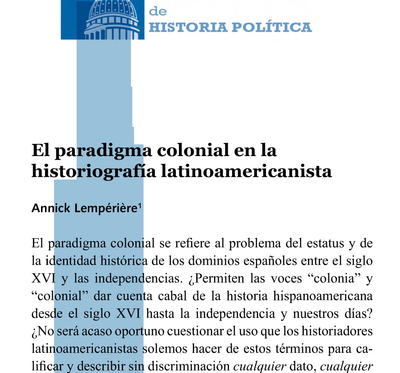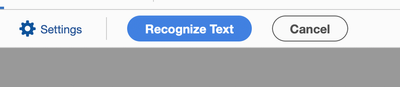- Home
- Acrobat
- Discussions
- Re: when trying to select a line of text, cursor s...
- Re: when trying to select a line of text, cursor s...
when trying to select a line of text, cursor selects random vertical blocks of text
Copy link to clipboard
Copied
I am using Adobe Acrobat Pro DC. Even after running (successfully, it seemed) OCR in some documents, I cannot select text for commenting or highlighting; instead, the cursor selects oddly random vertical blocks of text. Is there a setting I need to change?
Copy link to clipboard
Copied
Screenshot please. What OS & Acrobat version are you using?
Copy link to clipboard
Copied
Win 10 Pro. Acrobat Pro DC 32 bit. 2021.005.20048. Attached is a screen shot of what happens in this file when I try to select a couple of words. I have run OCR a couple of times. This doesn't happen with all files.
Copy link to clipboard
Copied
Exactly how far did you get? Did you click the recognize text button?
Copy link to clipboard
Copied
I clicked recognize text. Even trying to select one word creates the crazy vertical block
Copy link to clipboard
Copied
Can someone help me on this?
Find more inspiration, events, and resources on the new Adobe Community
Explore Now