- Home
- Acrobat
- Discussions
- Re: Where is the Paragraph Tab for setting Line Sp...
- Re: Where is the Paragraph Tab for setting Line Sp...
Where is the Paragraph Tab for setting Line Spacing in Acrobat DC?
Copy link to clipboard
Copied
I am setting up a form with dropdowns that populate text into 2 form fields.
I have used both Javascript and the Javascript Editor within Acrobat DC, and, it is really working fine.
However, I would like to set the line spacing (e.g. line leading) closer, so I can get more lines into the form field or text box when it populates with text.
I have read online that all I have to do (in a MAC) is click into the form text box, and hit Command E, and I get the Text Field Properties. Once I hit the "more" button on this dialogue, I am suppose to see a new dialogue box open, and, see a tab with "Paragraph" on it that will allow me to set line spacing.
In my version there is no "Paragraph" tab. Will Acrobat DC allow me to set line spacing?
Thank you
Copy link to clipboard
Copied
Where are the instructions you are reading?
Copy link to clipboard
Copied
Hello,
Not sure if I should laugh or cry.
In the Acrobat Library - This belongs to Adobe!
How do I change the line spacing in form text field without changing font size? (PDF Forms)
Do you mean the space between the lines in a mult-line text field? Make sure "Allow Rich Text Formatting" is selected in the options tab. Exit form editing mode, highlight the text in the field and press ctrl + e. A Form Field Text Properties window should appear. Click "More" and change the line spacing in the paragraph tab.
This is the answer from the Acrobat Library and the link to the page. This Tab, does not exist in Acrobat Pro DC. Can you tell me where it is or how to change line spacing in Acrobat Pro DC?
Thank you
Copy link to clipboard
Copied
What version of Acrobat DC do you use?
In the latest versions of Acrobat Reader DC and Adobe Acrobat DC the paragraph tab is available.
Copy link to clipboard
Copied
Please confirm you have the Rich Text option set for this specific field.
Copy link to clipboard
Copied
This is great except it doesn't save the changes to the spacing - is there a way to do this so that it keeps the line spacing in the field?
Copy link to clipboard
Copied
Does you mean that you lost the text with the line spacing?
Copy link to clipboard
Copied
No. I create fillable forms that can also be printed to be filled out by hand so they have text lines on them. I want to be able to set it up that the text is pre-set to be aligned with the lines as a multi-line field setting without having to change the font size or change the spacing between the existing lines. The method above seems to be something the user would need to do after they've entered their text and that is not an option. Hopefully that makes sense.
Copy link to clipboard
Copied
"The method above seems to be something the user would need to do after they've entered their text and ..."
That is correct.
Copy link to clipboard
Copied
Is there any way to pre-set the spacing?
Copy link to clipboard
Copied
No.
Copy link to clipboard
Copied


Copy link to clipboard
Copied
Hello,
First, so you know, I have read a ton of information regarding the significant amount of Javascript I have had to use within Acrobat to make my form work. Because of the nature of our work, I cannot put the PDF up for your review.
With that being said, above, I have made 2 screen shots. One of the info of the CC version of Acrobat Pro DC - which updates itself through the CC, so, it is the most up to date version of the app. Second, the screen shot showing one of the textboxes, with wth "text Field Properties open, and NO PARAGRAPH TAB to be seen.
Can anyof you help me get to the bottom of this?
Thank you
Copy link to clipboard
Copied
I may be wrong but it looks as if you are still in form design. This is a run time property, which can be set as the form is filled.
Copy link to clipboard
Copied
Hello,
I'm pretty lost and confused by your reply!
I am asking where the "PARAGRAPH TAB" is in Acrobat Pro DC. Per the ADOBE instructions, it is suppose to show itself when, I press the "MORE" button on the "TEXT PROPERTIES" dialogue. That does not happen.
Is there away OR NOT to set the line spacing in a text box within a PDF form in Adobe Acrobat Pro DC? It appears to me there is not a way to do this.
Thank you
Copy link to clipboard
Copied
skysajedi wrote
Hello,
I'm pretty lost and confused by your reply!
I am asking where the "PARAGRAPH TAB" is in Acrobat Pro DC. Per the ADOBE instructions, it is suppose to show itself when, I press the "MORE" button on the "TEXT PROPERTIES" dialogue. That does not happen.
...
The title of the dialog is "Form Field Text Properties":

Copy link to clipboard
Copied
Hello,
I thank you for your screen shots! I realize this is the part of the app/doc I am looking for, but, I cannot get to this or is does not exist within Adobe Acrobat Pro DC.
Here is what I get. In Screen Shot one are the two text fields I would like to apply "SPACING" (or line leading) to. In Screen Shot two, are the same fields with the app in "Prepare Form" mode. And in Screen Shot three, these are the only dialogues I get when I activate the Text Fields.
If the above screen shot you have provided is from Acrobat DC, please let me know how I get to this. Otherwise, it does not exist in the CC version of Acrobat Pro DC.
Thank you,
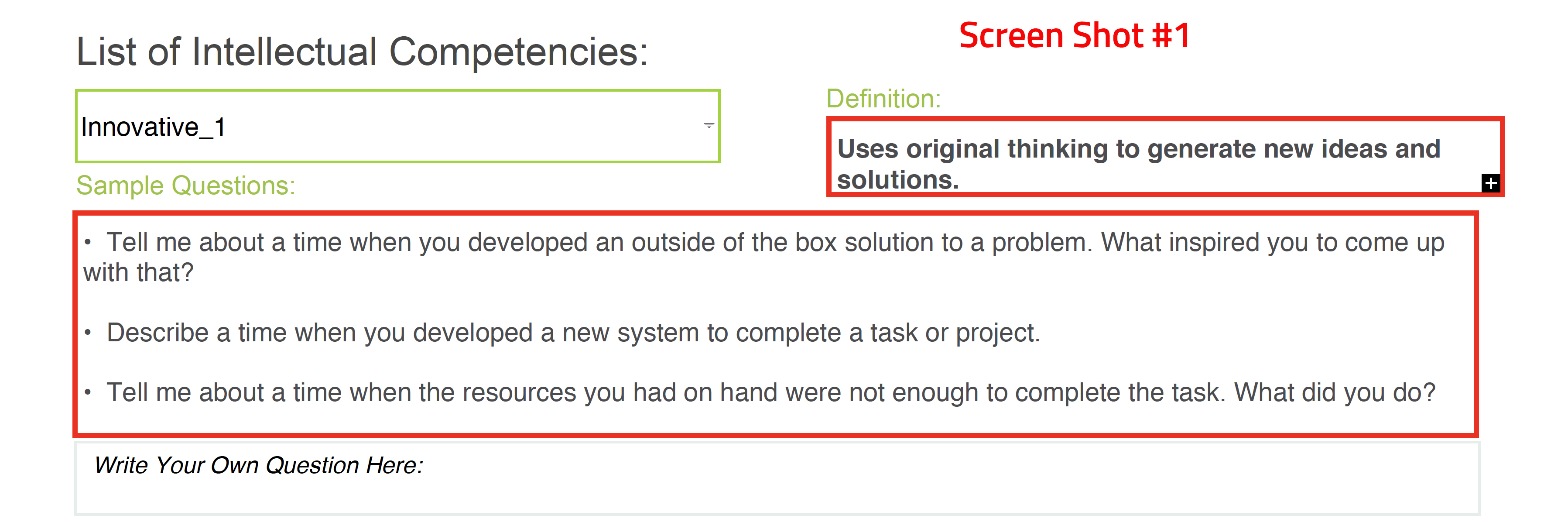
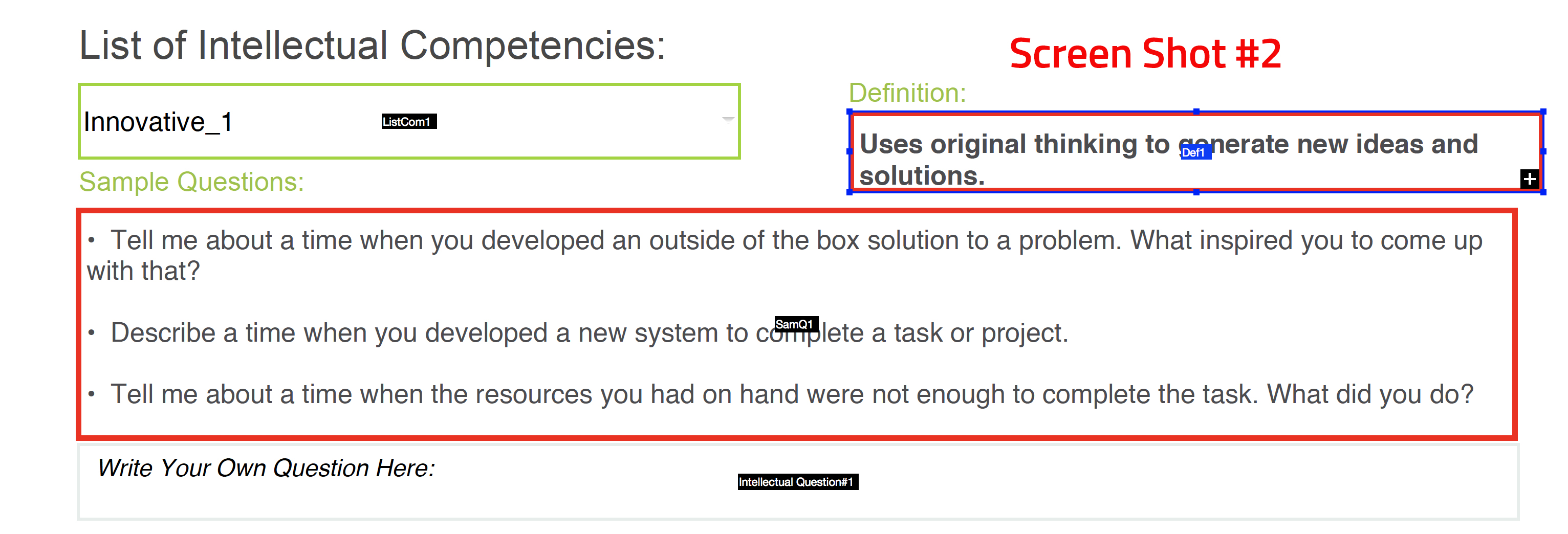
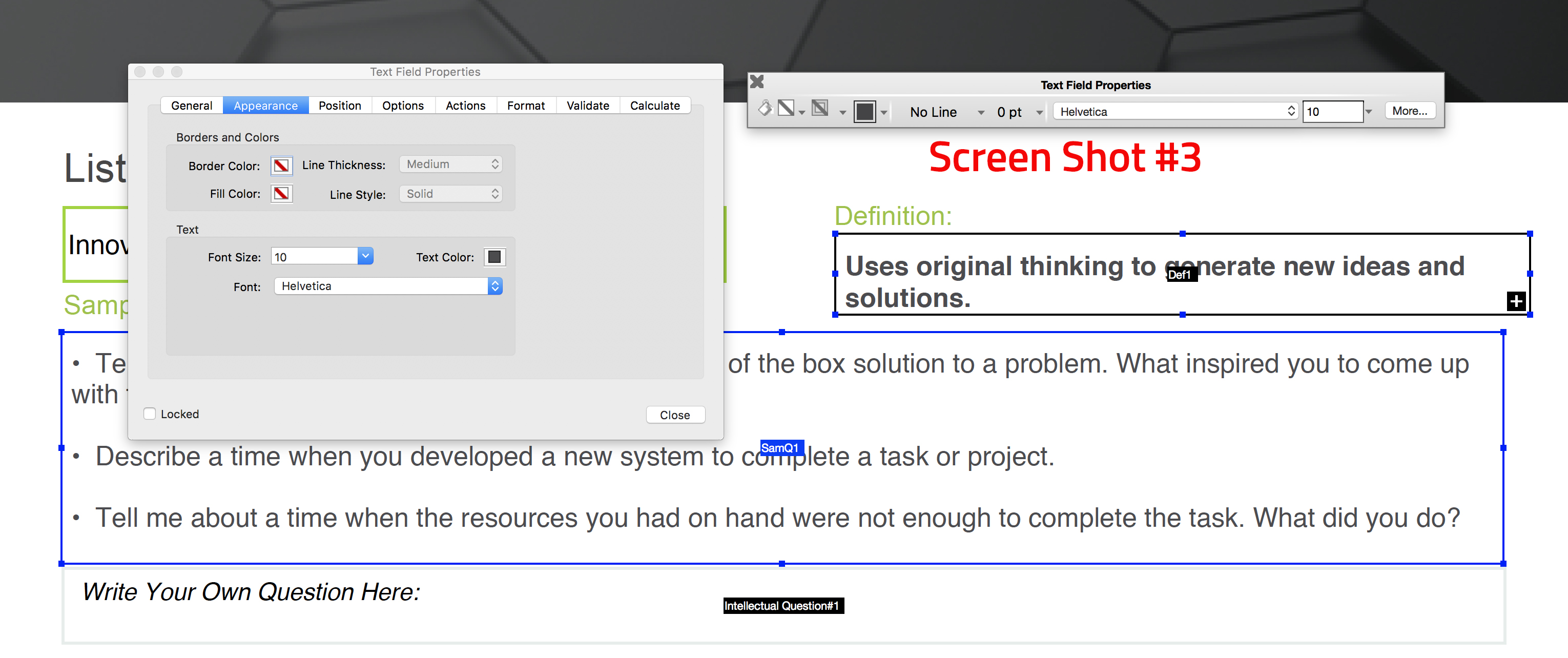
Copy link to clipboard
Copied
In screenshot #1 mouse click into the field and press key ctrl+e.
Copy link to clipboard
Copied
In screen shot 3 we can clearly see you are still in form Design mode. We can see this because each field has a box around and its name in the centre. I told you that you must be in the form FILL mode. In this mode you can type into the fields They often have a blue box over them but you may have turned that off. I also said to TYPE INTO THE FIELD FIRST.
I tested this in Acrobat Pro DC. Please show a screen shot in form fill mode, with you having typed into the field, and then (only then) clicked More.
Copy link to clipboard
Copied
ACP and MVP, thank you!!
First, ACP, I am using a MAC, so it is Command + E gives me Screen Shot 3 above. So, to answer your question, been there done that!
MVP, I GET IT, I GET IT!!
I have both been in form prep mode and get screen shot 3, and when I am NOT IN FROM PREP MODE as in it is OFF!! I get the below.
In shot one, FORM PREP OFF, I hilighted the text. In shot two, I deleted the text and typed in new text. In shot three I hit Command + E, and get a "Properties" dialogue box, nothing more.
Now, again, I am searching for "line spacing" and the Paragraph tab, can you help me?
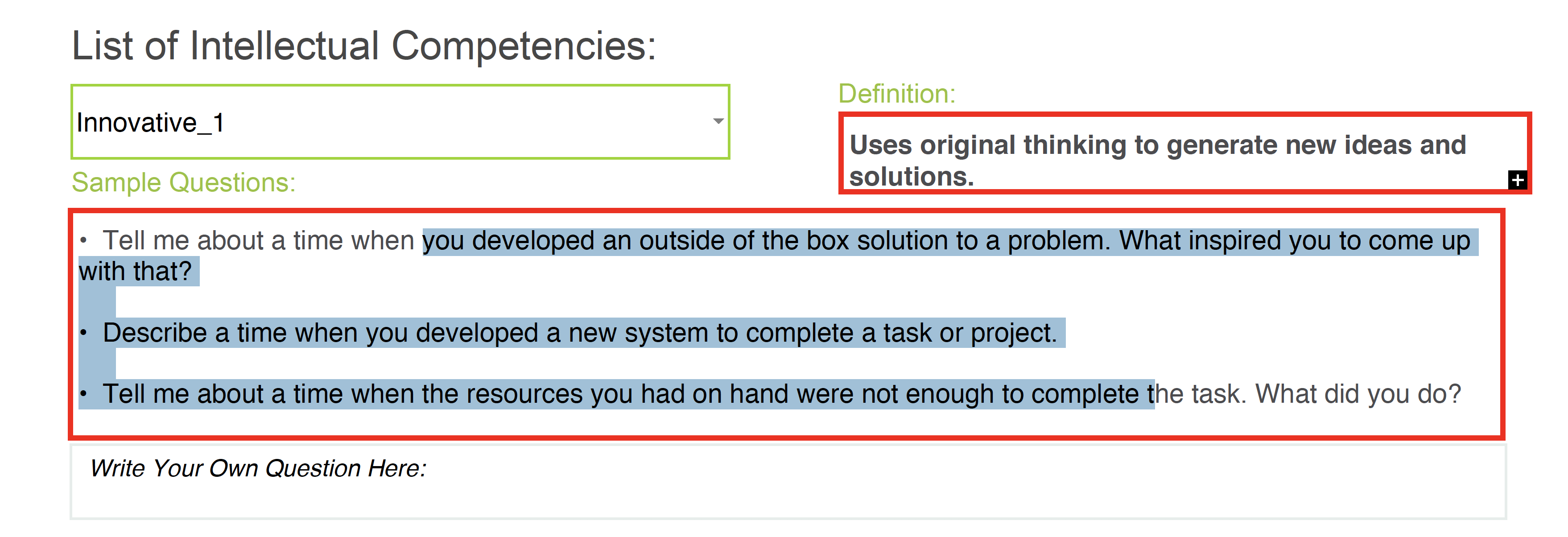
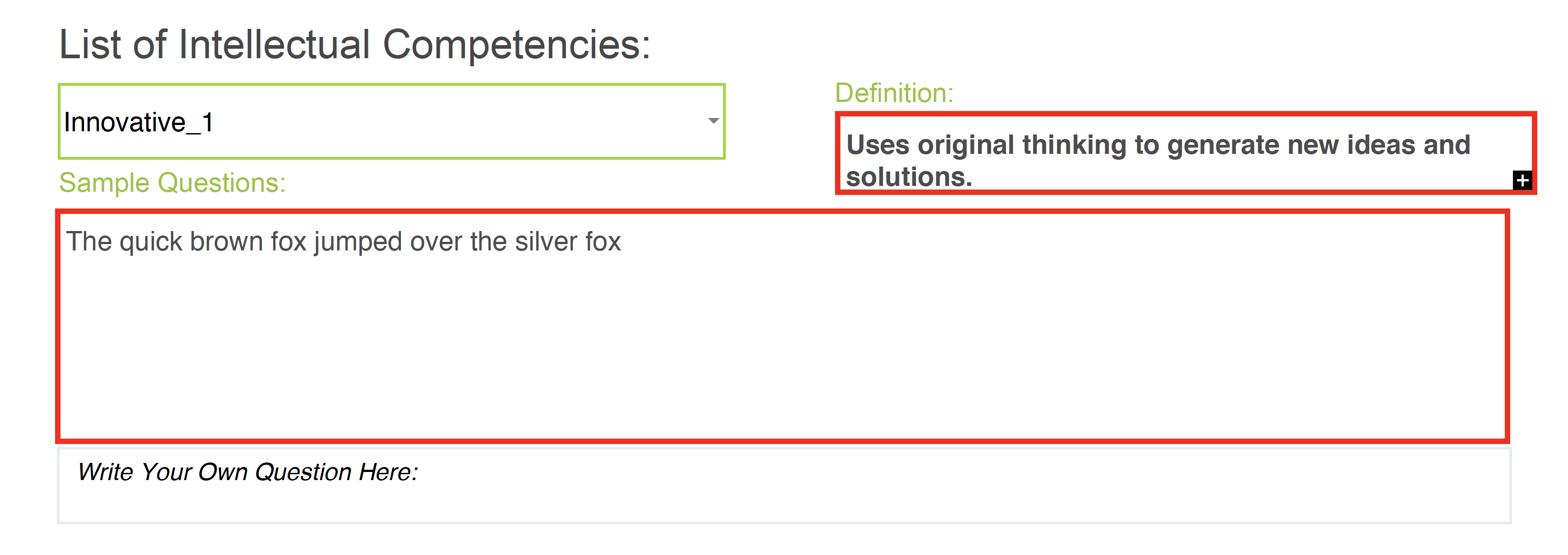
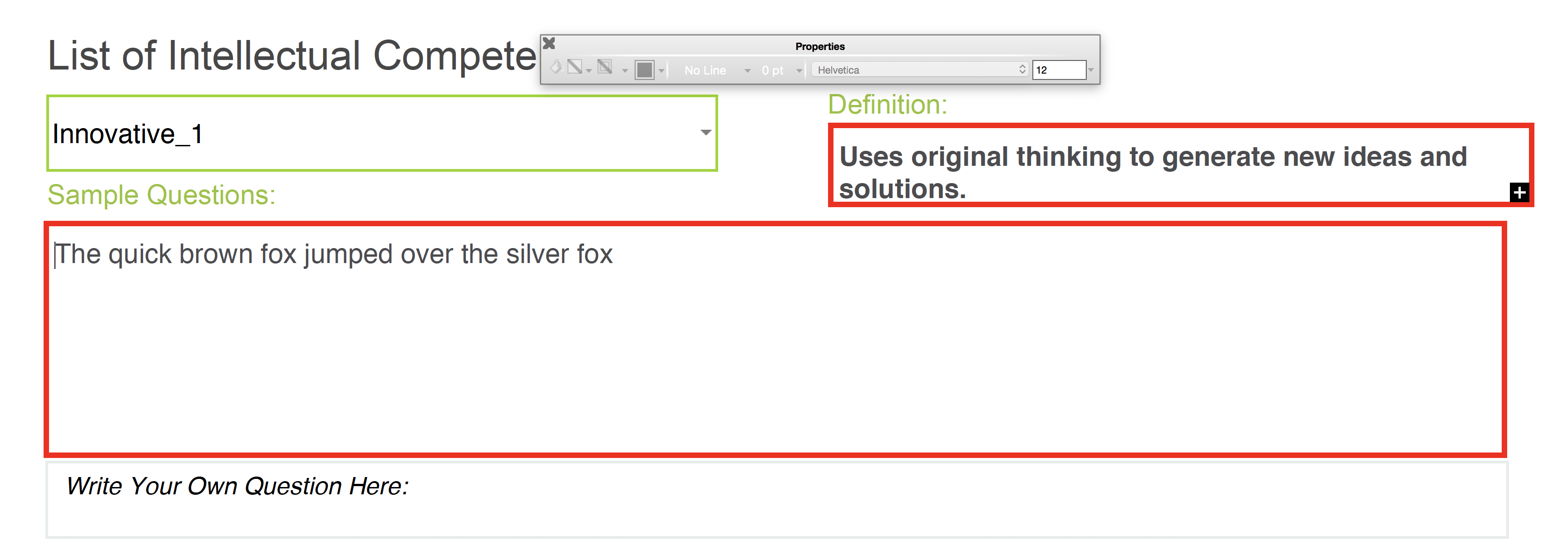
Copy link to clipboard
Copied
Did you enable rich text format in this field?
Copy link to clipboard
Copied
ACP and MVP, that was it!
Thank you, both, for all you help and support. I am completely humbled by your knowledge and understanding.
Copy link to clipboard
Copied
You need to exit form design mode. If you aren't sure how, then close the form, reopen it and DO NOT ENTER PREPARE FORM.
Copy link to clipboard
Copied
Those are not Adobe instructions by the way. Just a forum post you found, written many years ago.
Copy link to clipboard
Copied
Copyright © 2017 Adobe Systems Incorporated. All rights reserved.
This is the info directly from the page where I found the information. The contact information leads right back to Adobe. I would think if someone is copying this "Acrobat Library" they are wasting a ton of time.
Next, the only way you can get into the "Text Box Properties" dialogue is to have the text box open. How would bring up the "Properties Dialogue" otherwise?
Again!! I am trying to find the "PARAGRAPH TAB" WITHIN THE "TEXT PROPERTIES" DIALOGUE box. It does not seem to be within this version of Acrobat.
Should you be able to lead me to "OTHER THAN the Adobe owned Acrobat Library that shows or lists the instruction, that let's me know how to find the "PARAGRAPH TAB" IF ONE EXISTS, I would appreciate your help.
Thank you!!!
-
- 1
- 2
Find more inspiration, events, and resources on the new Adobe Community
Explore Now