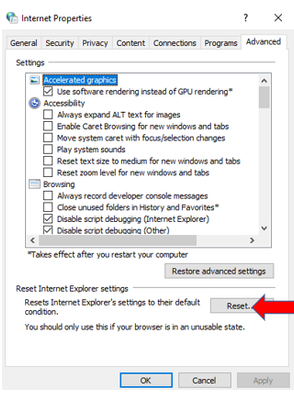- Home
- Acrobat
- Discussions
- White Blank Pop up dialogue boxes (Save As, Apply ...
- White Blank Pop up dialogue boxes (Save As, Apply ...
Copy link to clipboard
Copied
My adobe acrobat dc pro got updated to the latest version 21.007.20091 and I WISH I could undo it. Now I can't get anything done in Adobe because everytime I try to save as or apply redactions or do basically anything, I get a blank white pop up box and grey background screen. It only goes away when I press ESC. This is driving me mad. I'm logged in and do this all the time. Just since the update 9/14 it hasn't been working. Screen shot included.
Copy link to clipboard
Copied
As per our offline discussion, looks like your issue is fixed by applying latest patch.
Please mark this thread answered/helpful to help others.
-Regards
Acrobat Team
Copy link to clipboard
Copied
I am having substantially the same problem. When I attempt to redact from a document, I only get the greyed document and white box. I have currently installed version 21.007.20099 of Acrobat. Windows 10. I have run the "Repair Installation" script in Acrobat, restarted the machine, restarted Acrobat. I still have the problem.
If there is a patch that I can use to fix this, I would appreciate it.
Copy link to clipboard
Copied
I would also appreciate link or patch shared publicly so that I can apply it as well.
Copy link to clipboard
Copied
Same problem here too. I'm on the latest version (21.007.20099) and tried all the fixes listed in this thread, but none worked.
Copy link to clipboard
Copied
Same problem
Please post a solution
V 21.007.20099
Copy link to clipboard
Copied
The Fix is to Reset Internet Explorer settings then Restart the computer.
Copy link to clipboard
Copied
Hi @larryb39110041 ,
Thanks for posting. Just want to see how long this fix has stayed after you reset IE settings? Other fixes have resulted in the issue coming back, so this is why I am asking how long it has been since you did this and Acrobat continue to work as it should.. Thanks!
Copy link to clipboard
Copied
It works one time. First time starting Adobe, I won't get blank screens. Second time it's the same as is was. So everytime when you shut down your computer, first you have to "reset Internet Explorer settings".
Copy link to clipboard
Copied
I confirmed with our users that after a reboot the fix is still working for us. We no longer get the pop up box.
Copy link to clipboard
Copied
Having the same issue when trying to apply redactions. I've gone to the help tap and checked for updates, says I'm up to date. Please help!
Copy link to clipboard
Copied
I also have this issue. It is very disruptive. I checked for updates and it said my version is up to date. Adobe, FIX THIS. It's been a problem for months now!
Copy link to clipboard
Copied
Hello,
I'm having the same issue. I have checked for updates and am currently running the most recent patch. This only seems to be happening when applying redactions. Any suggestions would be greatly appreciated.
Copy link to clipboard
Copied
I am also having the same problem. Need to get a fix Please. Adobe is updated to newest version.
Copy link to clipboard
Copied
Hello, I am having the same issue. How do we get this patch and install it?
Copy link to clipboard
Copied
Same issue. How can I fix this?
Copy link to clipboard
Copied
HI - we are also experiencing this same issue. We have the latest version and update installed, and we have turned off the "show online storage" preference. But attempting to apply redactions results in the blank white window, which we can only hit Escape to get out of. Please update with what is being done to resolve this.
Thanks
Copy link to clipboard
Copied
Same problem here. None of earlier mentioned fixes solves our problem.
Copy link to clipboard
Copied
Currently Experiencing the same issue. Fully patched, online location saving disabled.
Standard Adobe, patch something break something else.
Copy link to clipboard
Copied
I'd recommend finding an older version of DC Pro and going into the settings and disabling auto update. I was able to get it working by doing this. I had a version from july. My guess is the patch isn't complete hence why it hasnt been deployed and the need to reach out to support by PM. They will likely release it with a few more fixes and with Adobe luck different bugs.
Copy link to clipboard
Copied
I have the same issue.
Outlined fixes do not solve the problem.
Please provide new patch.
Copy link to clipboard
Copied
Exactly the same problem, but from today. My version is the 21.007.20099, and I tryed to find a new version, that seam to be the last one.
My collegue has this problem from some weeks, and we don't know how to solve.
I saw that some of us tryed to unistal and instal again but they have the same problem.
We can save only if we use the "save as other" (my version is in Italian may be in the traslation there is another word), and we use "PDF with reducted dimensions", but that should not be the way.
Thanks in advance for your help
Copy link to clipboard
Copied
Hi,
I am still facing this issue, I have all the updates 21.007.20099 is the version, but still facing the problem.
I have used killed all the tasks and restarted adobe but still facing the issue. Can you pls help?
-Bala.
Copy link to clipboard
Copied
Hi, I have this very same issue, I've checked for updates, there are none. None of the functionality is there. This isn't good and very frustrating...
Copy link to clipboard
Copied
Hi, I had the same issue, tried a bunch of things and then I found this to work for me:
I don't know if this is a long term fix, but this worked for me just now. Found this on another thread. It's a Christmas miracle!!
I ended up updating Adobe. Then I hit ctrl+alt+del and "end tasked" each instance of Adobe, Adobe installer, Adobe CEF helper, and CEF and restarted Adobe.
Copy link to clipboard
Copied
Came here to confirm this works. As an added bonus, I also restarted all of the Adobe Services before trying to open adobe again.
Please promote to current solution.
Copy link to clipboard
Copied
Is this fix for 20099 or is it after applying the next patch listed:
21.011.20039 Planned update, Jan 11, 2022
When checking for updates, Creative Cloud says I'm up to date and must not be seeing 20039 as a necessary update. I still can't apply redactions and am on 20099. I don't have admin rights and our helpdesk is swamped so I'm trying to help out in finding a solution for them to try.
Find more inspiration, events, and resources on the new Adobe Community
Explore Now