- Home
- Acrobat
- Discussions
- Re: White boxes around selection border are huge
- Re: White boxes around selection border are huge
Copy link to clipboard
Copied
I'm having an issue where the white boxes are huge when I select an object that I have created like text, lines, etc. when marking up documents in Acrobat DC. The boxes used to be very small, and stayed small no matter the level of zoom. Now the more I zoom out the bigger the boxes get, and when I select an object the white boxes are huge no matter what level of zoom. I have no idea what is going on or how to fix it. It just started doing this yesterday and does it for all documents. Any ideas?
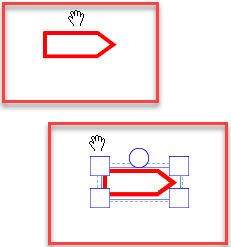
Copy link to clipboard
Copied
Hi Russbeck,
Adobe Acrobat official update (19.008.20074) containing the fix for this issue is now available. This update will be automatically pushed to all existing installations of Acrobat. If you want, you may also manually trigger the update early by opening the application and going to Help > Check for Updates.
Regards,
Akanchha
Copy link to clipboard
Copied
Hi Russbeck,
As per the issue description, the pointers for the selected (drawn) object are big and continue to increase when decreasing the magnification for the pdf in Acrobat, is that correct?
Could you share Acrobat version you are using on the machine: Identify the product and its version for Acrobat and Reader DC
Also, the operating system installed- Mac or Windows?
I tried replicating the issue with Acrobat's latest version-19.008.20074 on Win 10. Please find below the screenshot for the same.
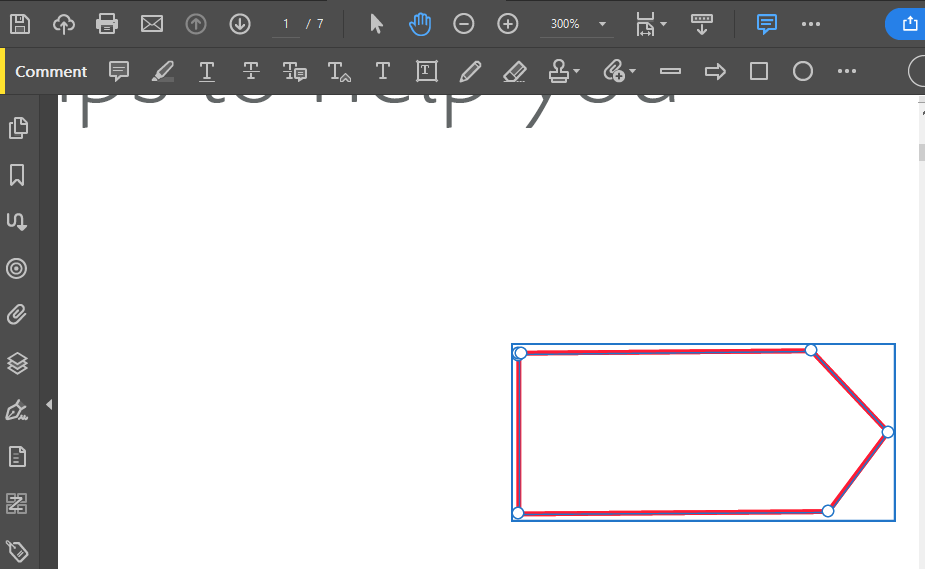
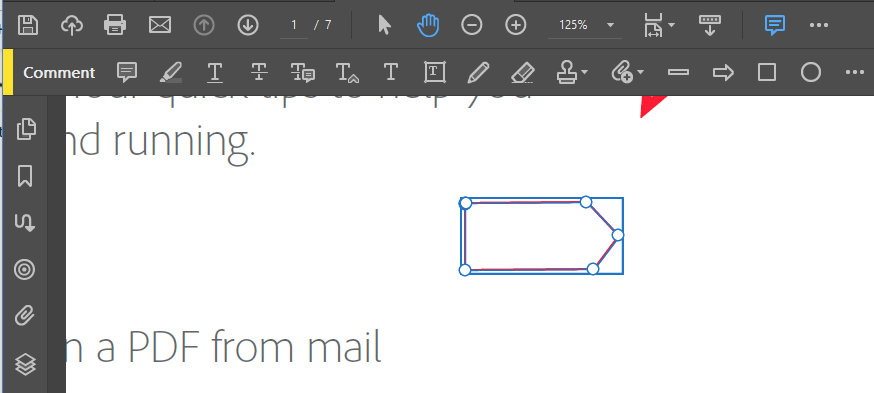
Let us know if you need any help.
Shivam
Copy link to clipboard
Copied
Hi Russbeck,
Adobe Acrobat official update (19.008.20074) containing the fix for this issue is now available. This update will be automatically pushed to all existing installations of Acrobat. If you want, you may also manually trigger the update early by opening the application and going to Help > Check for Updates.
Regards,
Akanchha