- Home
- Acrobat
- Discussions
- Re: Why are my form fields not aligned when I view...
- Re: Why are my form fields not aligned when I view...
Why are my form fields not aligned when I view on my mobile?
Copy link to clipboard
Copied
I create form fields in my document in the "Prepare Form" section of Acrobate and line fileds up perfectly. I select for the text to be aligned "Left" within the text field properties. Everything looks good and I save the document and email it to myself but when I open it on my cell phone and view the pdf, the alignment is off. It looks as though the alignment of the text is actually centering it in the middle of the editable text box.
What is the issue here?
Thank you!
Copy link to clipboard
Copied
Hi nataliea12725150,
Sorry for the delay in response.
When you open the file on your cell phone. Are you opening the file in Adobe Reader app or different pdf viewer?
Can you help us with the file:How to share a document and the screenshot of the file on cell phone: https://forums.adobe.com/docs/DOC-7043#jive_content_id_How_do_I_attach_a_screenshot
Will be waiting for your response.
-Tariq Dar
Copy link to clipboard
Copied
Hello,
I am opening the file on an iphone. The pdf is attached to an email and I click the download pdf button and it opens it automatically. I am not opening it with Adobe Reader app even though I have that app downloaded on my phone because this is a form we are sending to clients so we would like it to work on any phone, in any app. However, the pdf seems to work correctly on Samsung phones so this is potentially an iphone compatibilty issue?
This first image you can see the text in the fillable text boxes is aligned to the left which we want.
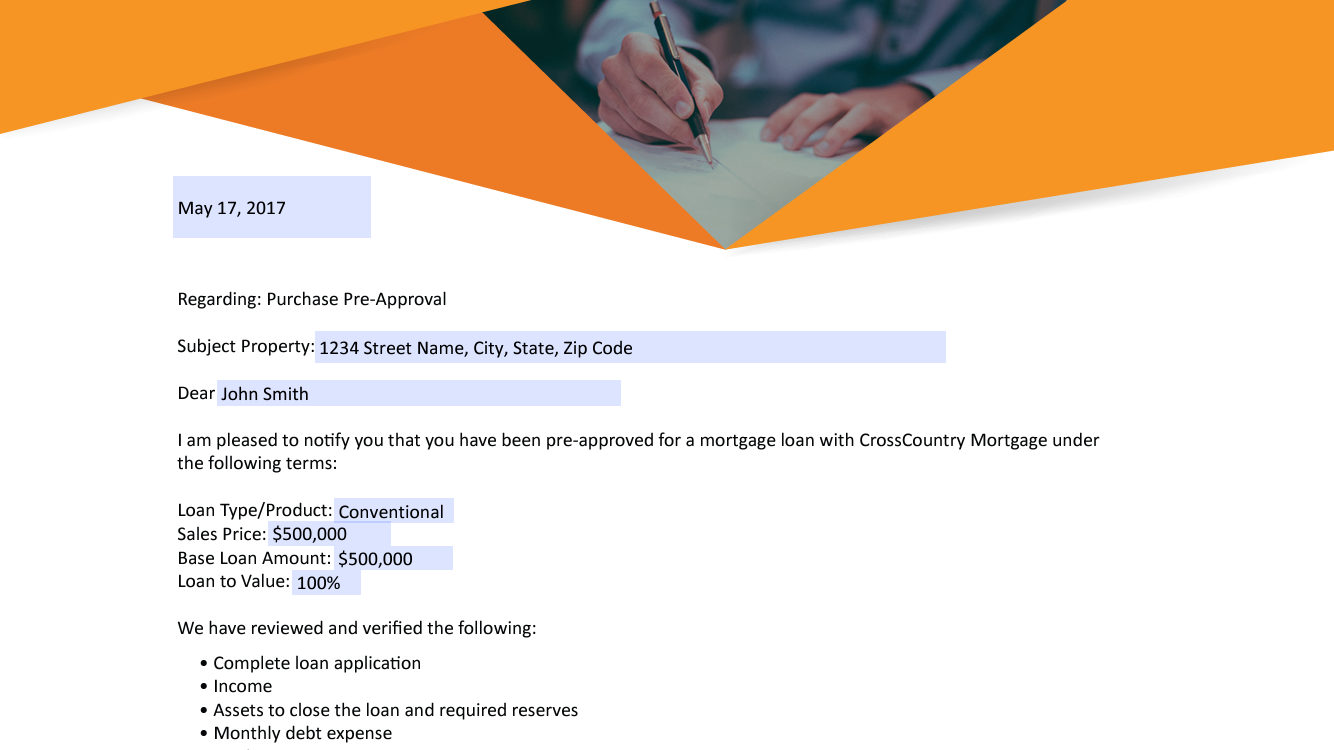
This is what it looks like when I open on my iphone. It seems to be centering the text within the fillable text box.

I have the text box properties Alignment set to Left.

Copy link to clipboard
Copied
Nataliea12725150,
I would recommend opening files in Adobe Reader. I am not sure about other viewers since we don't have control over those viewers there is not much that can be done, sadly.
Let us know if you have further questions.
-Tariq Dar
Find more inspiration, events, and resources on the new Adobe Community
Explore Now