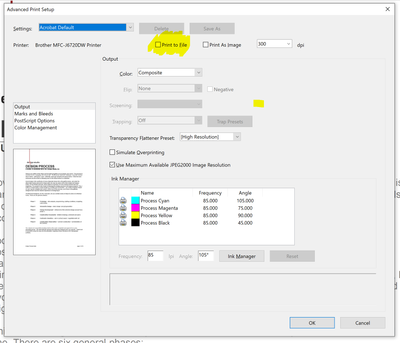- Home
- Acrobat
- Discussions
- Re: Why does acrobat create a prn file instead of ...
- Re: Why does acrobat create a prn file instead of ...
Copy link to clipboard
Copied
Why does the acrobat reader create a prn file instead of printing my document?
Copy link to clipboard
Copied
The only reason why a .prn file would be produced would be if you have selected the option to print to file.
Go through all the options available from the print dialog and you will likely find a dialog in which there is a print to file option that unintentionally got enabled (with a check mark). Uncheck the option and this problem should go away.
- Dov
Copy link to clipboard
Copied
I right-clicked on my file and "open as" and opened in Foxit instead of Adobe, and it worked perfectly with Foxit.
By @jane37041665f3mn
This is a Windows configuration feature. Acrobat can only do what you told Acrobat to do. Check the Microsoft fora. You can (in addition to Dov's answer) also create a file port and print to that port.
Copy link to clipboard
Copied
The only reason why a .prn file would be produced would be if you have selected the option to print to file.
Go through all the options available from the print dialog and you will likely find a dialog in which there is a print to file option that unintentionally got enabled (with a check mark). Uncheck the option and this problem should go away.
- Dov
Copy link to clipboard
Copied
Just want to thank you for this answer! So simple, yet has eluded me for months! Gracias!
Copy link to clipboard
Copied
Brilliant! Many thanks. How this got checked suddenly yesterday
I can't understand, but I rather suspect it was the result of an automatic Windows 10 Quality update. In any case you saved my day these many months after your posting!
Copy link to clipboard
Copied
Thank you, I have looked for the "print to file" setting in my printer with no luck, besides in my case it does not create a "prn" file, it simply gives me "save" as the only choice, even after saving the file, and then keeps asking if I want to replace it, etc. already tried all choices I coult think of. Please help
Copy link to clipboard
Copied
Thank you Dov Issacs! That was my problem.
Copy link to clipboard
Copied
I don't have print to file selected and it still tries to save as prn it worked fine until 2 days ago I've even unistalled and reinstalled Adobe same thing happens now I can't print anything
Copy link to clipboard
Copied
Please show a screen shot of your Print dialog, and the Advanced box from the Print dialog. Perhaps there is another clue there.
Copy link to clipboard
Copied
This just happened to me too! My designer sent me documents in a .pdf file, and when I went to print in Adobe, it said I had to REsave in a .prn file, but the borders are diffent sizes, even though it looks good on the computer. No matter which way I save it. Any Advice would be helpful.
Copy link to clipboard
Copied
And My borders still print out different sizes, I'm so lost
Copy link to clipboard
Copied
Hi there,
Hope you are doing well and thanks for reaching out.
Is this an issue an issue with a particular PDF file or with all the PDFs? Please try with a different PDF file and check.
Also go to Print > Properties > and set Adobe PDF page size to 'Letter' > click OK and check.
You may also go through the help page https://adobe.ly/3vQuM7C and see if that works.
~Amal
Copy link to clipboard
Copied
I was having this exact same issue. I found the setting at Ctrl+P>Advanced. Here there was a checkbox marked "print to file"... thank you all so much!!!
Copy link to clipboard
Copied
I do not have the "print to file" checked and it's still printing a prn file. If I try to print the prn file to adobe, it opens a onenote file.
Copy link to clipboard
Copied
Karen, please show your Print dialog and Advanced Print Settings dialog. Perhaps there is a clue there for us.
Copy link to clipboard
Copied
Copy link to clipboard
Copied
So what was the solution? My print to file isn't ticked yet it's still saving a prn.
Copy link to clipboard
Copied
I right-clicked on my file and "open as" and opened in Foxit instead of Adobe, and it worked perfectly with Foxit.
Copy link to clipboard
Copied
I right-clicked on my file and "open as" and opened in Foxit instead of Adobe, and it worked perfectly with Foxit.
By @jane37041665f3mn
This is a Windows configuration feature. Acrobat can only do what you told Acrobat to do. Check the Microsoft fora. You can (in addition to Dov's answer) also create a file port and print to that port.
Copy link to clipboard
Copied
The print to file check box was under the Advanced button from the print dialog.
Copy link to clipboard
Copied
Thank you very much!
Copy link to clipboard
Copied
Super quick and effective. Took a minute to figure out the dialogue box under Advanced. However , unchecking that fixed the issue.
Copy link to clipboard
Copied
Dov was correct, as he always was. I was sorry to see him retire from Adobe.
"A PRN file simply contains printing instructions. You can think of a PRN as a file that translates the appearance of other types of files or pages into a language that a specific printer can understand. The PRN file language corresponds to the printer model rather than to any specific application."
https://www.adobe.com/acrobat/hub/how-to-convert-prn-to-pdf.html
Before the days of Acrobat, we would send a PostScript file to the printer. Then eventually Acrobat was released and this became our workflow:
- File > Print > Print to File to create a .prn file
- Rename the .prn extension to .ps
- Launch Distiller
- In Distiller, first choose the .joboptions and then open the .ps file to create the .pdf
This is old technology and is no longer used. Some dialog boxes have even removed the option to Print to File, which is probably a good idea.
Jane
Copy link to clipboard
Copied
Copy link to clipboard
Copied
In my case, I found it in Print dialog - Advanced - Prin to File
Find more inspiration, events, and resources on the new Adobe Community
Explore Now