- Home
- Acrobat
- Discussions
- Re: why does adobe change the page size when creat...
- Re: why does adobe change the page size when creat...
Copy link to clipboard
Copied
why does adobe change the page size when creating a pdf from excel
Copy link to clipboard
Copied
Hi Streamline,
I have tried to convert the Excel sheet to PDF and the file converted without changing the page size.
Please try once to create the PDF using the "Acrobat" ribbon or Select Adobe PDF in the Print window provided in MS Excel application.
Check the screenshots below:
1. Acrobat Ribbon at the top on the menu bar.

2. Adobe PDF printer in the print window.
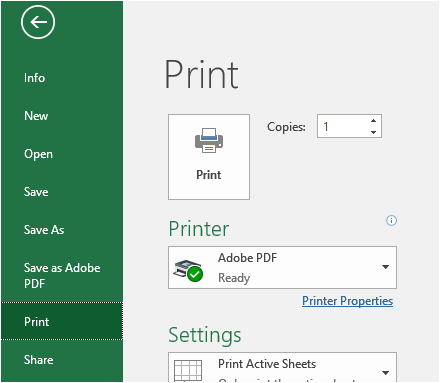
Then try to set the conversion options as required.
Check if it still changes the page size.
Let us know how it goes.
Regards,
Meenakshi
Copy link to clipboard
Copied
Hi Deanr,
Are you referring that when you create a PDF from Excel sheet, it did not convert it to a single page?
If yes, please open the excel sheet and use Acrobat ribbon to create PDF.
In the Adobe PDF maker window, at the bottom, there are conversion options.
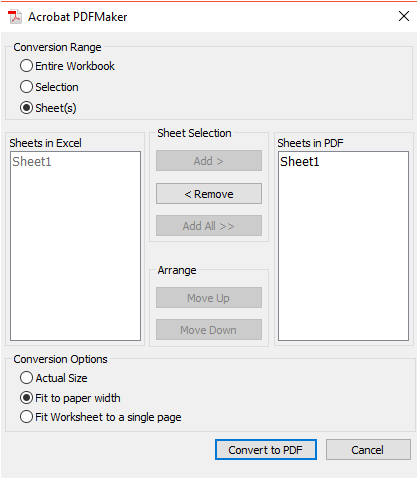
Then click on the Convert to PDF tab at the bottom.
Check if this what you are looking for.
Let us know if you are referring to something else.
Regards,
Meenakshi
Copy link to clipboard
Copied
I tried what you mentioned without success.
In excel I did a page set up for fit to one page in Legal size then I saved the document as a pdf and when I open the pdf it has a different page size
Copy link to clipboard
Copied
You say you saved as PDF - but did you actually click the Convert to PDF button, exactly as shown in the picture, instead?
Copy link to clipboard
Copied
Yes I tried that as well
Copy link to clipboard
Copied
Hi Deanr and Meenakshi,
I am experiencing the same issue.
I have an Excel document formatted to fit A4 paper (297 x 210mm or 11.69 x 8.27in) but when the document is converted to PDF either by "Export", "Save as PDF" or "Microsoft Print to PDF", the resultant PDF document dimensions are Letter size of 215.9 x 279.4mm or 11.0 x 8.5in. I have attempted to change the settings within Acrobat (editing settings under "Convert to PDF" for Excel and editing the page size) but the PDF page dimensions then given do not match either A4 or Letter size.
This conversion issue is not experienced in Word, which converts the A4 page to the correct size.
I note that the PDF Producer used to convert from Excel is Acrobat Distiller 15.0 (Windows) while the conversion from Word uses Adobe PDF Library 15.0 - I'm not sure if this is relevant to the potential cause of the problem.
Any advice would be greatly appreciated.
Thanks
Copy link to clipboard
Copied
Hi Streamline,
I have tried to convert the Excel sheet to PDF and the file converted without changing the page size.
Please try once to create the PDF using the "Acrobat" ribbon or Select Adobe PDF in the Print window provided in MS Excel application.
Check the screenshots below:
1. Acrobat Ribbon at the top on the menu bar.

2. Adobe PDF printer in the print window.
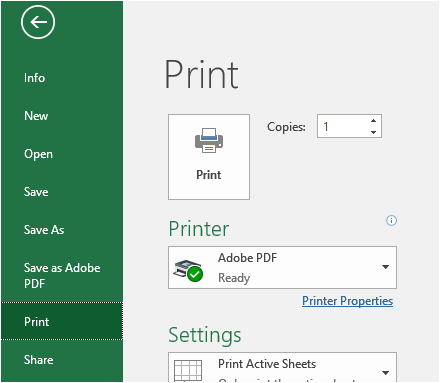
Then try to set the conversion options as required.
Check if it still changes the page size.
Let us know how it goes.
Regards,
Meenakshi
Copy link to clipboard
Copied
That works but why so many extra steps including having to locate the appropriate folder and then I need to change back to my printer again when I actually need to print.
Why doesn't it just keep the same page setup settings?
Ridiculous if you ask me!!
Copy link to clipboard
Copied
Shouldn't need to print. Please show a screen shot (DON'T EMAIL IT) of your Acrobat PDFMaker settings when you use the Acrobat ribbon in Excel.
Find more inspiration, events, and resources on the new Adobe Community
Explore Now