- Home
- Acrobat
- Discussions
- Re: Why does JavaScript Debugger window keep poppi...
- Re: Why does JavaScript Debugger window keep poppi...
Why does JavaScript Debugger window keep popping up everytime I roll over Stamps>Dynamic, and how can I fix this bug?
Copy link to clipboard
Copied
In Adobe Acrobat X Standard, I go to Comment>Add stamp(image of person)>Dynamic. As soon as my mouse rolls over Dynamic (without clicking), JavaScript Debugger pops up to show the error message:
"
Acrobat EScript Built-in Functions Version 10.0
Acrobat SOAP 10.0
TypeError: ofield is null
1:Document-Level:AddMessage
"
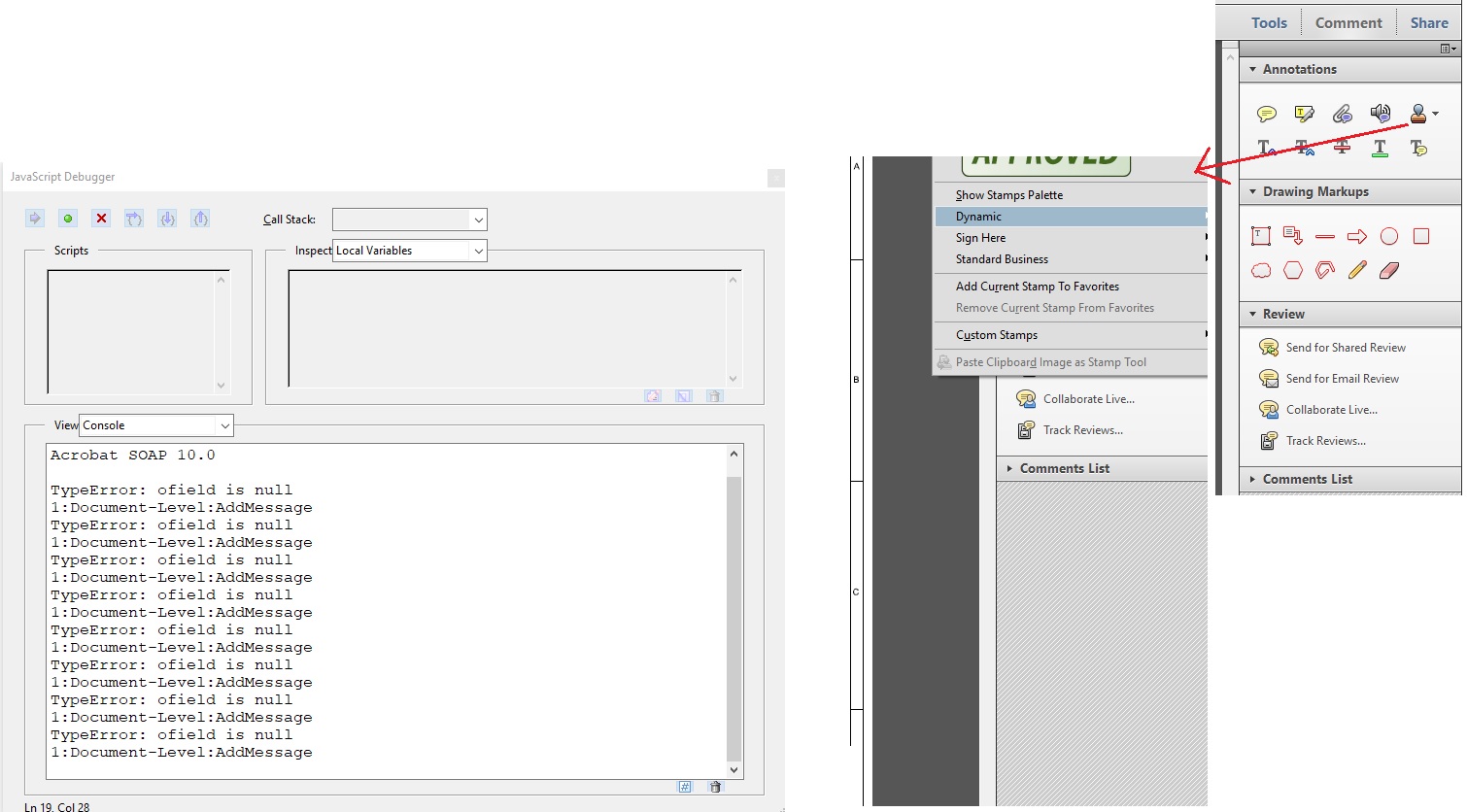
Only after this occurs, am I able to input my Dynamic DRAFT stamp onto my PDF document.
FYI, this stamp has an automatic date on it and automatically requests what revision number to enter onto the stamp:

After entering "2b":
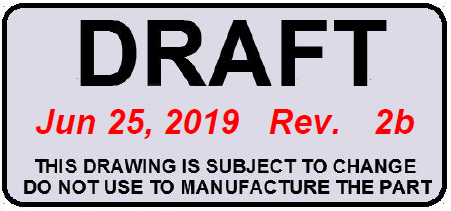
~~
I wish to fix this bug so that the JavaScript Debugger no longer pops up from simply rolling the mouse over the Dynamic option, so I may directly reach my DRAFT stamp from the Dynamic stamp selection. Everytime the Debugger window pops up, the chain selection of Comment>Add stamp>Dynamic disappears, so I have to run my mouse through the same selection chain (Comment>Add stamp>Dynamic) again in order to reach my DRAFT stamp. Thank you so much!
Copy link to clipboard
Copied
That means there's an error in line #1 of your AddMessage script, most likely you're using an incorrect field name in a getField command.
Copy link to clipboard
Copied
Where is the error? I copy-pasted exactly from my co-worker's stamp template, so the code should be right. His computer works it perfectly fine, only mine has the bug.
Thank you for your help so far,
Quinn
Copy link to clipboard
Copied
I don't think the error comes from the stamp, maybe from the document itself.
Copy link to clipboard
Copied
Eureka! Found the answer here: Add debug JavaScript, Adobe Acrobat
The solution is to open any PDF, then: Edit>Preferences>Uncheck "JavaScript Debugger Show console on errors and messages" !! Thank you though for all your help!
Copy link to clipboard
Copied
This will not remove the error in the script.
Info: Changing the preferences will not the change the documents.
Copy link to clipboard
Copied
This seems a dangerous “fix”. There is a bug, but it’s your bug. Your file is wrong, and all you’ve done is hide your important error... still, your choice.
Copy link to clipboard
Copied
Reminds me of a joke: A patient goes to a doctor and complains that every time he touches his knee with his finger it's very painful. The doctor does a bunch of tests, but can't find the reason for the pain. He goes back to the patient and says, "I haven't found the problem, but the solution is very simple: Just don't touch it!"...
Copy link to clipboard
Copied
Ahh thank you everyone for your input. My colleagues have been using the stamp without the Debugger popup for years, so the error may have existed for them for years already, yet the company still survives haha. Currently the result still seems satisfactory, so perhaps the bug is very minor or negligible.
Find more inspiration, events, and resources on the new Adobe Community
Explore Now