- Home
- Acrobat
- Discussions
- Re: Why does my adobe reader XI can't print for wi...
- Re: Why does my adobe reader XI can't print for wi...
Why does my adobe reader XI can't print for windows 7

Copy link to clipboard
Copied
my operat system is windows 7 professional 32bits
i can print other document example word excel outlook...
but if i use adobe reader XI to print PDF document ..no any response from my print
i'm sure i didn't choice print file to document
anyone else has any same question?
i'm try to downgrade to adobe reader X . it's working can print document. but it's still can't print in a few days later
i uninstall the software and reinstall the software and i delete all adobe document date file
still can't print the document . how should i fix it this problem. thanks all ~~~
Copy link to clipboard
Copied
Could you please explain clearly what happens when you try to print a PDF doc using Adobe Reader?

Copy link to clipboard
Copied
just can not print PDF file
but i can print word excel powerpoint~
only Adobe Reader PDF file can't print (i don't install adobe acrobat)
Copy link to clipboard
Copied
Could you please describe as to what happens after you click the print button on Adobe Reader?
Does the job go to the printer queue or not? you may check this from the printer queue on the system.
Does it show the printing progress dialog example "dialog showing printing page 1 of 2" ?

Copy link to clipboard
Copied
when i click the print button ..it's show print page infromation. click the print, print page disappear and no any resopnse
watch the printer queue ..not show any message in printing progress dialog
need take pic upload to you?
Copy link to clipboard
Copied
Kindly upload the screenshot.

Copy link to clipboard
Copied
when i choice print
when click the print button
and check print progress dialog no any print item list
this is print and print progress dialog
have any idea?
Copy link to clipboard
Copied
Could you please try to repair Adobe Reader?
Go to Help->Repair Adobe Reader installation
I hope you are using Adobe Reader version 11.0.3. You may check the same from Help->About Adobe Reader.

Copy link to clipboard
Copied
i was repaired...but no any help
and I install Adobe Reader version 11.0.3..it's still same problem
evon I downgrade to version 9 still same...
so have any idea?
Copy link to clipboard
Copied
Could you please try disabling the "enable protected mode at start up" option from Edit-->Preferences-> Click on "Security Enhanced" (left side pane) ?
Do not forget to re-start reader after you do this. Let me know if that resolves the problem.

Copy link to clipboard
Copied
OK
i disabling the "enable protected mode at start up"
it's working~ can print document
thanks .
but why other pc has enable the option can print
just this pc can't print? this question no need must answer
but i still want to know if you have answer?
thanks~~
Copy link to clipboard
Copied
Could you please re-enable the setting again and re-launch the Adobe Reader to verify issue still occurs?
Copy link to clipboard
Copied
Thank you. Your Answer helped me too:
I have Windows 7 Pro SP2 32bit
I currently have Adobe Reader X 10.1.4 However, I downgraded from the current most recent version of Adobe Reader XI 11.0.04 when I discovered the issue.
Do you know if this issue will be fixed? What are the ramifications of turning off Protected Mode?
Thanks Again
Copy link to clipboard
Copied
I follow your steps but I still can't print.
My issue is, I sent the print and everything looks fine until this window showed up
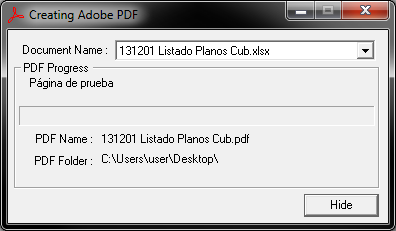
And just that, nothing else happened.
What should I do?
Copy link to clipboard
Copied
Atul,
I was experiencing the same issue with someone that I was helping. Disabling Protected Mode did fix the issue. Re-enabling it did re-exert the issue. The person I was helping chose to leave Protected Mode off. I am unable to do further testing but wanted to let you know it was still an issue after re-enabling.
Copy link to clipboard
Copied
I was having the same issue with a customer of mine. Disabling Protected Mode fixed the issue. Are there any downside with leaving it disabled that I need to be aware of?
Copy link to clipboard
Copied
Thank you it fixed my same problem.
Copy link to clipboard
Copied
VERY frustrating. Just upgraded to Reader XI and now, I can't print to my printer. It only prints to a .pm file. Did the repair and nothing helped. Tried to find "enable protected mode at start up" option from Edit-->Preferences-> Click on "Security Enhanced" (left side pane) ? but it's not there.
Here's what I get:
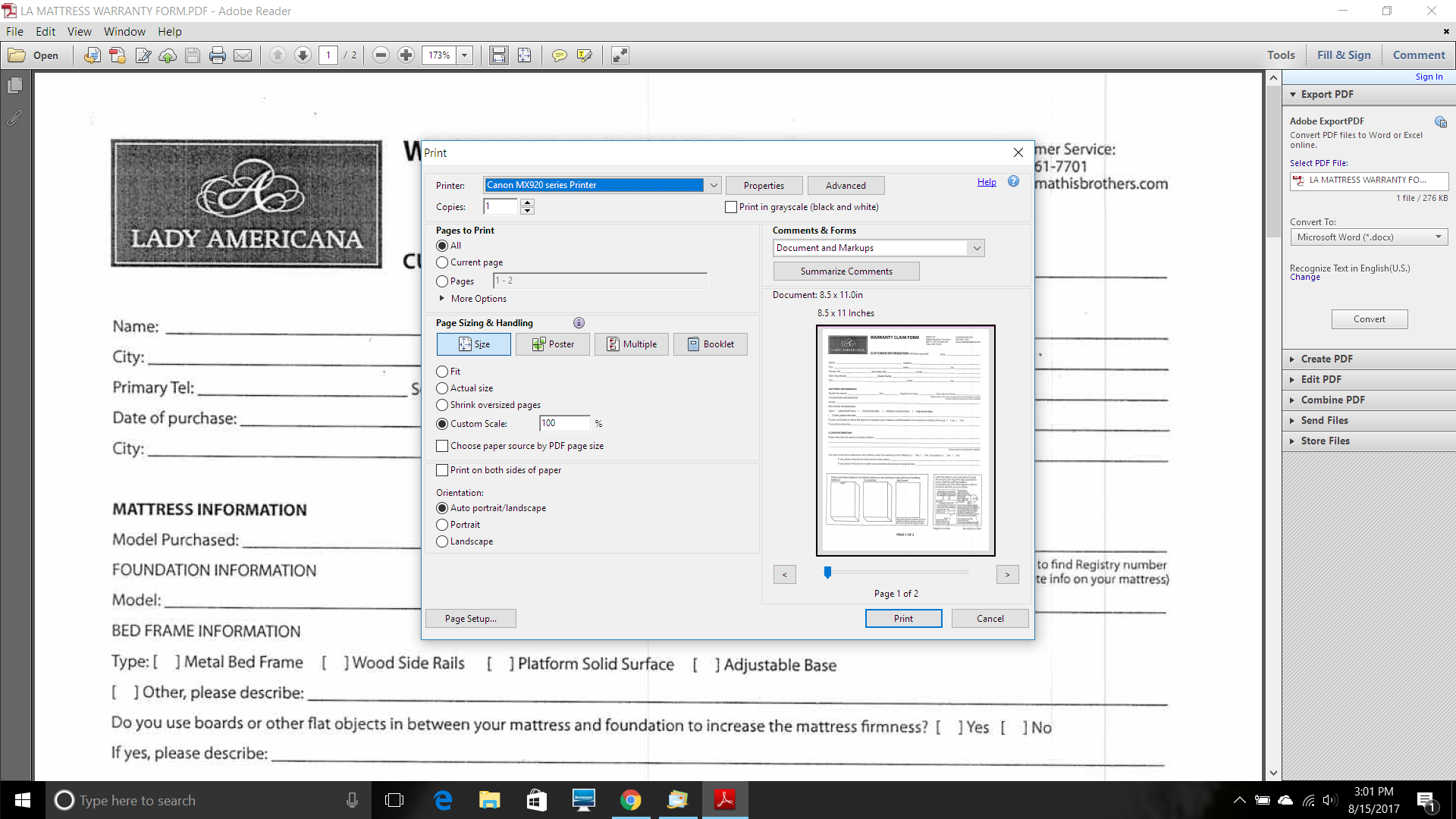
and then
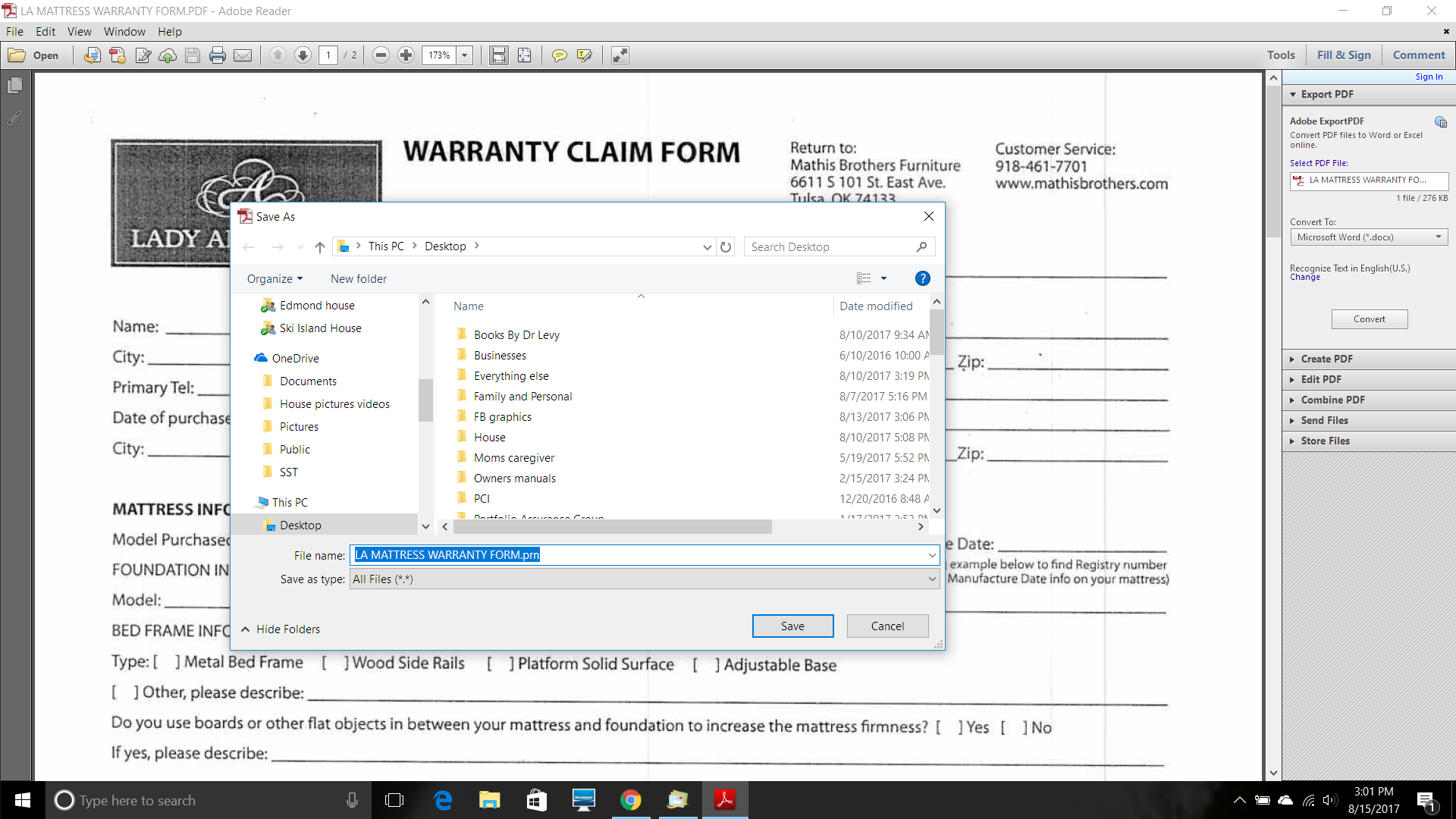
Won't print to printer. Help!
Copy link to clipboard
Copied
BTW, I'm using Windows 10 and have never had trouble until the upgrade to Abode Reader XI
Copy link to clipboard
Copied
Click the Advanced button in the print dialog and make sure that the Print to File option is not selected.
- Dov
Copy link to clipboard
Copied
Stop asking inane questions. The programme has a major fault and Adobe is not trying to fix it. You have a register of all users so why hasnt the programming been fixed and sent to all your customers automatically?
All we get on this forum is technical jargon wanting specific .## versions of this or that to clarify what is a simple issue. The programme wont print because we cant select a page - ergo fix the pop-up print panel coding.
Also would you please talk to someone about the "Survey pop-up" on these pages. Last time I tried to post it was offset on the page with no cancel X and could not be removed from the screen - more f.....g time wasting!!!!!
I have contracts worth $$$$$k that cannot be signed because they can't be printed. PDF used to be gbreat - now it is a joke.
Copy link to clipboard
Copied
Nothing Hansen. I made a word document with the Acrobat XI and put on 6 slides a page, and pressed print.
Copy link to clipboard
Copied
All of the printing issues with "print to PDF" started with the patch Adobe had to do for extreme security issues. Ever since I updated with the patch my "print to PDF" has not worked. Somone at Adobe need to fix it or I doubt any other solution will work...
Copy link to clipboard
Copied
I have this same problem and turning off protected mode is not working.
I have a project due in 48 hrs and my documents are in PDF format.
How could Adobe make a change to the largest portable digital format and not test it?
Now what do we do?
The program is now so secure that even users can't use it.
Copy link to clipboard
Copied
I downloaded the openGL program PDFCreator and it works wonderfully...if adobe fixes it I will start to use adobe again...until then...
-
- 1
- 2