- Home
- Acrobat
- Discussions
- Re: Why does my adobe reader XI can't print for wi...
- Re: Why does my adobe reader XI can't print for wi...
Why does my adobe reader XI can't print for windows 7

Copy link to clipboard
Copied
my operat system is windows 7 professional 32bits
i can print other document example word excel outlook...
but if i use adobe reader XI to print PDF document ..no any response from my print
i'm sure i didn't choice print file to document
anyone else has any same question?
i'm try to downgrade to adobe reader X . it's working can print document. but it's still can't print in a few days later
i uninstall the software and reinstall the software and i delete all adobe document date file
still can't print the document . how should i fix it this problem. thanks all ~~~
Copy link to clipboard
Copied
I am getting this when I try to print and I have unchecked the Enable Protected Mode at startup.


I am running Windows 8.

Copy link to clipboard
Copied
Same problem here!
System: Windows Server 2012 R2 Standard (German) as Terminalserver
Adobe Reader DC Version: 2015 > 2015.009.20071
I can't print any pdf file with the same message as the user licensinga87919570! Any solution?
Copy link to clipboard
Copied
After wasting hours on trying to solve this problem by reading all of the forum suggestions that I could find and none of them worked, I finally found a solution. Note: I use a Mac running El Capitan. I installed PDF Writer, some freeware from SourceForge, and falling the exact instructions in the comments section, I no can "print to PDF." This has been critical for me and a significant pain in the butt because I often have to file secured forms that I have filled out and need to "print" the form so that it cannot be changed. Now, I have the solution (at least on the Mac) and although the folder to which it prints cannot be changed for some reason, I just made a shortcut to it and everything works great. Why Adobe couldn't fix it is beyond me, but for those of you tearing your hair out trying to find a solution, here it is!
Copy link to clipboard
Copied
I've just come across the same problem in Version 11.0.16 as well...
The only way I could get the PDF to print was by using an external application - PDF creator (Mentioned previously in this thread)
Right click the document you're trying to print.. in the context menu select Convert with PDF Creator
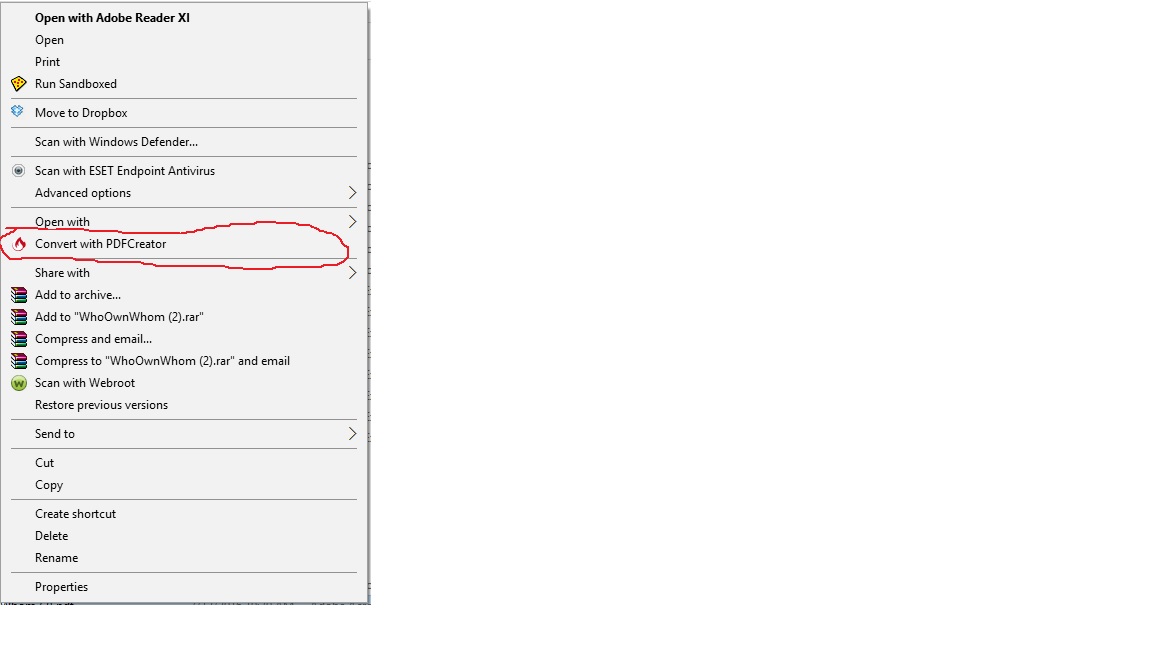
When the pop up window displays.. click Save and browse to the directory you've just saved the document in
Hope this helps.
Copy link to clipboard
Copied
Thank you I will try that.
Can you also tell me how to put on the page numbers? I put them in the powerpoint before going to the PDF but do not see them.
THank you,
Copy link to clipboard
Copied
I had the same problem but with Windows 10 Home v1703. I was able to print Notepad and Word doc's from Adobe Reader XI but not .pdf's. Adobe was a fresh install only a few days earlier but I decided to check and there was an update available. After the update, i was able to print the .pdf.
I hope this helps someone.
-
- 1
- 2