- Home
- Acrobat
- Discussions
- Re: Why does the DC installer remove Acrobat Pro X...
- Re: Why does the DC installer remove Acrobat Pro X...
Copy link to clipboard
Copied
When you run the "Update" to Acrobat DC, Acrobat XI, and any plugins you are using, disappear. There is no warning. Pro XI is just simply gone.
It is not possible to install Pro XI along side of DC. If you try, the install seems to work, but the Applications folder only contains DC.
Also: Acrobat Pro XI does not appear in the Previous Versions list in the Creative Cloud app.
The only way I have found to get Pro XI back is to uninstall DC, then go to the Pro XI Download page: https://creative.adobe.com/products/acrobat
Click Download, and the CC applet will download and re-install Acrobat Pro XI. You will then need to re-install all your plugins.
Copy link to clipboard
Copied
Let me start by saying that we are sorry that you are experiencing the problem that you are. However, you should understand why you have these pains and hopefully prevent them from happening in the future.
Adobe has NEVER supported the installation of multiple versions of Acrobat on the same machine. Not on Windows and not on Mac.
We are aware that some of our customers choose to use this UNSUPPORTED configuration AGAINST OUR RECOMMENDATIONS, however, it is NOT supported. As such, the act of upgrading from Acrobat XI to Acrobat DC is just that - an UPGRADE. It's not a "install a new piece of software next to my old one". Just as when you update/upgrade apps from the Mac App Store or with the Chrome browser - you don't get to keep old software, you simply get the shiny new thing.
Concerning plugins - it appears that some of you have been installing your plugins inside of the application package on the Mac. This is also an NOT RECOMMENDED configuration since Acrobat X, when we enabled support for an external plugin folder - for exactly this reason - that when we uninstall an application it also uninstalls the included plugins. Had they been in the proper external folder, they would have been left alone. Though, as Andrew said, none of the plugins would still work on the Mac.
Copy link to clipboard
Copied
But since a user’s CMYK working space (the default for OP) may not match the PDF/X file’s Output Intent –
I'm not seeing that in DC (or earlier versions). My Acrobat CM working CMYK profile is set to the default US SWOP, when I open a PDF/X file OP defaults to the document Output Intent—doesn't matter what my CM setting is.
Copy link to clipboard
Copied
That is correct.
BUT if you have a non-PDF/X and you open it in OP, then you get your working space.
Copy link to clipboard
Copied
BUT if you have a non-PDF/X and you open it in OP, then you get your working space.
Right, I don't see why you are perceiving this as so dangerous. OP is a prepress tool and conceptually it's not that difficult to grasp. If I'm checking a file I should know what the destination is, so I wouldn't leave it as SWOP when the press is GRAcol
Copy link to clipboard
Copied
lrosenth wrote:
To log you in (single sign-on) Acrobat in the browser plugin.
What will go wrong? Nothing. But why do you need it? There is no useful reason to have it open at all times – so why waste the screen real estate.
Ya know...that is the same kind of talk and attitude that eventually doomed Quark. Separation preview is critical in prepress work where one needs to view every PDF with the black separation off to see just what kind of moronic things designers have done. Yes preflight can tell if there is RGB content and PDF preflight will sometimes convert those RGB or even CMYK blacks to black only. More often than not it will not though and it NEVER will in a raster CMYK image that has black type in CMYK. There is no substitute for the human eye in critical prepress work and for some damn reason Adobe is hell bent on changing everyone to the Adobe way. And if you want to discuss "why waste the screen real estate" lets open the discussion on that stupid Home/Tools window that displays every time you close a PDF. Even after you close that if you then click the Acrobat icon in the dock that damn thing opens right back up.
So seriously....how about if the Adobe people stop trying to tell us how to use the tools to do our jobs? Can we do that?
Copy link to clipboard
Copied
lrosenth wrote:
Joe – this is GREAT, thanks!
We are investigating…
Just to add...the above steps will produce a crash but it does not have to be those exact sequence of events. Just opening and closing PDF's while also opening and closing Output Preview will ALWAYS lead to a crash. And has done it since Output Preview was first introduced.
Copy link to clipboard
Copied
1. We have NEVER recommended that you keep it open – in fact, exactly the opposite. Unless you are actually using the features of that window (such as measuring some ink usage or checking a specific profile simulation), we recommend that you keep it closed!
That's not an encouraging response. We can all see that there's a problem with Output Preview, if you are saying that Adobe recommends leaving it closed until they figure out where the bug is that's OK, but if you are saying there's something inherently wrong with a workflow that leaves it open then why? It's like telling me I shouldn't leave InDesign’s Separation Preview open and on.
Copy link to clipboard
Copied
The recommendation has nothing to do with the bug. The recommendation is there to get folks to stop using the software in a way that hasn’t been required since Acrobat 9. Prior to A9, Acrobat itself didn’t render many PDFs correctly unless the OP window was open. But as of A9, you get correct and proper rendering at all times. As such, there is no longer any need for that window to be open – and we’ve been working to get folks to undo those bad habits.
As for the bug – thanks to everyone here for providing the detailed instructions that have helped us track down this issue. We are looking to have it corrected in a future update.
Copy link to clipboard
Copied
There is in fact a known bug with Acrobat DC Pro on MacOS only in which Acrobat will crash if either (1) your document has an RGB output intent profile and you attempt to open Output Preview or (2) your document has a CMYK-based output intent profile or no output intent profile and within Output Preview, you attempt to change the simulation profile to any RGB profile. This problem does not occur under Windows.
The fix has already been found and will be in the first maintenance update.
- Dov
Copy link to clipboard
Copied
Dov Isaacs wrote:
There is in fact a known bug with Acrobat DC Pro on MacOS only in which Acrobat will crash if either (1) your document has an RGB output intent profile and you attempt to open Output Preview or (2) your document has a CMYK-based output intent profile or no output intent profile and within Output Preview, you attempt to change the simulation profile to any RGB profile. This problem does not occur under Windows.
The fix has already been found and will be in the first maintenance update.
- Dov
So how about this one?
Re: Why does the DC installer remove Acrobat Pro XI, and all of its plugins, without warning?
Copy link to clipboard
Copied
Joe – I already answered this in an earlier message.
Thanks to you and others providing us with exact duplication procedures, we have been able to reproduce the crash when open/closing multiple documents with the OP window left open. We are looking to have it resolved in a future update.
Copy link to clipboard
Copied
I was replying to Dov as he was talking about a different bug and he made no mention of this bug. I assume he meant that is the only bug they were aware of.
Copy link to clipboard
Copied
My response was only with regards to the issues I explicitly described. I implied nothing more and nothing less. For the other symptom(s), see Leonard's response.
- Dov
Copy link to clipboard
Copied
Wow.
First, I lasted one day with DC. It is one of the most horrifying user interface experiences I have seen in my life. I am a developer. I expected something to look like this on Windows 3.1. Or, on software developed for children.
The thing that takes the cake though is this Adobe rep's responses IN ALL CAPS YOU STUPID USERS because you OBVIOUSLY DO NOT GET IT. What in the heck?
Users: "Wow, this software is terrible."
Adobe: "No, it's awesome and you're a bunch of idiots if you don't think so."
Back in the day, used to be that companies took responses from customers and made adjustments to their products so that their "genius" design that left the lab, flaws and all, could be modified (i.e. improved) based on user feedback. Nowadays when users say, "This is crap", companies just push back and say they'll get used to it, they're just stupid users, etc.
Adobe, this is a monstrosity, a pile of garbage. It's not like you have ever been cutting edge with your UI for Acrobat, it was always klunky and poor, and you seem to have a basic refusal to use standard UI elements on the Mac to begin with, but you really upped your game with this release.
What is not acceptable though is TAKING THIS KIND OF APPROACH with your customers writing in BOLD ALL CAPS to highlight their stupidity.
Really wow. I have never seen anything like this anywhere.
This is amateur hour, all the way. When you should be taking notes and getting back into the lab and making improvements, you send this drone out there to fight with the users.
Shocked, stunned, surprised, saddened. This whole design trend of taking interfaces that are best left to touch devices and ramming them down the throats of computer users has to stop. It's a catastrophe. And when users push back, you people have got to take notes and listen, not tell them they're idiots.
Copy link to clipboard
Copied
Well said. I'm grateful that Acrobat XI is still available but I'm sure Adobe are planning on removing XI in the future and have no intention of restoring sanity to Acrobat's GUI. It's one thing to ruin a product through an inefficient, non-standard interface (taking a step backwards) but to make it unstable as well takes some doing.
I hope project managers from all of Adobe's products look at XII and think "We won't be making the same mistake as the Acrobat team." ![]()
Copy link to clipboard
Copied
Acrobat DC – like all Adobe products – undergoes testing by thousands of real world users who provide us with feedback throughout the process. Many of them are members of this forum and perhaps will weigh in here on their contributions that improved the product.
What they were able to do was make very specific comments/suggestions that we could act upon. Comments like “It’s horrible, I can’t use it” aren’t helpful – they just tell us that you don’t like it but not WHAT you don’t like OR how you might prefer it. Comments such as those in another thread, “I don’t like that the right hand panel always opening up by default. I wish you would give us a preference” are VERY useful and we can then address them specifically.
So we are VERY HAPPY to take comments - but please be clear about what EXACTLY is the problem.
Copy link to clipboard
Copied
Not only does it uninstall Adobe Acrobat, it disabled my Canon printer!! Can't uninstall this program fast enough!!
Copy link to clipboard
Copied
I am disappointed with the Adobe staff's input on this thread. The tone is like you only want to argue with, not listen to, your customers. Adobe, you lost this argument by a landslide.
I came to this thread, like many others, searching for a way to remove DC and reload Acrobat XI. You've got some work to do on Acrobat DC. Not only is it butt-ugly, but it doesn't work.
You've also got some work to do moving staff that don't seem to know how to interact with customers; move them to an area where they can't interact with customers.
To reiterate, here's the link where you can still download past versions of Acrobat that work (until they remove it):
Copy link to clipboard
Copied
I'm also quite disappointed by the Adobe representatives attitude of "we know better than you know how you should work and what interface you should like" attitude. Other than the custom toolsets everything else in Acrobat DC is a complete disaster.
Copy link to clipboard
Copied
I have been using ADOBE acrobat for almost two (2) decade and it ALWAYS ALLOWED YOU TO RUN 2 VERSIONS, Microsoft website even tells you how to choose which Acrobat version you want to use as your default. Whether Adobe supported this or not, it ALWAYS WORKED!!!
Furthermore there are many blogs talking about this problem AND the fact that the new PRO DC version does NOT UNINSTALL on Windows 8.1 or the newer MAC'S using their respective standard methodology.
It took me twenty (20) minutes on a chat after already waiting for thirty (30) minutes for a rep. to get on-line, before he finally sent me a link to Adobe's Acrobat ITTOOLS_removal kit which actually worked. It wasn't until I asked for a Supervisor, did he give me the solution... basically kept saying he could help, until I insisted! I am going to post the CHAT it is reprehensible that ADOBE is doing this... many believe (if you read the blogs) that this is a ploy by ADOBE to force people into using PRO DC as once it removes your old version you are unable to remove the DC version and re-install your old version. Adobe need to get their act together before they ruin their stellar reputation with problems such as this!
Copy link to clipboard
Copied
I am getting used to DC. It still has some major flaws, like the big grey box when you look for a file to open and it crashes a lot. But, I just finished a detailed proposal, and some of the features were helpful. Overall, I still liked the previous version better, but sometimes progress is disruptive.
Copy link to clipboard
Copied
Adobe DC is not an UPGRADE
you call it a "shiny new thing", and sure, the icons looks nice and soft and friendly - but thats all you did. You did not achieve a great thing. Do not pat yourselves on the back.
You actually removed my favorite feature: "Extract All Images", or hid it somewhere I can't find, meaning that as User Experience designers and Software Engineers YOU HAVE FAILED AT YOUR JOBS AND SHOULD BE FIRED because now I'm going to find some alternate PDF processing software simply because I am so frustrated with your arrogance. Don't presume to streamline my tools; you don't even know what I do with them.
Copy link to clipboard
Copied
Extract all Images can be found as part of the Export tool, under Images.
Copy link to clipboard
Copied
lrosenth wrote:
Extract all Images can be found as part of the Export tool, under Images.
Show me where in the screen shot below the word "Images" appears?

Copy link to clipboard
Copied
Export PDF, Image, Export all images
Not exactly intuitive. But it's there:
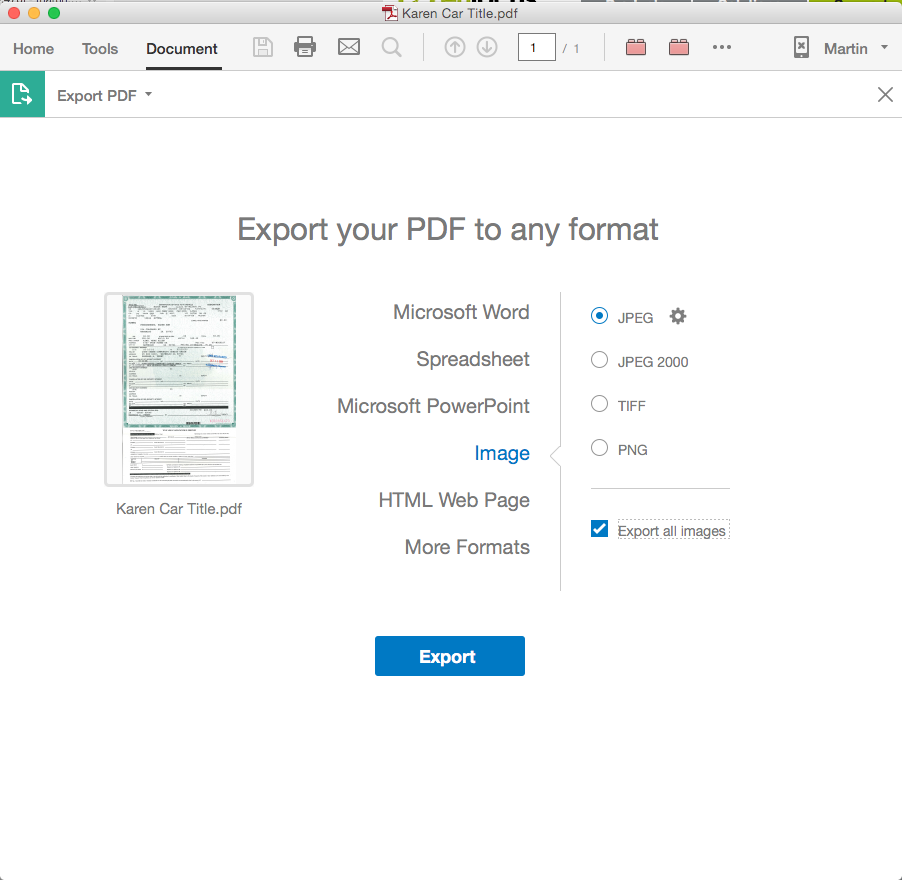
Copy link to clipboard
Copied
Either that is misleading or not the same thing. "Export your PDF to any format" is not the same as "Extract All Images"
Find more inspiration, events, and resources on the new Adobe Community
Explore Now