- Home
- Acrobat
- Discussions
- Why does the DC installer remove Acrobat Pro XI, a...
- Why does the DC installer remove Acrobat Pro XI, a...
Copy link to clipboard
Copied
When you run the "Update" to Acrobat DC, Acrobat XI, and any plugins you are using, disappear. There is no warning. Pro XI is just simply gone.
It is not possible to install Pro XI along side of DC. If you try, the install seems to work, but the Applications folder only contains DC.
Also: Acrobat Pro XI does not appear in the Previous Versions list in the Creative Cloud app.
The only way I have found to get Pro XI back is to uninstall DC, then go to the Pro XI Download page: https://creative.adobe.com/products/acrobat
Click Download, and the CC applet will download and re-install Acrobat Pro XI. You will then need to re-install all your plugins.
Copy link to clipboard
Copied
Let me start by saying that we are sorry that you are experiencing the problem that you are. However, you should understand why you have these pains and hopefully prevent them from happening in the future.
Adobe has NEVER supported the installation of multiple versions of Acrobat on the same machine. Not on Windows and not on Mac.
We are aware that some of our customers choose to use this UNSUPPORTED configuration AGAINST OUR RECOMMENDATIONS, however, it is NOT supported. As such, the act of upgrading from Acrobat XI to Acrobat DC is just that - an UPGRADE. It's not a "install a new piece of software next to my old one". Just as when you update/upgrade apps from the Mac App Store or with the Chrome browser - you don't get to keep old software, you simply get the shiny new thing.
Concerning plugins - it appears that some of you have been installing your plugins inside of the application package on the Mac. This is also an NOT RECOMMENDED configuration since Acrobat X, when we enabled support for an external plugin folder - for exactly this reason - that when we uninstall an application it also uninstalls the included plugins. Had they been in the proper external folder, they would have been left alone. Though, as Andrew said, none of the plugins would still work on the Mac.
Copy link to clipboard
Copied
It is the exact same thing as "Export All Images". I tried it. Same options. Same results in XI vs. DC.
It's just a completely non-intuitive place to put it. It made perfect sense under "Document processing".
It makes no sense as a check-box under "Export PDF". No one looking for this functionality would go to an option called "Export PDF" to find it.
Copy link to clipboard
Copied
Agreed which is why I said it was misleading. To me, logically, "Export PDF as ANYTHING" would export all content and not just the images. It sure isn't clear that the "Export All Images" box will make it only extract the images. Again, Adobe has taken something that WAS drop dead simple and made it less clear how to do it, where it find, and more difficult to accomplish. Nice job Adobe.
Copy link to clipboard
Copied
OK great. Now it's hidden behind four to five mouse-clicks as opposed to being available in one. Great job "streamlining", guys.
I'm not re-installing your "upgrade" now that I've gotten Acrobat 11 back.
Copy link to clipboard
Copied
As Joec88 points out, you can also create a new Action – which can then be placed in your toolbar or the right hand panel for single click (actually easier, since you could preconfigure it with the format, directory, etc.)
Copy link to clipboard
Copied
When you create a New Action and put it in the toolbar at the top...is there a way to make the icon not a check mark for all of the custom actions? It is kind of annoying that when you create actions they all show up as the same boxes which makes them very hard to remember which is which in your toolbar?
Copy link to clipboard
Copied
There is not a way at this time to use a custom icon.
However, are you talking about the QuickTools bar (which an only be icons) or the customizable toolbar (which can be either icons, text or both)?
Copy link to clipboard
Copied
I was talking about the QuickTools bar. That would be nice if had customizable icons or at least text and icon. You should consider that if you aren't already.
Another question - earlier today I tried to edit image through Acrobat DC using photoshop. However, every time I clicked on the Edit Text or Image button it saved the image, consolidated duplicate fonts, scanned for editable elements and broke all of the elements into separate pieces. This process took about 30 seconds. I wanted to open the whole thing (which was one entire raster image) in Photoshop but it wouldn't allow me to do so. It kept breaking it apart in to different images and text after the scan. This created too many layered elements and made it impossible to do what I intended. Can I turn that scan off? The old way of Edit Object took less mouse clicks (didn't have to open the tool bar and choose "edit using") , time, and didn't break design elements apart unnecessarily.
Copy link to clipboard
Copied
The "Edit Object tool is still there and works the way it always has. It is under the "Print Production" tools.
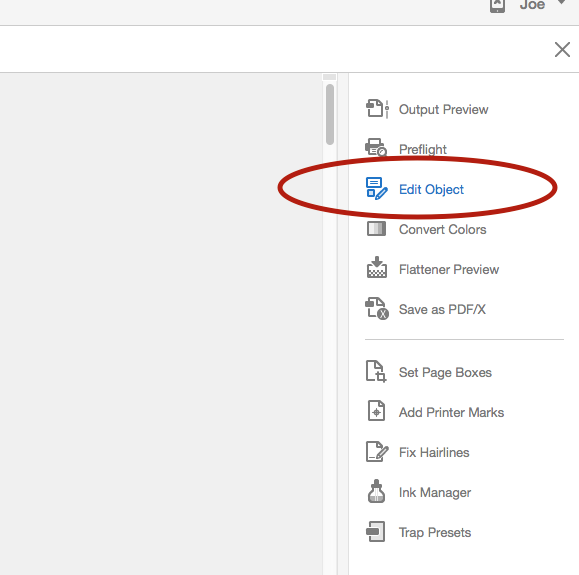
Copy link to clipboard
Copied
Great. Thank you! I thought they had merged.
Copy link to clipboard
Copied
After using DC again yesterday I have another question for you. I have a jpg that was a scanned image. When I make it a PDF and open it in DC it is still all grayscale and the text is 100% black as it should be. However, when I use the edit PDF function and it changes the document so that I can edit it, all of the images and text become different RGB builds.
Is this the normal behavior? Is there a way around this? A way to retain the color as it was. The functionality of this tool works well and could be very nice, but if I have to go back in and try to recolor every thing there is little to no time saving at the end and it isn't really worth it.
Copy link to clipboard
Copied
How are you determining that the “text” from the JPEG image is 100% black? Using Output Preview or something else? I ask because scanning is an RGB-based operation and JPEG as an image format doesn’t know from “black”.
I do believe that when we OCR an image, that the resultant image & text are converted to RGB (if not already) since that is the optimal format for use in that environment.
You could, of course, run Convert Colors after the fact to put it into whatever colorspace you wish.
Copy link to clipboard
Copied
I ask because scanning is an RGB-based operation and JPEG as an image format doesn’t know from “black”.
My scanners are capable of scanning in, or at least making the conversion to, icc based grayscale. And jpegs can be saved as RGB, Grayscale, or CMYK color modes.
It does look like the OCR generated text is always RGB no matter what the color mode of the scan or what color mode the color picker is in when you apply color to the OCR'd text. So if you are extracting text that will be headed for a press it will have to be converted to black only somewhere. It doesn't look to me like Acrobat's Convert Colors has any affect on the extracted text.
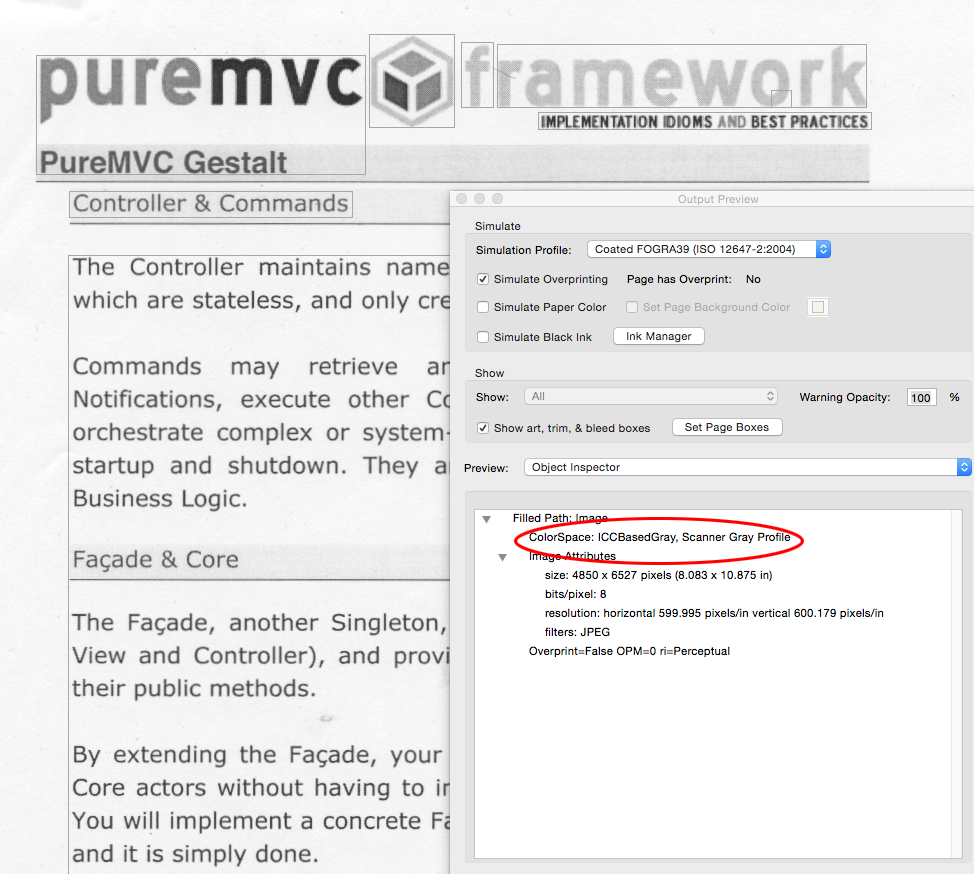

Copy link to clipboard
Copied
And upon a second look the only place I can find to do an actual "Extract All Images" is to create an Action and run it.
Copy link to clipboard
Copied
Adobe Staff,
Adobe Acrobat DC is a sham. It has to be the worst excuse for an upgrade I have ever seen, and I'm holding back a lot of disgust right now. I well remember the days of LiveCycle Designer, which used to be part of Adobe Acrobat Pro. Now it's a separate purchase. Shame!
Copy link to clipboard
Copied
Totally agree with this thread !!!![]() Im mad as hell.
Im mad as hell. ![]()
I run a small 2 man digital print shop and rely heavily on acrobat pro.
We have been loyal customers of adobe for years and years and have always upgraded even though there are often very few extra features that we really need.
We have tried the dc demo twice, we had to remove xi pro first - something we did not want to do.
We lost most of our paper sizes and ALL of our plugins.
Print shops were CRUSHED in the worldwide recession, we are all trying to rebuild, working 7 days a week, and we need our software upgrades to be painless and not the complete mess that DC is proving to be !
Please sort this out Adobe..................YOU made pdf the worldwide format, now support it for us !!!!
Oh and by the way, you are wrong, we have been able to run our versions of acrobat pro alongside the new version demo's in the past, until now with DC
Copy link to clipboard
Copied
Agreed. Adobe talks professional but delivers a kindergarten customer support, which only cares about protecting it's back, which may be office politics (that's even worse for us customers!) Many of us depend on your products for our livelyhoods. Could you please UNDERSTAND that and stop trying to blagg yourself out of mistakes but act on what your CUSTOMERS tell you!
Copy link to clipboard
Copied
After following this thread, I am really impressed with Adobe vision and behavior. Customers came here pointing a lot of real problems in Acrobat DC and almost all answers from Adobe adopt a "you are wrong" basis. How many admissions of problems we can read? None, except for the large gray area in open dialog.
Two statements from lrosenth summarizes the huge split between Adobe and its users:
Acrobat is a product whose primary user is a Knowledge Worker and NOT a Creative Pro.
Preference Settings are EVIL!
Acrobat is largely used by creative professionals and is closely related to any InDesign workflow. Does Adobe ignores that? I don't think so. This "primary user" is being used to justify wrong decisions made with Acrobat DC. And preferences are mandatory for any application as the gamma of users and their needs are always very wide.
I tried not to be so negative towards DC and used it during nine weeks. But it has many issues and I finally went back to XI. After all this time, I keep my first impression: this is the worst upgrade ever released by Adobe. And regarding the problems I reported on this thread (posts 33, 36, 38), I must thanks to lrosenth to answer them and try to help me. Unhappily, most answers proved wrong.
01. I said that the "new" Create Custom Tool feature is not new and already present in XI. Adobe answer:
It is a MUCH extended version of that feature, as it supports a LOT more tools which can be placed EITHER in the top bar OR the RHP.
After that I even did question if Adobe was sure about this. The second answer:
Yes, 100%. You could turn and off entire groups of tools – but inside of each group, you couldn’t change what was there or their order.
I made a small video showing the edition of tools available in XI, which is exactly the same one finds in DC. I can manage groups and completely edit its contents. So, there is no new tool here.
02. In XI we have two line of toolbars, now we have just one. Adobe answer:
In XI, you have one customizable and one fixed toolbar. With DC, you now have two (almost) completely customizable toolbars. You have the top bar, which contains your QuickTools and optionally your Navigation tools and your Recent tools. The second bar can be completely customized as part of creating a custom toolset (and again, can have just icons or icons+text)
No. The main toolbar in DC behaves like the second, "fixed" toolbar in XI. It is a illogical to call it "customizable" in a version and "fixed" in other. The second toolbar in DC appears accordingly with the tool in use, so it does not represents an easier way to exchange tools or directly access a given feature, which was the way I (and many others) used the first toolbar in XI.
03. The toolbar has less room as there is a login/mobile section at right and icons/spacing seem to be bigger. Answer:
Actually, I am pretty sure you can get more tools up there because (a) there are less fixed tools and (b) we support a “more” concept for getting those that have exceeded the visible space. Additionally, as noted in 2, you now have two rows for your tools – not just one.
This capture comparing toolbars shows how larger are buttons and links in DC.
04. The tool panel also has less room due to a completely unneeded info about my subscription. Answer:
It (the Right Hand Panel/RHP) may have less vertical room BUT it is now completely customizable – which it was not in XI (where you could only hide/show entire sections and not control what went in each section. Now you can define EXACTLY what goes in the RHP - in whatever order you wish – with section titles, instructions and more.
Again, Adobe refers to the Create Custom Tool as a new feature, what is wrong. And the problem (loss of space due to an non useful info) is there, no matter if the panel is customizable or not.
05. As in XI, Acrobat does not keep window position in OS 10.x (Illustrator CC.2014 has the same problem). Answer:
Remember them just fine for me on my 10.10.x Mac. It will, of course, only remember the position of the last opened window – not per-document.
I did insist but Adobe is sure about the correctness of their products:
I’ll check again, but I am pretty sure that we remember the last open position.
No, Acrobat XI and DC did not keep the window position. This capture shows the Acrobat XI window not aligned to the underlaying window. After I did align Acrobat window, it is open again misaligned. The same with Acrobat DC. I also made a short video showing how the window did open out of the last position.
06. Acrobat DC crashed a number of times after weeks of use and no trigger identified. I saved two crash reports (here and here) in order you to research the problem.
07. (this is a new problem, not posted before) For almost all my PDF documents, Acrobat DC begins a scan for readable contents immediately after I open a file. It does it just the first time I do open the PDF, but it is extremely annoying and a enormous waster of time if I do not need this accessibility feature. I tried almost all preference options but did not find any way to disable this.
Finally, I must recognize Adobe at least heard users and now Adobe CC did alert that it was going to remove Acrobat XI if one choses to install Acrobat DC. It is good news, but it would be much nicer to see Adobe staff recognizing that the original installation procedure was inadequate instead of trying just to defend themselves.
I still hope to see Adobe a bit more humble and to get an improved Acrobat DC in a near future. By now, I remain with XI. And, if Adobe still thinks users need it more than it need users, please remember there are a number of cheaper, nice replacements for Adobe CC apps outside. A change of workflow may be laborious, but is completely feasible.
Copy link to clipboard
Copied
So, Adobe,
When are all these issues going to be fixed, including my extra issue of paper sizes disappearing ?
An eta of when this will all be done would be great,
If nothing changes we will probably stop upgrading our Adobe products, for the first time in 15 years, and look elsewhere.
Thanks
Copy link to clipboard
Copied
No plugins here. I am a simple Adobe Acrobat user. I use the program to the fullest extent (interactive PDF forms, signatures, etc). I am greatly disappointed that Adobe released a program (Acrobat DC) that not only crashes as I read every PDF file (after load, but during scrolling), but also limits my ability to use CAC (military common access card) signatures to the fullest. The Army program just switched to PDF forms because of their ease of integration, and you guys have somehow partnered with the Army to transform one of their better tech decisions into crap.
I would like to stress your need to test product before you put it out as a MANDATORY update.
I will be reverting to Adobe Acrobat XI, even though you don't recommend it. Why? Because I can't even open a simple one page document. I even freshly re-installed Windows 8.1. Maybe that's my problem right there, but don't you guys have R&D so programs work on all operating systems?
Please fix Acrobat DC before I have recommend to my Commander we switch back to LotusForms. You guys have always made great stuff till now.
Feel free to contact me.
Sincerely,
a guy with a dot-mil email
Copy link to clipboard
Copied
This would be a fine response from Adobe EXCEPT that there are on line programs that only run on Reader and not Acrobat and things one can do in Acrobat that one cannot to in Reader. I do not have the luxury of choosing. I need both--Reader to fill in contracts on the Form Simplicity contract website and Acrobat to do everything else that Reader does not do. So no solution? Two computers does not sound reasonable.
Copy link to clipboard
Copied
Acrobat and Reader can most certainly co-exist on the same machine – you can even mix versions (eg. Reader DC and Acrobat XI).
Copy link to clipboard
Copied
""Acrobat and Reader can most certainly co-exist on the same machine – you can even mix versions (eg. Reader DC and Acrobat XI).""
But you cannot test DC pro alongside XI Pro, which is .......erm....... just a little bit important to many users.![]()
One of my systems has just received an auto update of reader xi to reader dc.
Reader dc is even worse than the god awful dc pro !!
All paper sizes except A4 gone, all gone, vanished.
This is an utter shambles of a new release.
Please sort this mess out !

Copy link to clipboard
Copied
Hello,
I just created a login so that I could give a little input on the new DC Reader. I suppose you would call me a Knowledge Worker. I'm a lawyer. I generally just use Adobe to read documents. I usually read between 10 to 30 .pdfs a day. I would do markups if it had a great redlining tool like Microsoft Word, but since it only has popup comments, I don't bother; I just request the Word versions of docs if I need to do a markup. And if it had an included redaction feature, I would use that, but it doesn't.
I hate the fact that all of my .pdfs on my computer now open using DC. When I open a document, it has boxes and icons blocking my view of the top and bottom of the page. You can disagree, but facts are facts. I still have version 9 of the standard Reader open on my computer and I just opened the same document with the DC Reader and I am looking at them side by side. The new reader opens up big icons, big menus, and a Mobile Link box that I don't need or want. If I want to open a .pdf on my iphone I will open it from email on my iphone. I do it all the time. I don't need a popup to remind me every time of the capability. Who finds popups conducive to undistracted work? No one.
A clean user interface is valuable to professionals.
A cluttered Lego land is not. Who are your actual users?
Please do the next visual interface test on graphic designers, lawyers, and the like.
And for now, please give us a way to get rid of this version without losing other capabilities. I'm concerned that if I uninstall it, I might not be able to regain access to Acrobat 9.
Copy link to clipboard
Copied
Reader supports over a dozen different types of comments – popups, red lines (strikeouts), insertions, circles, and many more. They are all in the Commenting toolbar (on the left in Reader X or XI) and on the top in Reader DC. Reader 9, however, does not support commenting – that was a feature added in Reader X.
Redaction is part of the Acrobat program, which you can easily upgrade to – either as a perpetual or on a subscription basis.
There are less icons on the top of the screen in Reader DC than in any previous version of Reader – just a single bar of them (vs. multiple bars in previous versions). As to the floating area on the bottom – it should go away when you are just looking. If it bothers you, you can click the rightmost icon and it will dock into the top and stay out of your way.
As for mobile link – just click on it – it will go away (and stay away).

Copy link to clipboard
Copied
In my profession, the term "redlining" refers to both strikeouts and insertions. Since insertions are not done in-line in Acrobat, and therefore the replacement or additional words are not visible directly next to (or directly above or below) the words they are modifying during the entire editing of the document, the recipient cannot open the document and immediately see what you think the new document should say. Nor does the drafter have the ability to quickly look back and see again, at a glance, the whole paragraph as he or she modified it a few minutes earlier. As far as I can tell, they would have to click and open all of the previous edits. Therefore, it doesn't work as well as text editing programs. Thank you anyway, though.
I won't be upgrading to get redaction because I do not receive budget for that. I receive the same software as the rest of my organization - and they for the most part are not lawyers and don't need redaction.
I also see that the new program won't let me run OCR text recognition unless I upgrade (again, no budget). That should be a basic feature - it's a major reason lawyers start out with the basic version now; otherwise, we might as well just snap photos and email them to each other. Getting rid of it will lose you some lawyers who currently use Acrobat (and some of them do subscribe, but they will follow the herd if the rest of us find something better for basic features). I am going to go hit Google now to search for alternate .pdf reader programs.
I don't care how many icons or bars. The number doesn't matter; it's the area covered. A lot of the screen seems covered with stuff when I open a document.
But anyway, if I'm right about OCR and it now requires subscription, that is a deal breaker. Sorry.
Find more inspiration, events, and resources on the new Adobe Community
Explore Now