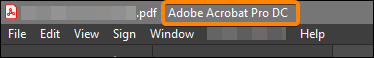- Home
- Acrobat
- Discussions
- Re: Why does the "copy with formatting" not work w...
- Re: Why does the "copy with formatting" not work w...
Why does the "copy with formatting" not work when I paste the text?
Copy link to clipboard
Copied
I have the Acrobat Reader Pro Version and I can't copy and paste text keeping the formatting. The font and everything else changes. I do click on "copy with formatting" but it doesn't work when I paste it. This is really annoying. Does anyone know what I'm doing wrong?
Copy link to clipboard
Copied
Are you using Acrobat Reader or Acrobat Pro?
These are two different software.
Acrobate du PDF, InDesigner et Photoshopographe
Copy link to clipboard
Copied
I use Acrobat Pro.
Copy link to clipboard
Copied
Ok, thanks. There are many different ways to edit in Acrobat Pro. Please describe what tools you are using, and how you use them. It may take a few back-and-forths to focus on where it goes wrong, and find if there is a solution.
Copy link to clipboard
Copied
I noticed this post and I am a different user than above. I have Adobe Acrobat X Pro (2011). I was wondering if I can edit a pdf text to make it bold. I can't find anything in this version to allow me to change the font or make a font bold. Can I do this with this version of X Pro?
Copy link to clipboard
Copied
The thing about PDF which isn't obvious is that bold isn't a style, it's a different font. For example if the text is in Arial you could change it to Arial Bold. If you don't have a bold font (and this is two separate fonts) you can't do it that way.
Copy link to clipboard
Copied
As far as I can tell, I don't have any other fonts. In the section I am working on has text that has the bold font, but when I try to copy and paste, it becomes just the plan font. Is there a way to get a new font? I created the work with word that had all kinds of fonts and then I made a pdf which contained the bold fonts. I deleted one section to make a change and I lost my bold font. Can I make another page with word, change it to a pdf and replace the page with the new pdf page that has the bold font?
Copy link to clipboard
Copied
Acrobat has an edit function - but frankly I'd recommend that you never, never use it unless you have lost the original file and have no choice. Word is a great editor, and with Acrobat you can make a new PDF in seconds - so you may as well keep editing in Word. Even if Acrobat was a great editor, I'd still stay stick with the original, because you can end up, otherwise, with two different documents out of step, and mistakes get made that way (at least by me).
Copy link to clipboard
Copied
The only reason I was trying to do this was that I have created a document combining many other documents and I needed to revise this section. So I guess I can delete the entire section and the revised section to the existing pdf document. Just need to figure out how to insert in the proper place.
Find more inspiration, events, and resources on the new Adobe Community
Explore Now