- Home
- Acrobat
- Discussions
- Re: word to pdf? (experiencing a weird formatting ...
- Re: word to pdf? (experiencing a weird formatting ...
word to pdf? (experiencing a weird formatting fail)
Copy link to clipboard
Copied
Hi, when I use a title style in Word and then convert to pdf, the conversion goes wrong. Now, it's good I can work around this by not using the title style, but in no other way is it good. Here's a screen shot of how the word to pdf conversion fails when I use the word title style:
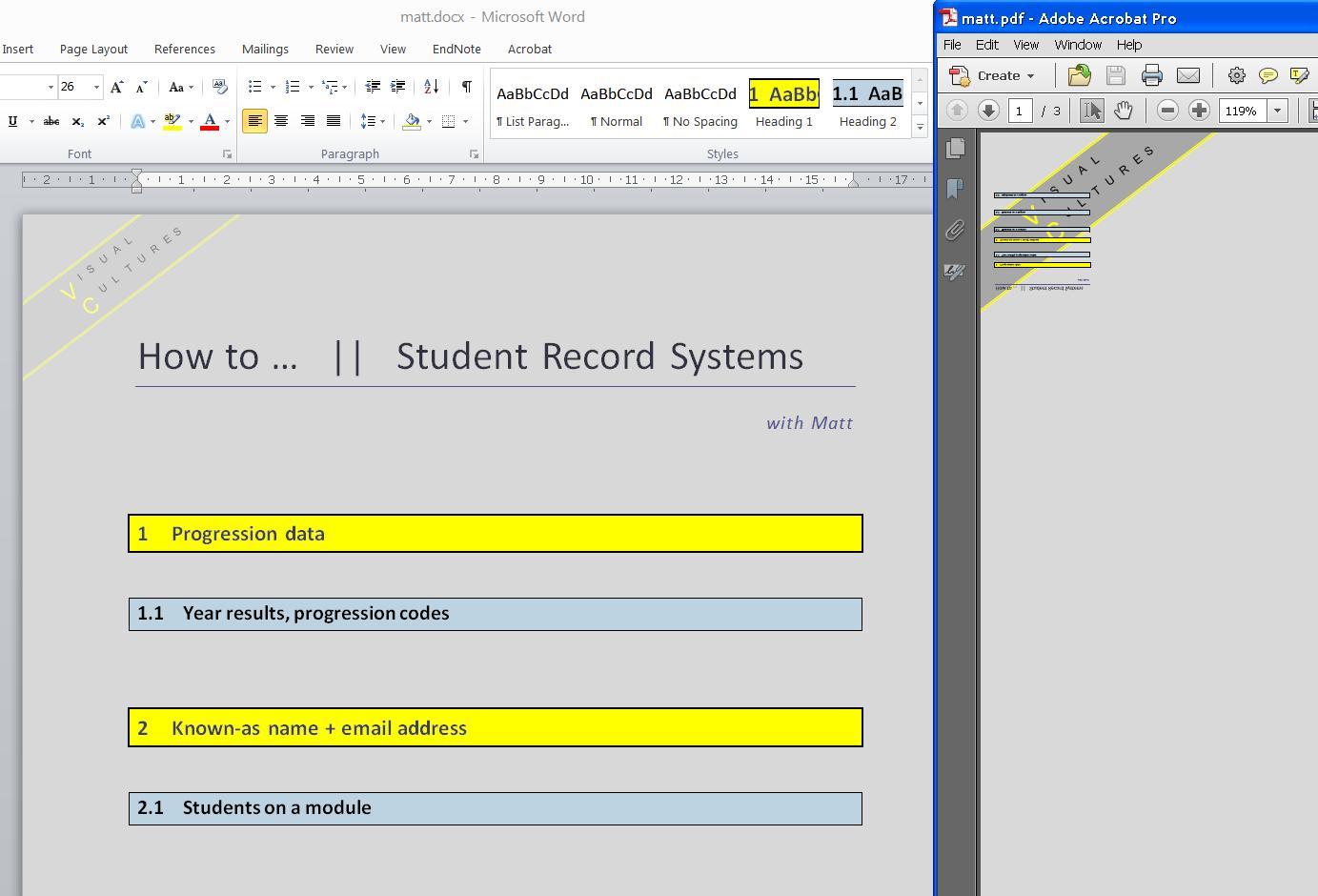
The word file on the left is how it should look. The pdf on the right features the front page flipped over, and squashed into a corner.
Any advice on how to fix, not just workaround?
Copy link to clipboard
Copied
Please describe the method you are using to create the pdf. There are two main methods that use Acrobat and one or more that use Microsoft technology. If you describe the steps in detail we can figure out what technology you are using and where the problem may lie. What Distiller job options file you are using?
Copy link to clipboard
Copied
Michael thanks. I am just using the various options in Word and Acrobat Pro, not Distiller.
I just tried distiller (for the first time) and got this error message:
%%[ Error: undefined; OffendingCommand: PK ]%%
%%[ Flushing: rest of job (to end-of-file) will be ignored ]%%
%%[ Warning: PostScript error. No PDF file produced. ] %%
I think I need to convert the word file to a .ps file first, but don't seem to have this option in word 'save as'.
Here is a screenshot of what happens with the Word and Pro options for saving as pdf (xsave as in word, right click the word doc, create in pro) - the result is the same:
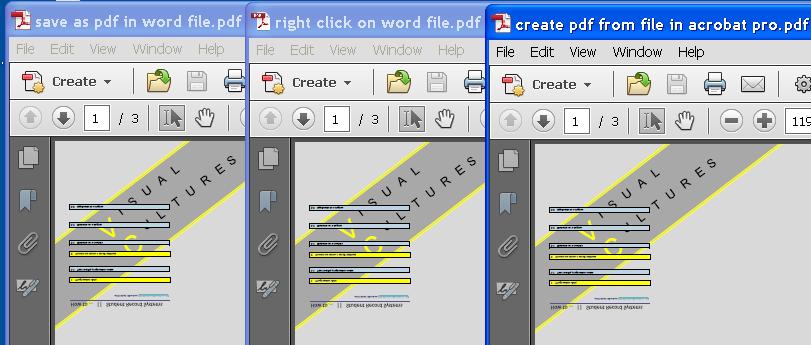
All advice much appreciated....
PS. Could the problem be that I am using Windows XP? My employer said acrobat pro would work fine with windows xp, but I am wondering if they might be mistaken.
Copy link to clipboard
Copied
Hi Tom.Chivers.Goldsmiths,
Kindly try the steps mentione below and then try the conversion.
- Open Acrobat>Edit>Preferences
- Go to Convert from PDF under categories and select Word document from the right hand side menu
- Click on Edit settings>select “Retain Page Layout
- Click OK
- Restart Acrobat and retry to export the PDF
Thanks,
Vikrantt Singh
Copy link to clipboard
Copied
Thanks.
Unfortunately, it still doesn't work properly.
Incidentally, the issues is saving from Word to pdf.
(Not converting pdf to Word, which is basically OK for me.)
Copy link to clipboard
Copied
As mentioned by Michael, there are multiple ways to create PDFs. As a check, select the Adobe PDF printer in the print menu and then do a preview. Is the preview as you expect?
Try producing the PDF in at least 3 different ways and compare:
1. Print to the Adobe PDF printer
2. From the Acrobat menu in WORD select the create PDF (same as Save As Adobe PDF)
3. Save As PDF or XPS to use the MS creator for PDF
How do these methods compare? Are any of them correct?
Copy link to clipboard
Copied
1. The formatting is fine ... but there are no hyperlinks included in the final document after printing.
2. Same problem occurs.
3. Saving as pdf - same problem occurs. BUT: saving as xps and then saving the xps as pdf DOES work!
Well, at least I have a workaround. Thanks Bill@VT.
(And does this give any clues as to properly fixing the problem?)
Copy link to clipboard
Copied
Hi Tom, I've had people experiencing this issue in work, the fix i found is when saving the word document
click file>save a copy>change the dropdown to .PDF and save in the relevent folder
Is you select "Save as Adobe PDF" when in the File ribbon in word, for some reason this causes the issue. Hope this works for you or is at least a little useful
Find more inspiration, events, and resources on the new Adobe Community
Explore Now