- Home
- Acrobat
- Discussions
- Re: Word to PDF: Microsoft Word not a supported fo...
- Re: Word to PDF: Microsoft Word not a supported fo...
Word to PDF: Microsoft Word not a supported format? showing as damaged?
Copy link to clipboard
Copied
I'm having trouble converting MS Word documents to PDF. I have multiple files I would like to combine into a single PDF. Using Acrobat Pro or Acrobat DC(just downloaded trial version 2015.020.20042), I get the same error. I've tried .doc and .docx formats, saving them as new files, etc. Tried new test document. Nothing works. Using MacOS 10.11.6. Word for Mac2008 12.3.6
All the files show as unsupported or damaged, despite opening just fine in word and being in supported format. Please help, thanks
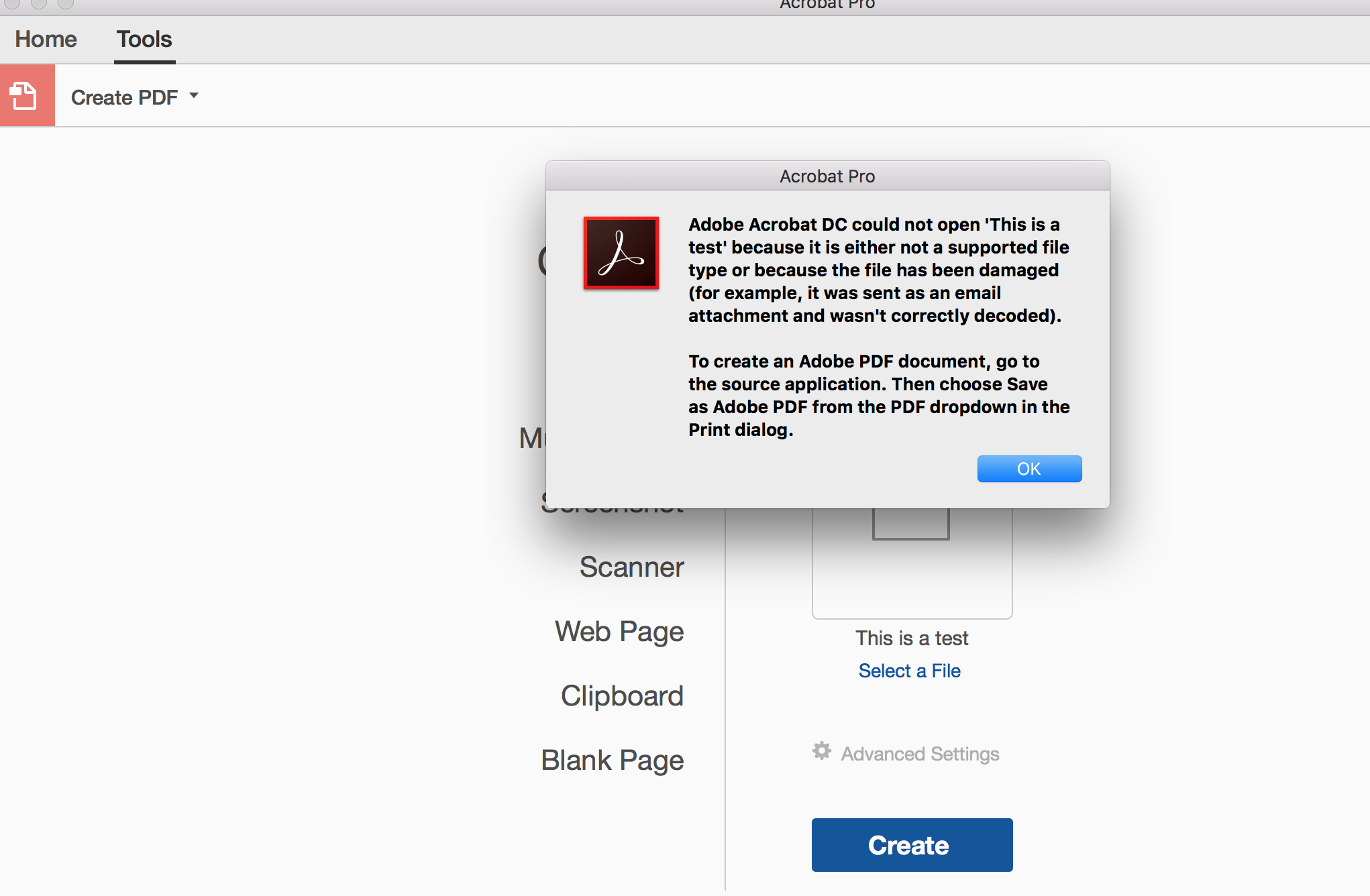
Copy link to clipboard
Copied
It's strange that there's no file-extension mentioned in that error message. Are you sure this file is a valid doc/docx document? What happens when you double-click it?
Copy link to clipboard
Copied
all the files open properly in Word when double clicked.
Copy link to clipboard
Copied
Hi Michael
Which Office version are you using?
Acrobat DC works with Office 2011 and higher.
Thanks
Tanvi

