- Home
- Acrobat
- Discussions
- Re: yellow box pops up over links with wrong link ...
- Re: yellow box pops up over links with wrong link ...
Copy link to clipboard
Copied
We have noticed that when a pdf is opened in the latest version of Chrome, the yellow popup tooltip box that shows on rollover shows some gibberish instead of the proper content of the links. It is only a problem in the TOCs. The other links in the document show the correct text. This happens on all our pdfs.
Apparently we have to edit the tag for the Content section and paste in the correct TOC entry but this would take a long time to do for each TOC entry for all our posted pdfs.
Is there a way to disable the yellow boxes from popping up in Chrome? I have reached out to them but haven't gotten any help.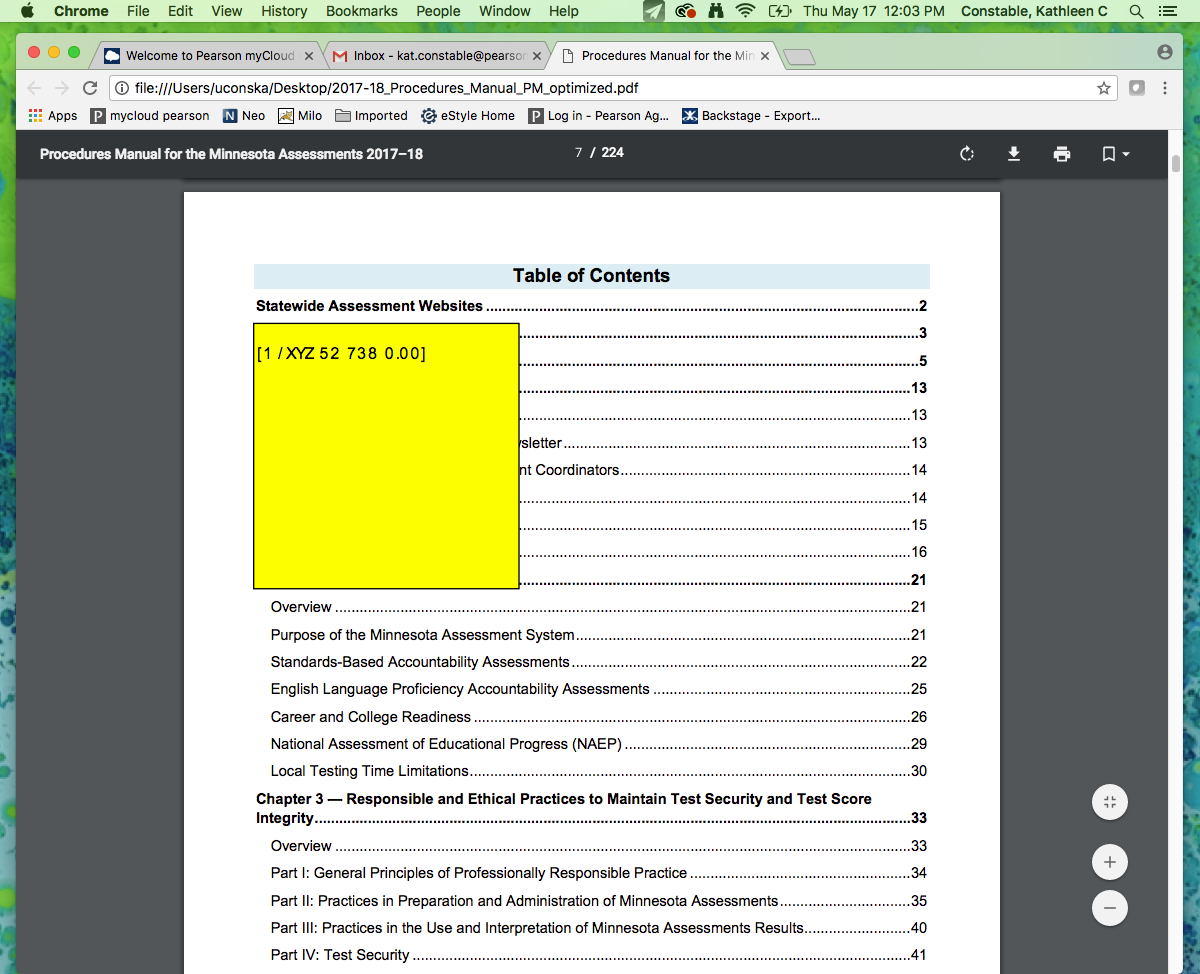
Copy link to clipboard
Copied
As previously indicated, Chrome's display of PDF is a Google product. It doesn't even begin to support the full ISO PDF specification. You can configure Chrome to not display PDF files, but instead, to open the PDF files in a separate window using either Adobe Reader or Adobe Acrobat if you have that installed on your system — that is probably the best solution to this type of issue for the time being.
- Dov
Copy link to clipboard
Copied
Report the issue to the developers of the Chrome PDF plugin.
Copy link to clipboard
Copied
1. The information looks correct, if unhelpful, identifying the target page number and location on the page. Perhaps in the file, probably not.
2. Chrome uses no Adobe technology.
Copy link to clipboard
Copied
As previously indicated, Chrome's display of PDF is a Google product. It doesn't even begin to support the full ISO PDF specification. You can configure Chrome to not display PDF files, but instead, to open the PDF files in a separate window using either Adobe Reader or Adobe Acrobat if you have that installed on your system — that is probably the best solution to this type of issue for the time being.
- Dov
Find more inspiration, events, and resources on the new Adobe Community
Explore Now
