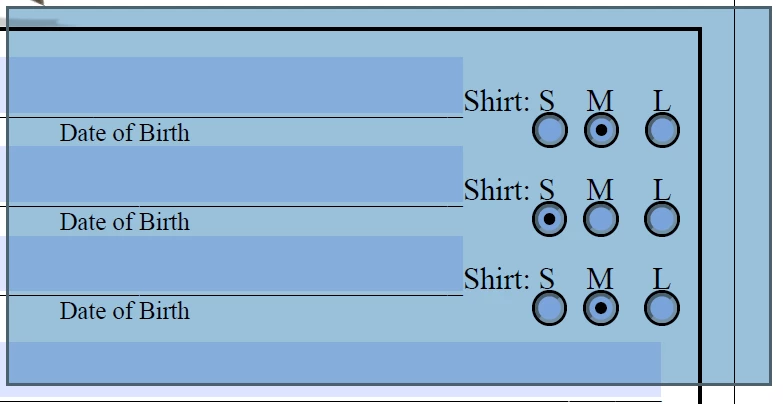Question
A radio button is permanently selected. How to save form, unselected?
My Acrobat Pro DC form contains radio buttons. When I select them in preview, they stay selected, leaving me a form that will not allow users the option for selecting them. How to save the form with buttons unselected? Also, how do I de-select them, so that I may share the form?