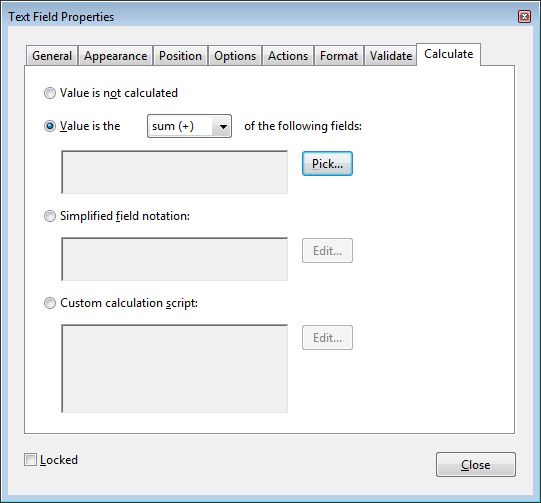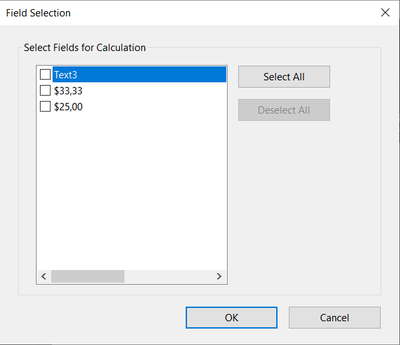- Home
- Acrobat SDK
- Discussions
- Re: Adobe Acrobat Pro Calcuating Fields
- Re: Adobe Acrobat Pro Calcuating Fields
Adobe Acrobat Pro Calcuating Fields
Copy link to clipboard
Copied
When I am trying to create a calculated field in Adobe Acrobat I am unable to mark the fields for calculation. I can select the field but I cannot check the field to identify it as one of the fields I would like calculated.(Image One) I can however choose select all and all the fields get a check mark.(Image two) When I do this it seems to start multiplying random numbers (Image three)
I am test driving this for my job at a Public Library and so far I am not impressed.
Image one
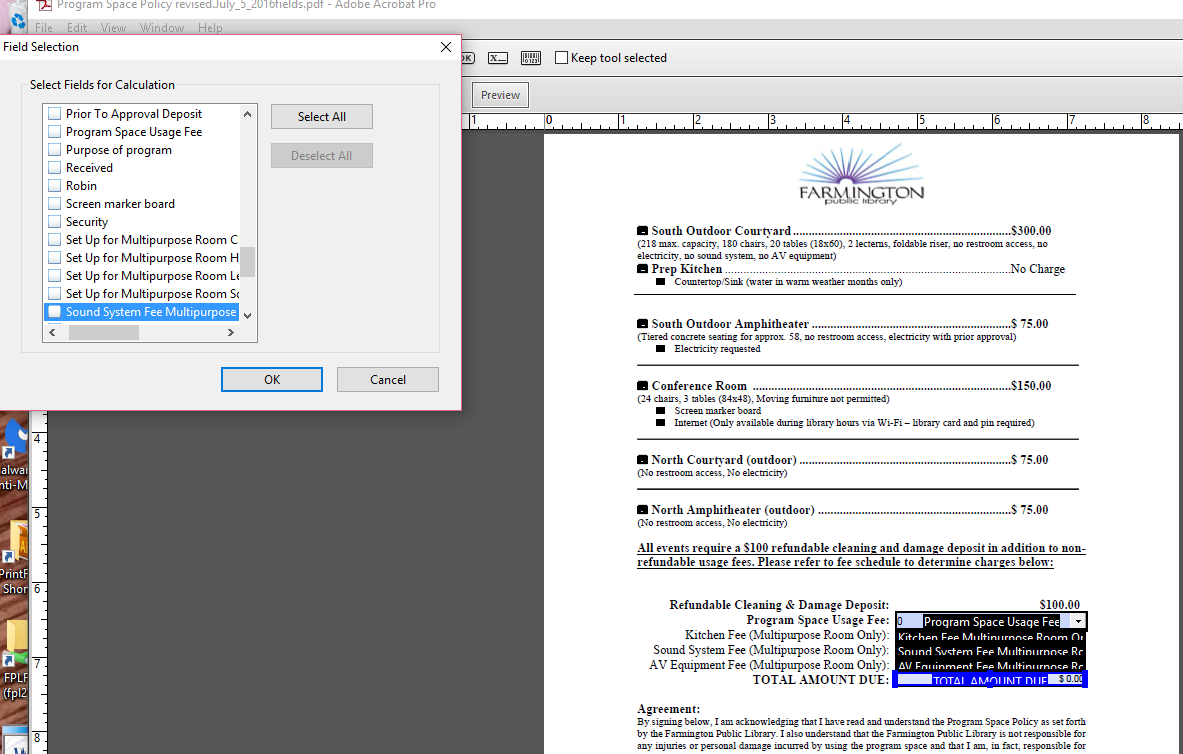
Image two
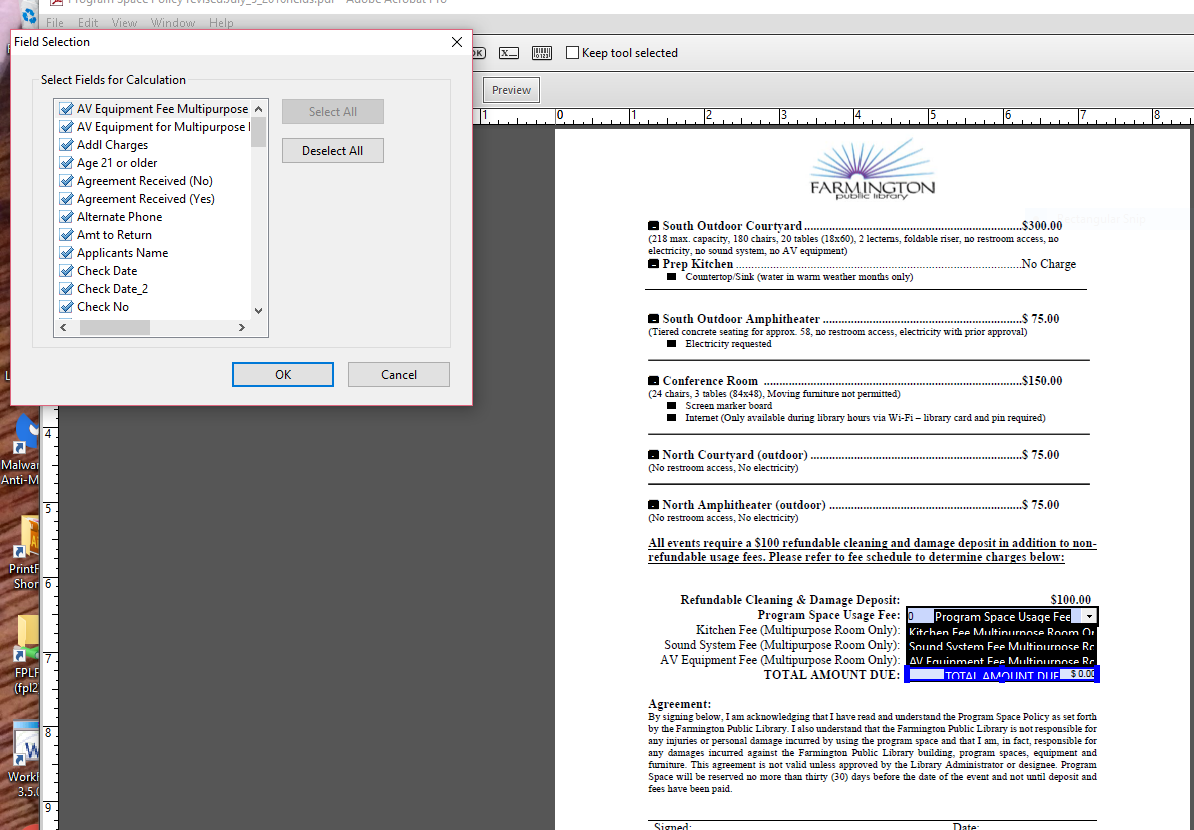
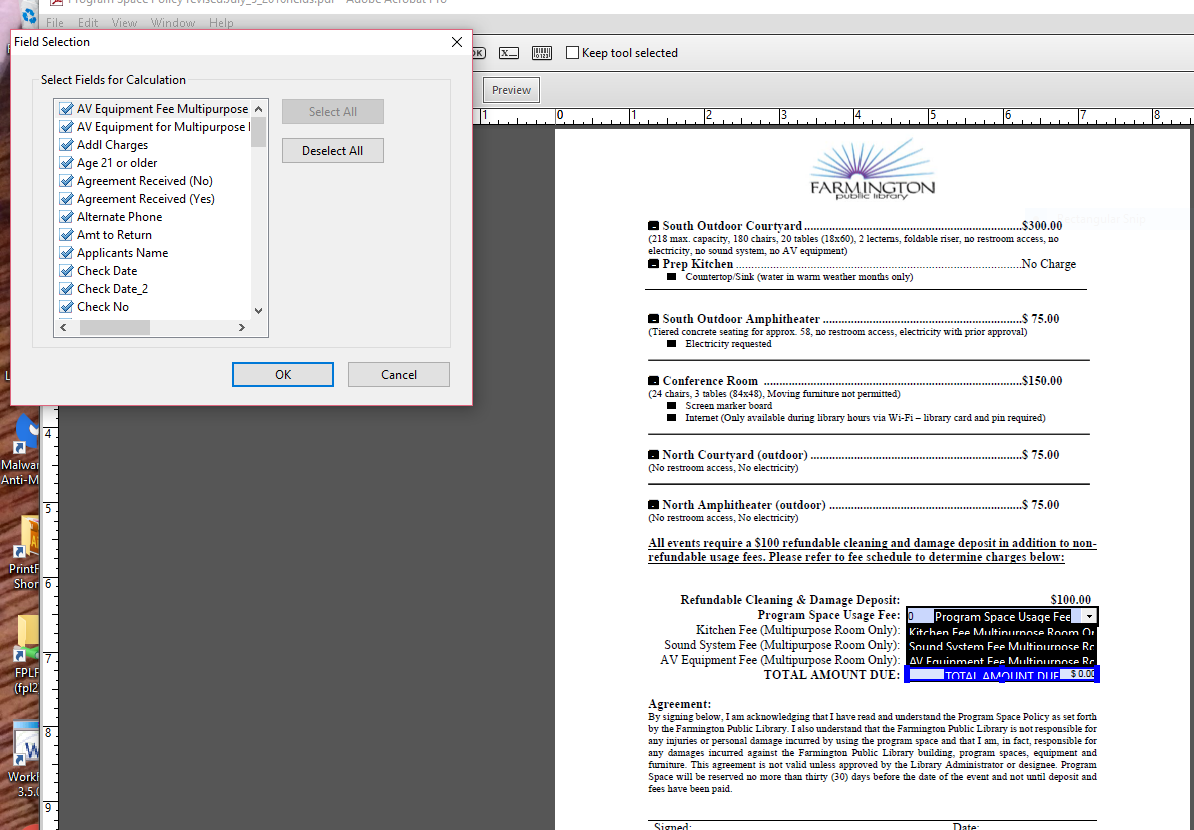
Image Three
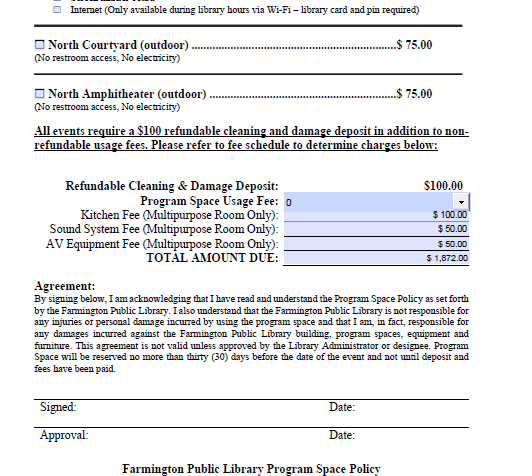
Thank you for your comments.
Robin
Copy link to clipboard
Copied
Some users are not able to select a field by clicking the check boxes, but are able to use the spacebar to toggle the selection and use the arrow keys to navigate the list of fields. You might be able to use the mouse to select a check box by clicking near a check box but outside of it.
Another optiion is to use the simplified field notation option or JavaScript.
You should also check the field calculation order (which is different than the tab order) to make sure it's correct for your form if you're getting seemingly incorrect results.
Copy link to clipboard
Copied
I'm having what I think is a related problem. I'm trying to create a calculated subtotal of two other fileds. When I try to select those fields, two odd things happen: (1) both fields appear twice in the "field selection" window, but they only appear once in list of fields in the toolbar/sidebar; (2) when I attempt to select any of them in the "field selection" window, I get a message saying that field does nto exist. I've tried selecting with mouse and spacebar - same results. Screenshots below.
Any idea how to fix this?
Copy link to clipboard
Copied
In your case dots . are problem, replace them with comma , like this $25,000,00 or use something simple as field name
Copy link to clipboard
Copied
Those are bad field names. Use something more descriptive, like Price1, Price2, etc.
Copy link to clipboard
Copied
NEVER NEVER NEVER use a $ nor any currency symbol nor any special char in the name of a form field!!!
Acrobat Pro lets you do this, but it shouldn't.
Acrobate du PDF, InDesigner et Photoshopographe
Copy link to clipboard
Copied
Thank you. Changing the field name fixed the problem. I didn't know the currency symbol was a problem, and the (original) field name was automatically generated by Acrobat.
Much appreciate your help!
Copy link to clipboard
Copied
It's not good to use symbol in field name but, like Nesa said above it wasn't problem it was dots.
See on the images bellow when I use commas and when i used dots.
Copy link to clipboard
Copied
Dots are problematic, as they are used to indicate "widgets" with a single parent field. You should avoid using them.
Find more inspiration, events, and resources on the new Adobe Community
Explore Now