- Home
- Acrobat SDK
- Discussions
- Adobe PDF Printer not showing any fonts
- Adobe PDF Printer not showing any fonts

Copy link to clipboard
Copied
HI Folks,
I extremely facing an issue while trying to embedding fonts using adobe PDF Printer, it show no fonts C:\windows\fonts while there's about 1500 font installed see attached screen for more details.

Windows 7 Professional SP1
Adobe Acrobat XI Pro 11.0.16
any help please
 1 Correct answer
1 Correct answer
Hi ahmede15148234 ,
Try to perform following steps:
1- Download and run Cleaner tool from here : Download Adobe Reader and Acrobat Cleaner Tool - Adobe Labs
2- Restart the computer.
3- Login into Local Administrator account and reinstall Acrobat.
Let us know about the results.
Thank You!
Shivam
Copy link to clipboard
Copied
Hi ahmede15148234 ,
Try to perform the following steps:
1- Close Acrobat.
2- Locate Acrobat XI .exe file on desktop, right click on it and select Run as administrator.
3- If step 2 doesn't work, try making Adobe PDF printer as your default printer in Control Panel.
Let us know about the results.
Thank You!
Shivam

Copy link to clipboard
Copied
Hi Shivam,
Thanks for help, it works, but i faced another issue when trying to add fonts to be embedded i got this error in below screen
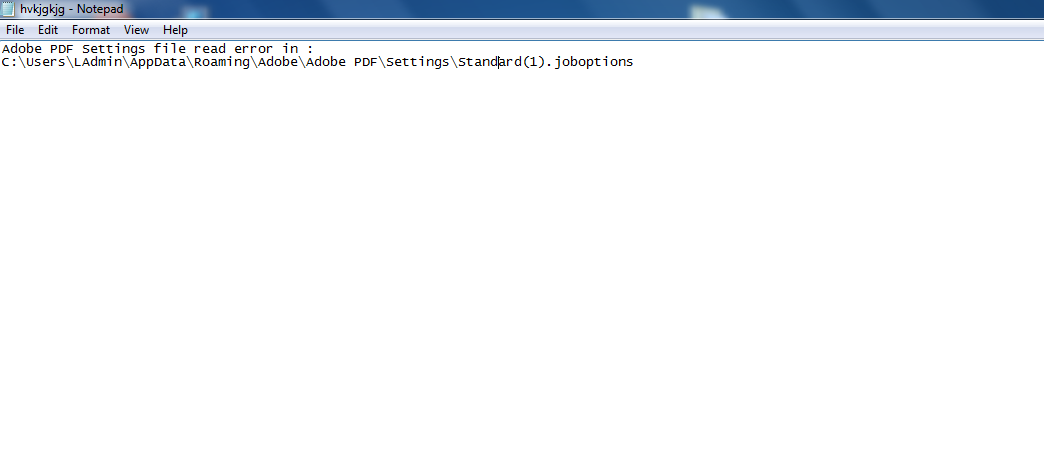
i tried to update adobe to latest version, remove fonts and reinstall it , uninstall adobe acrobat and reinstall it ,, but no avail
thanks in advance
Copy link to clipboard
Copied
Hi ahmede15148234 ,
Try to login with Local Admin and perform the steps 1,2,3 given in post # 1 . It seems that there are permission issues which is causing this issue.

Copy link to clipboard
Copied
HI,
I already logged in with local administrator, also i tried to add everyone in permission but it's the same issue.
Copy link to clipboard
Copied
Hi ahmede15148234 ,
Try to perform following steps:
1- Download and run Cleaner tool from here : Download Adobe Reader and Acrobat Cleaner Tool - Adobe Labs
2- Restart the computer.
3- Login into Local Administrator account and reinstall Acrobat.
Let us know about the results.
Thank You!
Shivam
Get ready! An upgraded Adobe Community experience is coming in January.
Learn more