- Home
- Acrobat SDK
- Discussions
- Re: Adobe Pro blacking out secure signature
- Re: Adobe Pro blacking out secure signature
Copy link to clipboard
Copied
Hi
I am a realtor and use Adobe Pro DC and a program through our mls called Authentisign.
I had a document that was signed through authentisign and when printed on both my office and home computers would black out the signature.
When other people printed it, it would print correctly.
In doing some research, there was a similar issue on an adobe forum where the person was told to print as image--so I did. It worked.
What would be causing the signatures to be blacked out? I have printed other documents created from the same program, and have never had an issue.
When printing, you can go to advanced and it looks as if a black sheet of paper is put over the document. When you print as image, there is nothing blocking the document.
Anyone have any ideas? At least I have a work-around, but as I have said I haven't had any issues in the past.
Thank you all for your help!
 1 Correct answer
1 Correct answer
Hi Tamera,
Good to hear that the problem wasn't generic and file specific. If you come across any such file in future and which you can share with us, please send it across so that we can investigate it. We are not aware of any settings causing blacking out issue because we are not able to see the problem in-house.
Thanks,
Vishal
Copy link to clipboard
Copied
Hi,
We released an update yesterday that fixes a related Output Preview bug. Could you please go to Acrobat and visit Help > Check for updates. Let us know if you still face the issue after applying the update.
Thanks,
-ashu
Copy link to clipboard
Copied
Ashu
Thank you for your response.
When I went to update--it said there were no updates available.
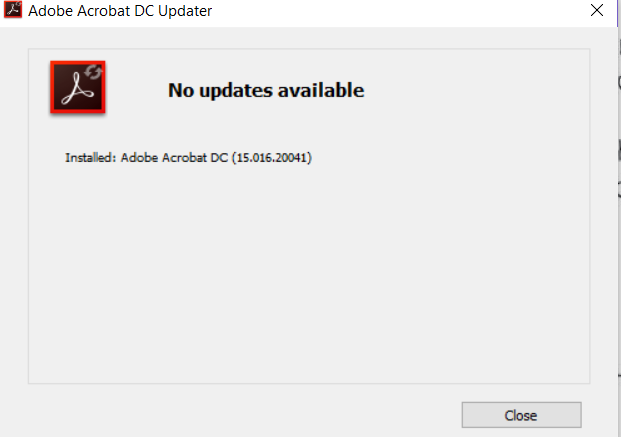
I tried printing again, and got the same result when it wasn't printing as an image.
Tamera
Copy link to clipboard
Copied
Hi Tamera,
Can you go to Acrobat Help > About Acrobat Pro DC and let me know the version info?
-ashu
Copy link to clipboard
Copied
Ashu
Is this what you are needing? Thank you for trying to help. By the way--this has just started doing this. I wasn't having any problems with the secure signatures printing from Authentisign before this happened.
Tamera

Copy link to clipboard
Copied
Thanks for supplying this information Tamera. I will ask engineering to take a look.
Will keep you posted.
Regards,
-ashu
Copy link to clipboard
Copied
Thank you!
Copy link to clipboard
Copied
Hi Tamera,
Can you please let us know following things to narrow down the issue?
1) Color Management settings snapshot from Acrobat DC. You can get the dialog from Edit -> Preferences -> Go to Color Management option in left hand panel
2) Can you please try changing the RGB working space and see if that solves the black preview issue of Advance Print dialog?
3) Can you do "Print to File" (this checkbox comes in Advanced print dialog) and share the file with me (please send it to vishal@adobe.com)
Thanks,
Vishal
Copy link to clipboard
Copied
Vishal
What do you want me to change the RGB to? i changed it to Color Match RGB and had the same result. However, when going to the advanced option--the black did not cover the form--but the signatures were still blacked out when it printed.
The form is a real estate form with addreses and names, so I would prefer not to send by email.

Thank you for trying to help.
Tamera
Copy link to clipboard
Copied
Hi Tamera,
We are able to reproduce the Advance Print dialog black preview and i have reported the bug to engineering team for investigation.
Now, regarding black signature in printout, Is it possible for you to create another signed document (which doesn't have any confidential info) from authentisign and send it to us? Please make sure that you have checked that same document also resulted in black signature when printed.
Thanks,
Vishal
Copy link to clipboard
Copied
Vishal
I did a sample file in authentisign--and I can't reproduce the same problem.
Maybe it was just the one file--because I know that I did not have any problems before that particular file.
What stumps me is that other people can print the document without any problems, but I can't. I have adobe on both of my computers, and two different printers. I have had the same issue on both computers, but others can print without an issue.
Thank you for your help.
Is there a security setting that would cause the blacking out of the signatures?
Copy link to clipboard
Copied
Hi Tamera,
Good to hear that the problem wasn't generic and file specific. If you come across any such file in future and which you can share with us, please send it across so that we can investigate it. We are not aware of any settings causing blacking out issue because we are not able to see the problem in-house.
Thanks,
Vishal
Copy link to clipboard
Copied
Hi,
I'm running into this same issue whenever I send my boss a digitally signed document. Since digitial signing is such a big part of jobs now with remote working a big part of many people's lives, there should be a workaround. It's not just PC only; he works off a Mac and I'm signing documents on a PC and a mobile device.
Thanks,
Josiah
Copy link to clipboard
Copied
The problem is that the latest update does not have the right option checked in by default.
Solution: Go to Print > Advanced (the option next to preferences on top) > Print as image (check this box)
All the black outs are on the image files whether it be the logo or signature part. Selecting this option will prevent the black box.

Copy link to clipboard
Copied
Print as image is not the default and must not be. It is a very poor substitute for printing normally, but it’s there as an emergency measure for when things don’t work. It’s a good thing to know about, a poor thing to rely on.
Copy link to clipboard
Copied
Vishal, I am having exactly the same issue. Signatures applied in Docusign are blacked out when I print the document from a pdf in Adobe Acrobat Reader DC 15.016.20045 This is very frustrating and a big time waster. I have tried everything you suggested in this string, and more. How are the engineers coming along with a fix for this bug now that it's been a month since your last post? Thank you, pam