- Home
- Acrobat SDK
- Discussions
- align horizontally text field in acrobat
- align horizontally text field in acrobat
Copy link to clipboard
Copied
Hello everybody. Is there any way to align a line of a text field horizontally, and then, when you press enter, the two lines of text are both horizontally aligned as well? please check this image, to make it more clear.
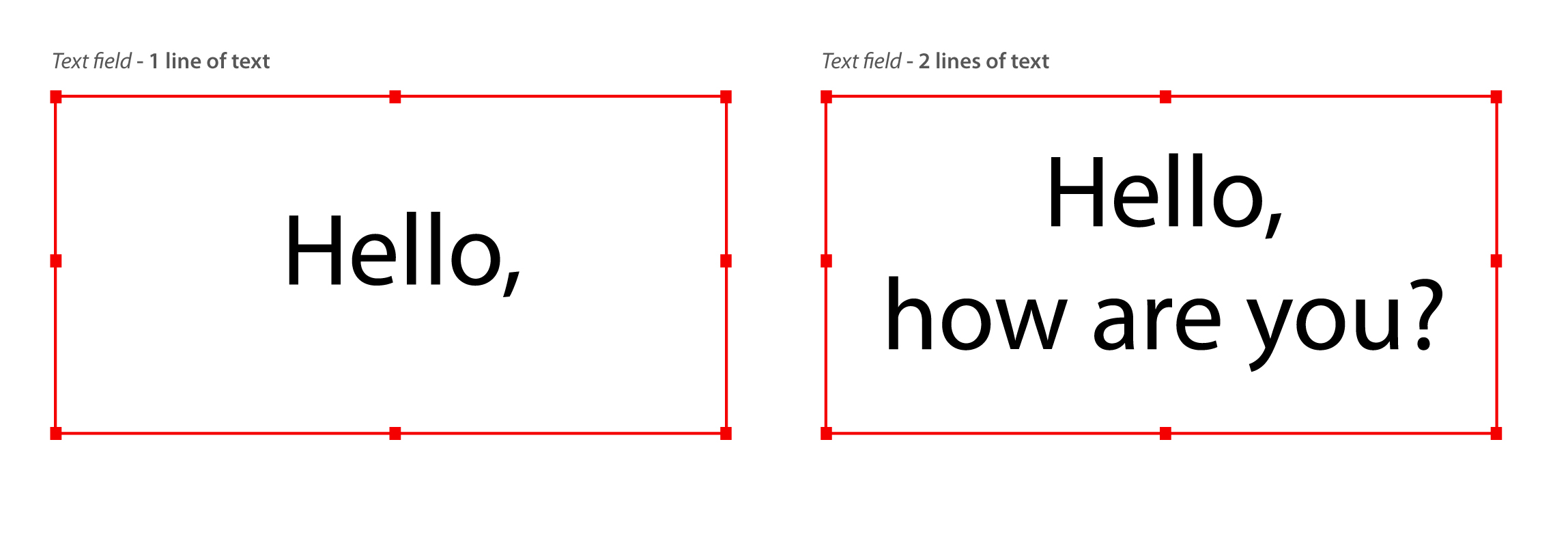
Maybe some javascript code to solve it?
thanks!
 1 Correct answer
1 Correct answer
If you allow rich text formatting, a user can select the text in the field and then use the properties toolbar to format the selection to vertically center but you can't force them to do so. If you enter a value (not a default value) and do the formatting for them, they can edit it and your formatting will "stick" however, the formatting will get reset if they clear the form.
In short, it can be done but can't be enforced.
Copy link to clipboard
Copied
No need for JavaScript. Just set the field Options to align center and multiline.
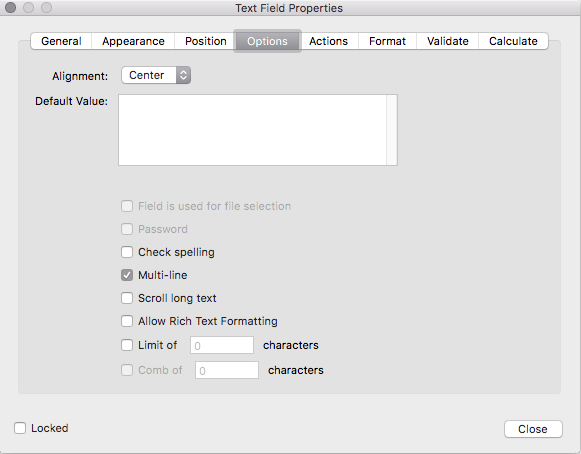
If you were thinking of having them also center vertically in the field height... No. It can't be done... even with JavaScript.
Copy link to clipboard
Copied
yes, i mean center the height field...
Copy link to clipboard
Copied
If you allow rich text formatting, a user can select the text in the field and then use the properties toolbar to format the selection to vertically center but you can't force them to do so. If you enter a value (not a default value) and do the formatting for them, they can edit it and your formatting will "stick" however, the formatting will get reset if they clear the form.
In short, it can be done but can't be enforced.
Copy link to clipboard
Copied
This only works if you're not using a list box. If you use a list box there is no ability to centre the text in the properties panel. Hence the need for a JavaScript workaround.
Find more inspiration, events, and resources on the new Adobe Community
Explore Now