- Home
- Acrobat SDK
- Discussions
- Re: Anyone install the latest update of Acrobat DC...
- Re: Anyone install the latest update of Acrobat DC...
Copy link to clipboard
Copied
Just installed the latest version of Acrobat DC. Cannot send a document for shared commenting. Get error "Unable to Create Shared Folder".
 1 Correct answer
1 Correct answer
Hi Christa, Mike, all,
We have released a patch today that fixes the Shared Commenting issue that was recently introduced. If you are not already updated to the latest patch, simply open Acrobat and visit Help > Check for updates to apply this patch.
More details about this release and bug fixes is available here: https://helpx.adobe.com/acrobat/release-note/acrobat-dc-june-02-2016.html
Please give it a try and let us know.
Thanks,
-ashu
Copy link to clipboard
Copied
Glad to hear that!
Thanks,
-ashu
Copy link to clipboard
Copied
Unfortunately the latest update did not work for us. We are using Acrobat Pro DC Classic V2015.006.30174 with Windows 7. We have a meeting scheduled on Wednesday with management to demonstrate Shared Reviews, that they would like to move to. Any thoughts and/or ideas are very appreciated.
Thanks,
Dave
Copy link to clipboard
Copied
Message this person trkumar@adobe.com he was helping us through this. Whatever they did fixed it for most of us here, except for one employee and she's working on figuring that out.
Good luck!
Copy link to clipboard
Copied
Ok thank you, I'll contact rave ... Thank you ... Dave.
Copy link to clipboard
Copied
Rave,
I am still unable to initiate a Shared Review, my copy of Acrobat Pro DC is Version 2015.006.30174.
I was able to initiate a Shared Review prior to the update that cause the loss of Shared Review functionality.
Could you please let me know what I am doing incorrectly. My manager would like a Shared Review demonstration on Wednesday.
Thank you,
David Maguiness
David Maguiness
Sr. Technical Writer
Wolters Kluwer
Clinical Drug Information: Facts & Comparisons|Lexicomp|Medi-Span
Main: 800-388-8884
Direct: 317-735-5392
Copy link to clipboard
Copied
Hi Jane,
We would need some preliminary help with this.
1. What type of shared Review you are using?(Network/Sharepoint/WEBDav)? Can you double check- Have the folders being correctly shared and the permissions correctly given( with your IT).
2. Are there any mapped network drives, Something like (X:\\foo\\bla) in your My Computer?
Thanks
Copy link to clipboard
Copied
- We are using a network Shared Review. We initiated a few network Shared Reviews before the Shared Review functionality was disabled by the Acrobat update.
- Yes I do have several mapped drives displayed in My Computer.
Let me know if you need additional information. Thank you for any and all help.
Dave
Copy link to clipboard
Copied
The fix did not work for us either. However after some troubleshooting we think we have it working again. In the previous release we used "Network folder" to host the review internally on our SharePoint site. After the new release that was broken. We now host on "SharePoint subsite". That requires a (http://__________/_______/_________) type of path to your review files. Also we could not exceed 3 directories to the subsite hosting the review files. Once you select "Get Subsites" you should see your review folders (libraries). Also make sure the security on the folders is not preventing access.
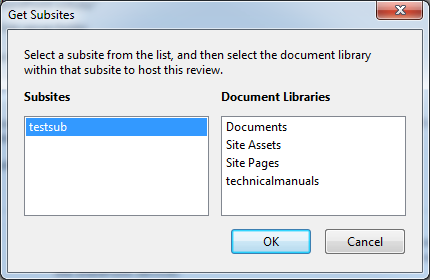
Copy link to clipboard
Copied
We continue to experience problems initiating a Shared Review with Adobe Acrobat Pro DC. When we attempt to do so, the Send for Shared Review dialog box displays an Unable to create shared folder error message:
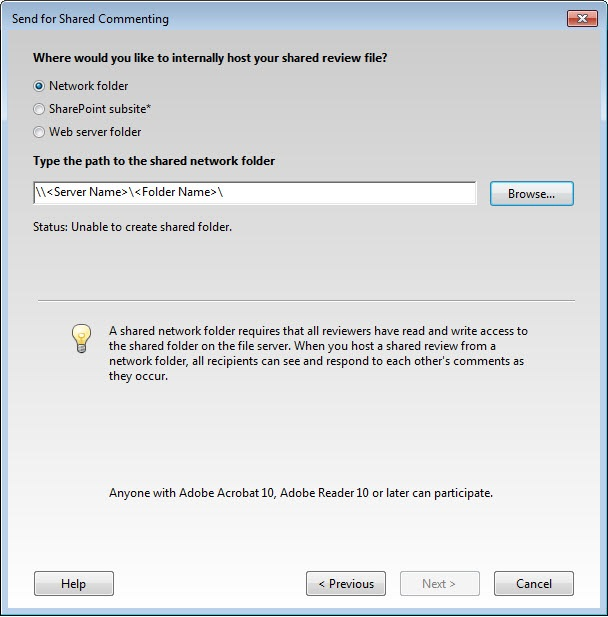
However, when we initiate a shared review using Adobe Acrobat XI Pro, the Send for Shared Commenting dialog box displays a Shared folder location is valid message:
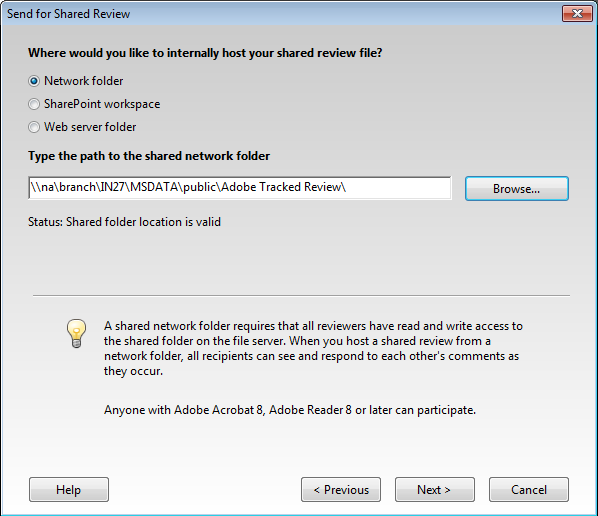
Could someone in Adobe engineering compare the pre-updated Acrobat DC Pro code with the current Acrobat DC Pro code? Or the Acrobat XI Pro code with the current Acrobat DC Pro code and resolve this issue?
Thanks,
Dave
-
- 1
- 2