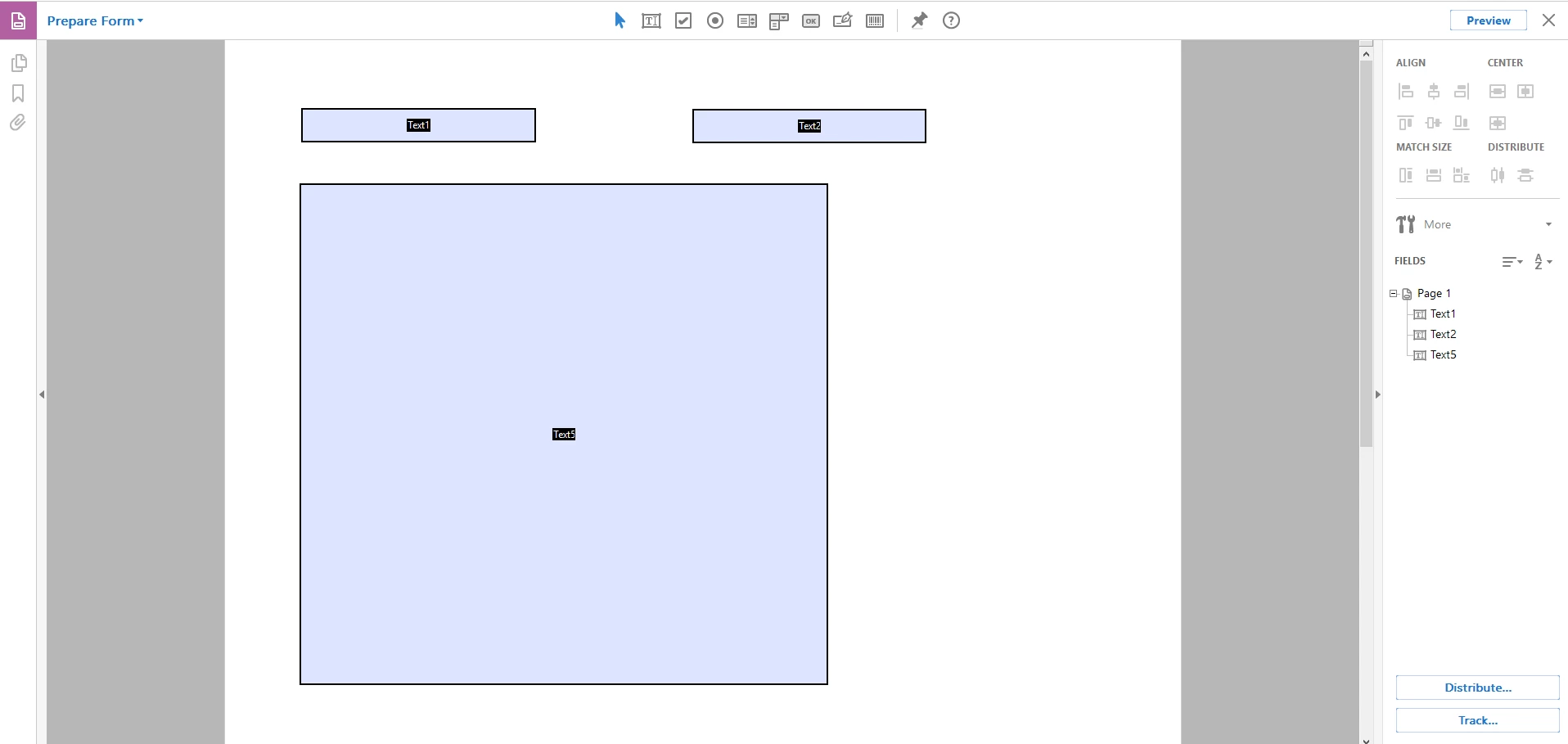Anyway to get the position and the name of a field in the form?
If there is some fields like the following, is there anyway (maybe using API or SDK) to get the position of the fields (for example left 47.52 pt, ...) and the name of the field (in this case Text1, Text2 and Text5)? I would like to export these information into a text document or XML.