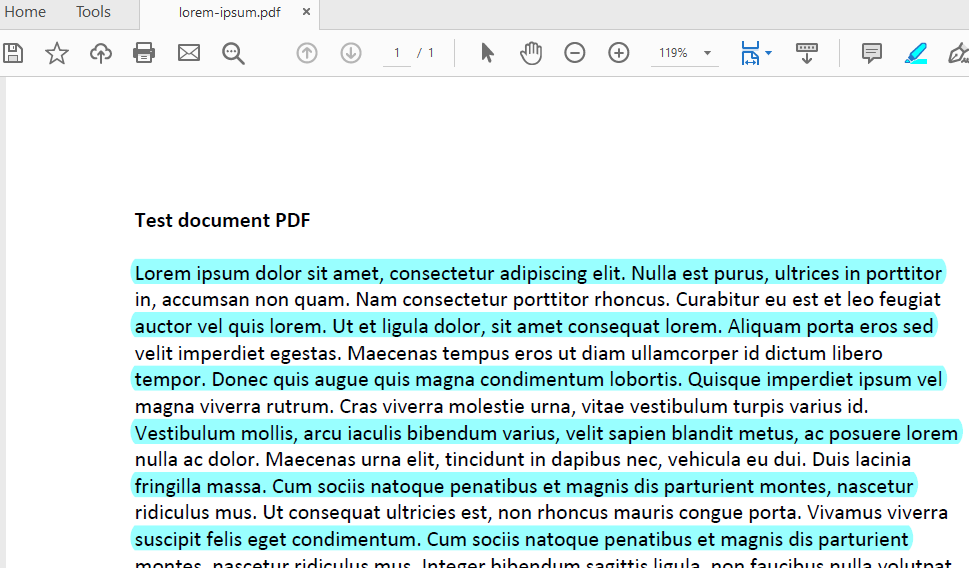Automatically highlight alternate lines in PDF
Copy link to clipboard
Copied
Hi everyone,
Is there a script that can easily highlight every other text line in PDF? Or at least every line with a different color?
Copy link to clipboard
Copied
Yes, this can be done with a script, but not easily. Are you interested in learning how to do this yourself? Otherwise you'll need an expert to develop this for you. Contact me through this forum, or www.windjack.com if you need help.
Use the Acrobat JavaScript Reference early and often
Copy link to clipboard
Copied
I've developed tools that do similar things, but as mentioned, it's not a trivial task. Also, if the file is very long it might be too much for Acrobat to be able to handle and it will need to be done using a stand-alone tool (which is more robust, but also more complex to develop).
If you're interested in hiring someone to do it for you feel free to contact me privately via [try6767 at gmail.com] to discuss it further.