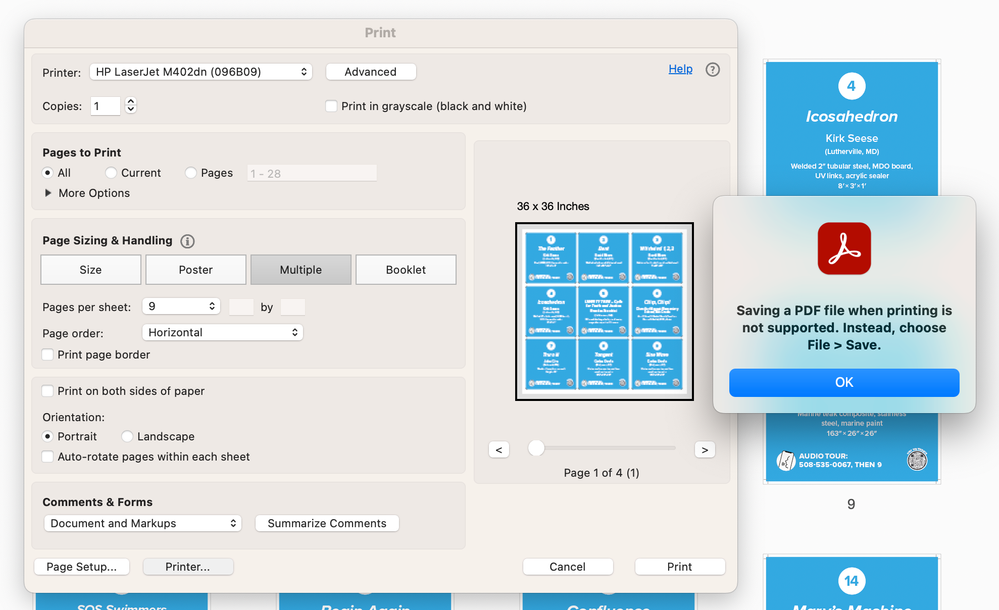- Home
- Acrobat SDK
- Discussions
- Re: Can Acrobat DC Imposition pages to printer spr...
- Re: Can Acrobat DC Imposition pages to printer spr...
Copy link to clipboard
Copied
Does Acrobat DC have the ability to Imposition pages into printer spreads?
I'm creating a 4-page brochure in InDesign. Each page has a full bleed (.125"). Using InDesign's Export to PDF function, I can have it print Spreads, which marries p2 to p3 (removing the bleeds between them), but it leaves p1 and p4 isolated.
Can I use Acrobat DC to marry p1 to p4 and remove the bleeds between their common edge?
 1 Correct answer
1 Correct answer
Currently, no! But we might consider such a functionality request! ![]()
- Dov
Copy link to clipboard
Copied
You can use following plugin:
Copy link to clipboard
Copied
Thanks, but I was wondering if Acrobat had the ability inside itself -- without having to purchase plug-ins or add-ons to perform this task.
Copy link to clipboard
Copied
Currently, no! But we might consider such a functionality request! ![]()
- Dov
Copy link to clipboard
Copied
It's now April 2018. The original question was posted in 2016.
Have you added the ability to create Printer Spreads (imposition pages) when outputting a PDFX file?
Copy link to clipboard
Copied
No! Acrobat can't do this on it's own.
Copy link to clipboard
Copied
Abambo, I realize Acrobat can’t “do it on it’s own”. I’m trying to determine whether Adobe has added the capability to InDesign and/or Acrobat so we can export a PDFX file in printer spreads.
Copy link to clipboard
Copied
The answer is still “no” - Acrobat doesn't have an imposition feature natively (yes, there are extra cost plug-ins that do the job beautifully) nor does InDesign support any imposition via direct PDF export.
- Dov
Copy link to clipboard
Copied
Thank you Dov,
A disappointing, but clear answer.
Copy link to clipboard
Copied
Well as this is a Acrobat forum, if you do not put precisely Indesign in the game, you will get Acrobat answers. As Dov Isaacs said, the answer is no. I suppose Adobe considers this a too small market for the effort to deliver a quality product. So it let's the field to third party players.
However:
- Indesign has a booklet printing feature and on my Windows system, I use that to create PDF booklets that can be printed with our production colour printer and it does a beautiful job for small-run brochures with not too much pages.
- You can, with some effort, I agree, manually create a booklet imposition with Indesign. May be you can also find a script doing the job. It shouldn't be too difficult for programming that if you are knowledgable in Indesign scripting.
Copy link to clipboard
Copied
Try IDImposer
Copy link to clipboard
Copied
It's now August 2021 and one imagines this functionality ought to have been added to the Print Production tools by now.
And if not, why?
Adobe products are now subscription-based, and users are locked in to paying monthly for the priviledge of licensing the software. With that fee is the expectation of a rolling advancement in features. It's difficult to believe that it would be necessary to purchase 3rd party software to do something that Acrobat DC should do “out of the box.”
Copy link to clipboard
Copied
Here-here interrobang letterpress! It's June 2023...a user should at least be able to set a custom page size, use a multiple-up layout, say 9-up, print a postscript file, and distill it into a producion PDF. Alas and alack, one cannot do this as it is prohibited. Why? Why even require the print-to-postscript rigamarole? Why not just bake that right into Acrobat?
Acrobat, indeed...a high-flying trapese artist you are not.
Copy link to clipboard
Copied
It is not prohibited.
Copy link to clipboard
Copied
That sure does look like it's not allowing me to do it...and File > Save does not give me options to print multiple up, nor does export as postscript. Bernd, I don't doubt your expertise, but can you explain how you do it? Thanks in advance for any help.
Copy link to clipboard
Copied
You do know that there is a difference between not providing a feature and not allowing a feature?
If you want to save the "Print" version, then just print to PDF? or print to Postscript.
Or use an automation tool like this one:
https://www.pdfscripting.com/public/Tile-PDF-Pages-Description.cfm
However, tiling pages is not imposition. Imposition is more complicated.
And there is nothing stopping you from creating an Acrobat automation script that imposes the pages.
Use the Acrobat JavaScript Reference early and often
Copy link to clipboard
Copied
Differences aside, and since the thread is in regard to Acrobat Print Production tools outputting imposed pages, it might be helpful if you outlined the process, or provided reference as to how Acrobat can impose a document.
E.g., I have a 120-page book I wish to impose as a 4-up press sheet for 16-page signatures (4 over 4 for an 8-page press sheet, two sheets nested for 16). In the end I need to end up with 15 press sheets, and if you want to get really into the weeds, it needs to be output imposed for eight signatures in six 16s, one 8, and a final 16 (for stability in a sewn binding).
TIA
Copy link to clipboard
Copied
First, this is not a trivial scripting job. But if you want to tackle it, you will need to have some JavaScript skills. The general idea is to create a new document with pages the correct size for the imposed sheets. Place single tile size button fields on the pages in the correct tile locations and then fill them with pages from the original document in the correct order. At the end you'll have a new document with the imposed pages. There are of course lots of details to work out. But they are just details. It's all very doable.
Then again, for a fraction of the cost in time an effort, you could just buy Quite Imposing.
Use the Acrobat JavaScript Reference early and often
Copy link to clipboard
Copied
Use as printer "Adobe PDF".
Find more inspiration, events, and resources on the new Adobe Community
Explore Now