Copy link to clipboard
Copied
I have a circular PDF chart with text at many angles. I want to edit the text and need to know if Acrobat can do this. Or is there something else I could use? Here is a sample pic of what I'm talking about:
 1 Correct answer
1 Correct answer
It will be extremely difficult and unwise to create something like that from scratch in Acrobat. Almost no PDF files are created from scratch.
There's almost always an original file format that was created in another application (like Word, InDesign, or even just an image or a web-page) and then converted to PDF. Any changes that you want to implement should be done in the original file format and then a new PDF created from it. That's the safest and recommended workflow.
Having said all that, it
...Copy link to clipboard
Copied
You really need to edit the original and remake the PDF after each change.
Copy link to clipboard
Copied
Not sure I'm understanding this. Edit the original, then save under a new file name? The text at different angles can be edited in Acrobat as is?
Copy link to clipboard
Copied
The original file from which the PDF was made. The PDF is too late to edit effectively.
Copy link to clipboard
Copied
OK, so I'm fundamentally misunderstanding how PDF files work. You're saying there is some sort of input file from which the PDF is created, and the PDF itself is just output. I'm not getting this because I know text in normal orientations can be edited in a PDF. Do you see my confusion? What kind of file might the original file be?
Let's say for example that I wanted to create something like my sample pic above in Acrobat. Couldn't be done? I'd have to create it with a different piece of software and convert that file to PDF? Other than fillable PDF forms, I'm completely new to PDF editing. I assumed the forms themselves had been created in Acrobat, or some PDF editor. Not the case?
Copy link to clipboard
Copied
It will be extremely difficult and unwise to create something like that from scratch in Acrobat. Almost no PDF files are created from scratch.
There's almost always an original file format that was created in another application (like Word, InDesign, or even just an image or a web-page) and then converted to PDF. Any changes that you want to implement should be done in the original file format and then a new PDF created from it. That's the safest and recommended workflow.
Having said all that, it is possible to edit PDF files in Acrobat, but it should only be done if no other alternatives exist.
If you want to rotate static text in a PDF file you can attempt to do it by going to the Edit Text and Images tool, then select the box that contains the text you want to rotate and then moving the mouse close to its corner, until you see this cursor:
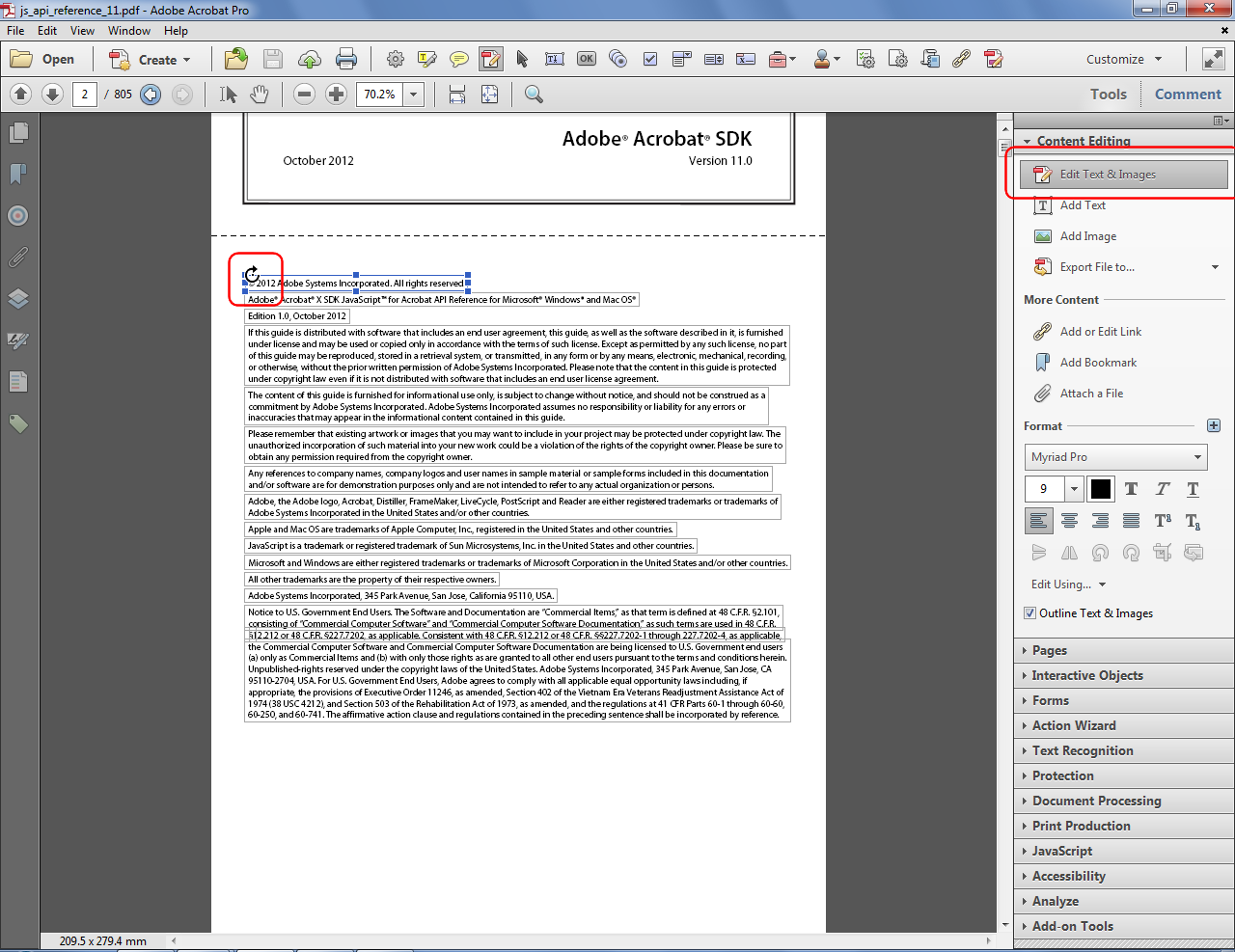 Then you press down with left button of the mouse and move it. It will look like this:
Then you press down with left button of the mouse and move it. It will look like this:
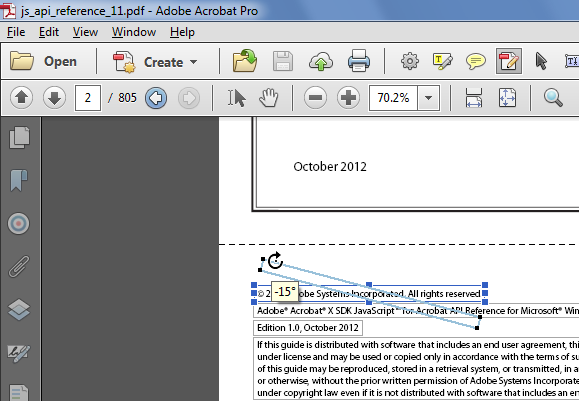
When you let go the text will become rotated:
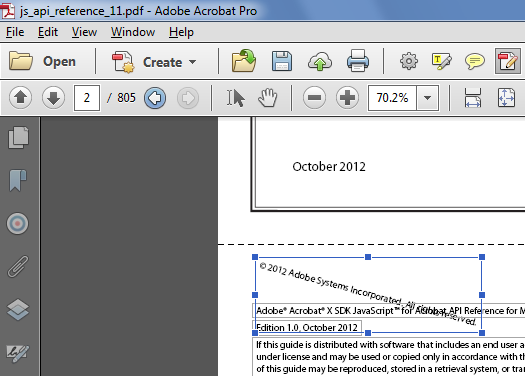
Copy link to clipboard
Copied
Thank you so much. This is exactly the information I needed. Obviously, I have a lot to learn about PDFs, but you've been very helpful.
Copy link to clipboard
Copied
You can often see what the original app was in Propertied. But usually it's your file do you know. If it's someone else's file, then when you get permission to edit, ask for the original.
Editing a PDF is a desperate last resort for when the original was lost and all the backups were eaten by termites.
Copy link to clipboard
Copied
Is there a way to make the rotation precisely? like 0.15 degrees?
Doing that procedure with my mouse the minimum rotation that I get is 2 degrees
I'm using Acrobat Pro DC
Copy link to clipboard
Copied
No.
Copy link to clipboard
Copied
If you want precise rotation create it as an image and then import that image into the PDF.
Find more inspiration, events, and resources on the new Adobe Community
Explore Now