- Home
- Acrobat SDK
- Discussions
- Re: cannot open and ask for latest version.
- Re: cannot open and ask for latest version.
Copy link to clipboard
Copied
try to open a pdf file but it ask for upgrading to the latest version.
I check for update and it shows the latest version
 1 Correct answer
1 Correct answer
This is actually the first time I have seen this message. I have seen similar symptoms many times from people who said they were opening in Acrobat or Reader - even when asked to check - and only a screen shot finally confirmed they were not. Sorry to doubt, but this has been universal.
So, in this case I think we can simply believe the message. Your version of Acrobat is very old. I don't know what features in a PDF might give this message.
Copy link to clipboard
Copied
Do not try to open the file in your browser or email app. Save to desktop, open in Reader using File > Open.
Copy link to clipboard
Copied
Dear Sir,
I tried but it gives the same error.
I am using Acrobat 9 Pro version 9.5.5
Joe
Copy link to clipboard
Copied
you said you had the latest version but you say now you have version 9?
Copy link to clipboard
Copied
I did a check for update and it came back with the response that I have no more updates needed. It means I had the latest version, right?
Copy link to clipboard
Copied
We should distinguish an "update" (free minor software improvement or fix) from an "upgrade" (paid for new version). You have updates to version 9. But version 10 (X) was release over 5 years ago. We have then seen new versions 11 (XI) and 2015 (DC). Far from being up to date, 9.5.5 is so old it is out of support, and is no longer eligible for an upgrade at a reduced price.
Copy link to clipboard
Copied
Does it mean this particular file cannot be opened by my version of Acrobat?
Copy link to clipboard
Copied
That is certainly what the message says, and if you are opening it IN ACROBAT PRO that's what it means. My experience is that most people who get this message are NOT DOING THIS. A screen shot might be useful - please don't email it though
Copy link to clipboard
Copied
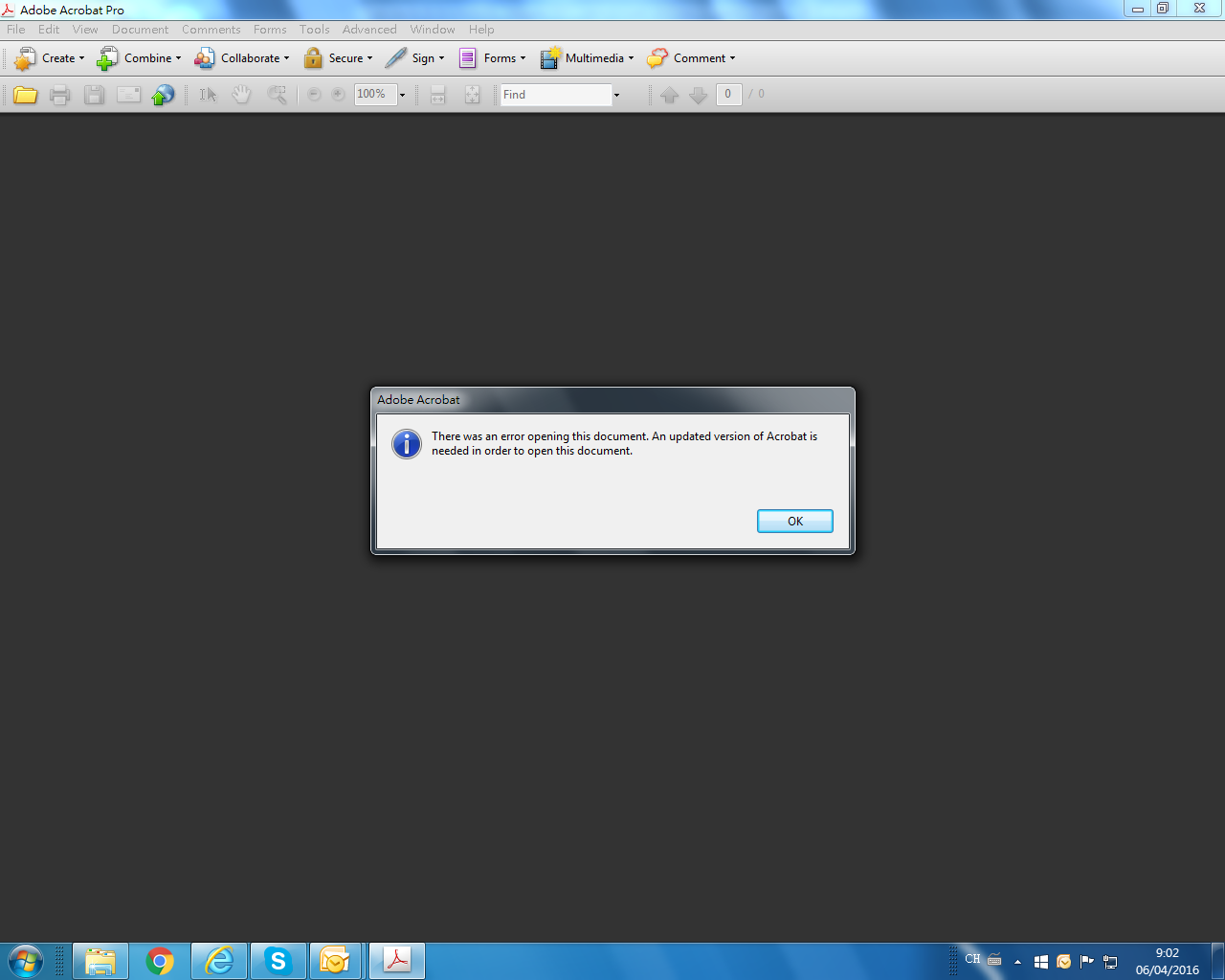
You said "NOT DOING THIS", what am I not doing?
Copy link to clipboard
Copied
This is actually the first time I have seen this message. I have seen similar symptoms many times from people who said they were opening in Acrobat or Reader - even when asked to check - and only a screen shot finally confirmed they were not. Sorry to doubt, but this has been universal.
So, in this case I think we can simply believe the message. Your version of Acrobat is very old. I don't know what features in a PDF might give this message.
Copy link to clipboard
Copied
Please wait... If this message is not eventually replaced by the proper contents of the document, your PDF viewer may not be able to display this type of document. You can upgrade to the latest version of Adobe Reader for Windows®, Mac, or Linux® by visiting http://www.adobe.com/go/reader_download. For more assistance with Adobe Reader visit http://www.adobe.com/go/acrreader. Windows is either a registered trademark or a trademark of Microsoft Corporation in the United States and/or other countries. Mac is a trademark of Apple Inc., registered in the United States and other countries. Linux is the registered trademark of Linus Torvalds in the U.S. and other countries.
Copy link to clipboard
Copied
You need to save the file locally and then open it using Adobe Reader, instead of opening it in your browser.
