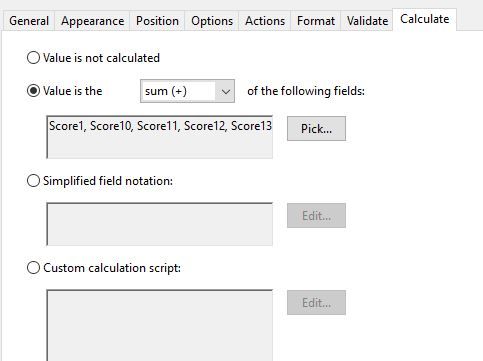- Home
- Acrobat SDK
- Discussions
- Re: Thanks a lot Try67....found it...alls this whi...
- Re: Thanks a lot Try67....found it...alls this whi...
Changing colour and locking text fields by clicking check box
Copy link to clipboard
Copied
Hi all
In interactive pdf forms is it possible to fill color in individual text fields basis certain criteria. For example i have a text field which automatically fills a number basis conditions in a checkbox.
now i want this field to change colour also at the same time. For better understanding please see below:
Text field - Score1
check box1
for now i have set the below script to get the desired value in Text field Score1 when the check box is clicked
if (event.target.value != "Off") {
this.getField("Score1").value = "60" ;
} else {
this.getField("Score1").value = "50" ;
now I want the text field to change colour to Red if i get 50 and to green if i get 60
please note that it is important that Text field Score1 is made non editable and change in colour stays permanent.
thanks for your help
Copy link to clipboard
Copied
if (event.target.value != "Off") {
this.getField("Score1").value = "60" ;
this.getField("Score1").fillColor = color.green;
} else {
this.getField("Score1").value = "50" ;
this.getField("Score1").fillColor = color.red;
}
Acrobate du PDF, InDesigner et Photoshopographe
Copy link to clipboard
Copied
Thanks a lot for your response, much appreciate. I have tried this code but the challenge is that if i click on the text box (Score1) color changes as scripted however if I click anywhere else, colour disappears. Also is there a way to make this text box uneditable as i do not want the user to change the values. Thanks for all your help.
Copy link to clipboard
Copied
Set the text field as read-only.
Copy link to clipboard
Copied
Hi Many thanks for your response. Can you please guide where is the read only tab as i can locate only locked option in the properties menu of the text field. ( which actually does not solve the purpose).
also seeking inputs on the colour change of the text fields.
thanks a lot for all your help.
Copy link to clipboard
Copied
The read-only property is under the General tab of the Properties dialog:
Copy link to clipboard
Copied
Thanks a lot Try67....found it...alls this while it was right in front of my eyes and didn't notice...thanks a lot!!!
One more question...
If in the text field i want to change the colour basis values obatined, what will be the code:
Example
I want Score1 text field colour to change to green if i get a value of .89 and above
Score 1 text fiel colour to change to yellow if the value is between ..6 to .89
and score 1 text field colour to change to red if value is less than .6
Thanks a lot for all your help....really appreciate
Copy link to clipboard
Copied
Do you have a calculation script for this field?
Copy link to clipboard
Copied
Hi
i have used sum function from calculate field in the properties. Basically this value is sum of around 10 text fields.
i do not have the script for the conditions to change colour.
Copy link to clipboard
Copied
As the custom validation script of the field you can use something like this:
if (event.value>=0.89) event.target.fillColor = color.green;
else if (event.value>=0.6) event.target.fillColor = color.yellow;
else if (event.value<0.6) event.target.fillColor = color.red;
Copy link to clipboard
Copied
Many thanks for your response, much appreciate. PLease note that i have tried to use the above scipt however it does not change anything. Can you please help me iwth this. I have changed some values and below is the condition.
Text field is called "Field1"
If calculated score is above 25.92 text Field1 should become green
If caluclated score is between 22.07 and 25.92 Field1 should become Yellow
and if calculated score is below 22.07, Field1 should become Red
Not sure why when i apply the script that you have shared the field always stay red.
I have sued the below formula to calculate the score.
Many thanks for all your help.
Copy link to clipboard
Copied
You just need to plug in those new values into the code I provided. If that doesn't work share the file with us, please.
Copy link to clipboard
Copied
My bad, had to put it as validation script.
It works like charm try67. You are a genius. 🙂
Copy link to clipboard
Copied
I have one more question on this topic. Is there a way to make a text box change colour basis a combination of there other text box colours.
Now that above script works like a charm and i can get the desired colour in the text field dependent on values.
now i want to change the colour of a text field basis the output colour of these text fields.
For example
Text field 1 has above validation script and changes colour basis value
Text field 2 has above validation script and changes colour basis value
Text field 3has above validation script and changes colour basis value
i want text field 4 to change colour if suppose:
Text field 1= Red
Text field 2= Green
Text field 3 = Yellow
final text field 4 becomes Yellow
else
Text field 1= Red
Text field 2= Red
Text field 3 = Yellow
Text field 4 = Red
else
and so on.....
will highly appreciate your help in this
Get ready! An upgraded Adobe Community experience is coming in January.
Learn more