- Home
- Acrobat SDK
- Discussions
- Re: combine word documents - read only error
- Re: combine word documents - read only error
combine word documents - read only error
Copy link to clipboard
Copied
Installed Adobe Acrobat Pro DC with subscription account on my 64x Win 10 machine with Office365 Office 2016 installed.
Every was working fine before the installation yesterday of Acrobat. When I now open acrobat and want to combine word documents to one pdf document I get various errors. First was the error that the file is open somewhere else and I need to close it. The files are on my local machine and I even created 2 test docs in word and tried it again, different error though "unexpected error" and when I the entry to just open the test docs in word they are read only. I got admin rights on my machine. Any idea if I need to re-install acrobat or check for office and adobe updates? What can cause this issue?
Copy link to clipboard
Copied
Hi Martin
Please check for updates for both your Office and Acrobat and if the problem still persists, quit Acrobat and Word and try killing all running instances of Winword.exe from Task Manager.
Thanks
Tanvi
Copy link to clipboard
Copied
Instead of combine word file in Adobe Acrobat Pro DC, you can do one thing follow the below step
1. Open ms word
2. Go to Insert tab and choose Object
3. From the drop down object menu choose "Text from file"
4. From the dialog box select all the word file and click on insert button
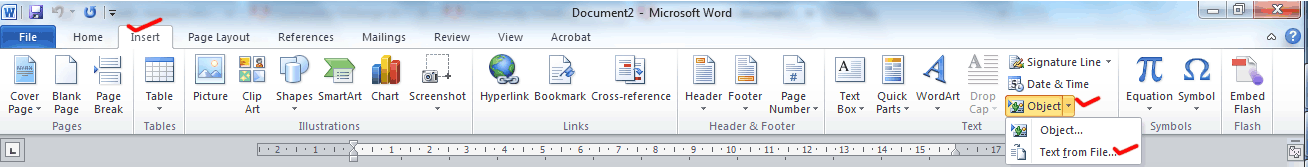
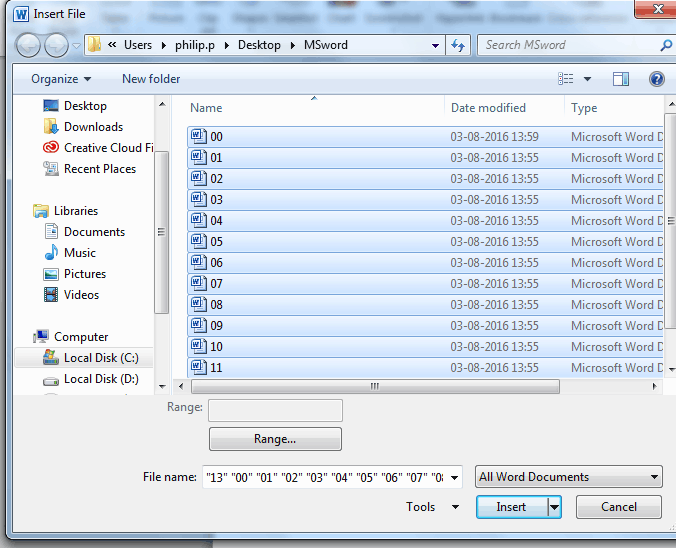
5. Now you have combine ms word file, Create PDF and enjoy.
Thanks
Copy link to clipboard
Copied
Thanks a lot for the answers. Office and Acrobat are up to date and when I use word and insert more docs via objects than I don't need acrobat. That works as a temp fix, but I am paying for a subscription and try to use the app I am paying for and it is not working. Not the outcome I expected when getting the app from adobe.Thanks again
Find more inspiration, events, and resources on the new Adobe Community
Explore Now