 Adobe Community
Adobe Community
Copy link to clipboard
Copied
Hello,
There has been an update in Acrobat Pro DC ans now a comment is gone. The one where you can striketrough and give
also the correction. I've searched in the customize comment tools but didn't found it.
Can anyone help me out to retrieve this useful tool.
Thanks
Koen Laurent
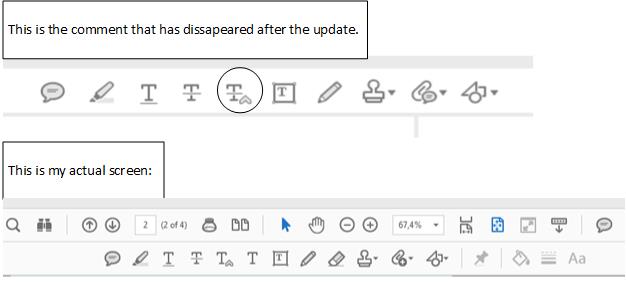
 1 Correct answer
1 Correct answer
Hello ,
Thanks for reaching us.
The tool you are looking for is "Add note to replace text".
In the latest version two changes are done.
- This is removed from the tool bas as it was redundant and same functionality can be achieved using strike through text and adding popup note for it.
- The text correction commands (Insert text , strike through text and add note to replace text) are now enabled by default in comment app and need not to be selected from tools bar. You have to just,
- Select the text and st
Copy link to clipboard
Copied
Hello ,
Thanks for reaching us.
The tool you are looking for is "Add note to replace text".
In the latest version two changes are done.
- This is removed from the tool bas as it was redundant and same functionality can be achieved using strike through text and adding popup note for it.
- The text correction commands (Insert text , strike through text and add note to replace text) are now enabled by default in comment app and need not to be selected from tools bar. You have to just,
- Select the text and start typing for Replace Text
- Press delete for Strike-through
- Start typing without selecting text for Insert Text
Hope it will help.
Thanks
Acrobat Team
Copy link to clipboard
Copied
Only sometimes does this work automatically, though. Sometimes selecting the text and typing will replace it, but about half the time it doesn't. I just tried an online chat, with very a very frustrating outcome and no resolution:
Urvi: due to some technical reason , I will be not be able to take the remote session so please help me with your call back number
Urvi: We will arrange a call back for you
Mitchell McLain: That won't work. I don't have a phone available.
Mitchell McLain: Is there not a solution you can give me via chat?
Urvi: Okay so I am just escalating this issue to the next level
Urvi: You will receive , a confirmation mail
Urvi: From our end
Mitchell McLain: What's the next level?
Urvi: My higher management
Mitchell McLain: What will the email be confirming? I'm not sure what I'm supposed todo next.
Urvi: So please wait for some time you will be contacted by adobe via mail soon
Urvi: You just have to wait , our adobe experts will contact you
Mitchell McLain: With a solution? I don't understand.
Urvi: Obviously Mitchell with a solution
Mitchell McLain: Obviously? If you say so. When might I expect this email with a solution?
Urvi: Will escalate this issue
Urvi: Will try to contact you as soon as possible
Urvi: Are we still connected ?
Mitchell McLain: Yes.
Urvi: Is there anything else I can help you with?
Mitchell McLain: Not that I know of.
Urvi: Sure do not worry we will escalate this issue and you will be contacted us by soon
Urvi: Thank you for contacting Adobe. We are available 7 days a week, 24 hours a day. Goodbye!
Copy link to clipboard
Copied
My issue is that 2 Mac users in our group are having "invisible" comments since upgrading to the latest version of Acrobat DC Pro (2015.016.20039). and Adobe Reader. You can see the comments in the comments bar, but you can't see them anywhere on the page. It'll jump to the spot where the comment should be, but won't show any markings on the PDF. Here's an example:
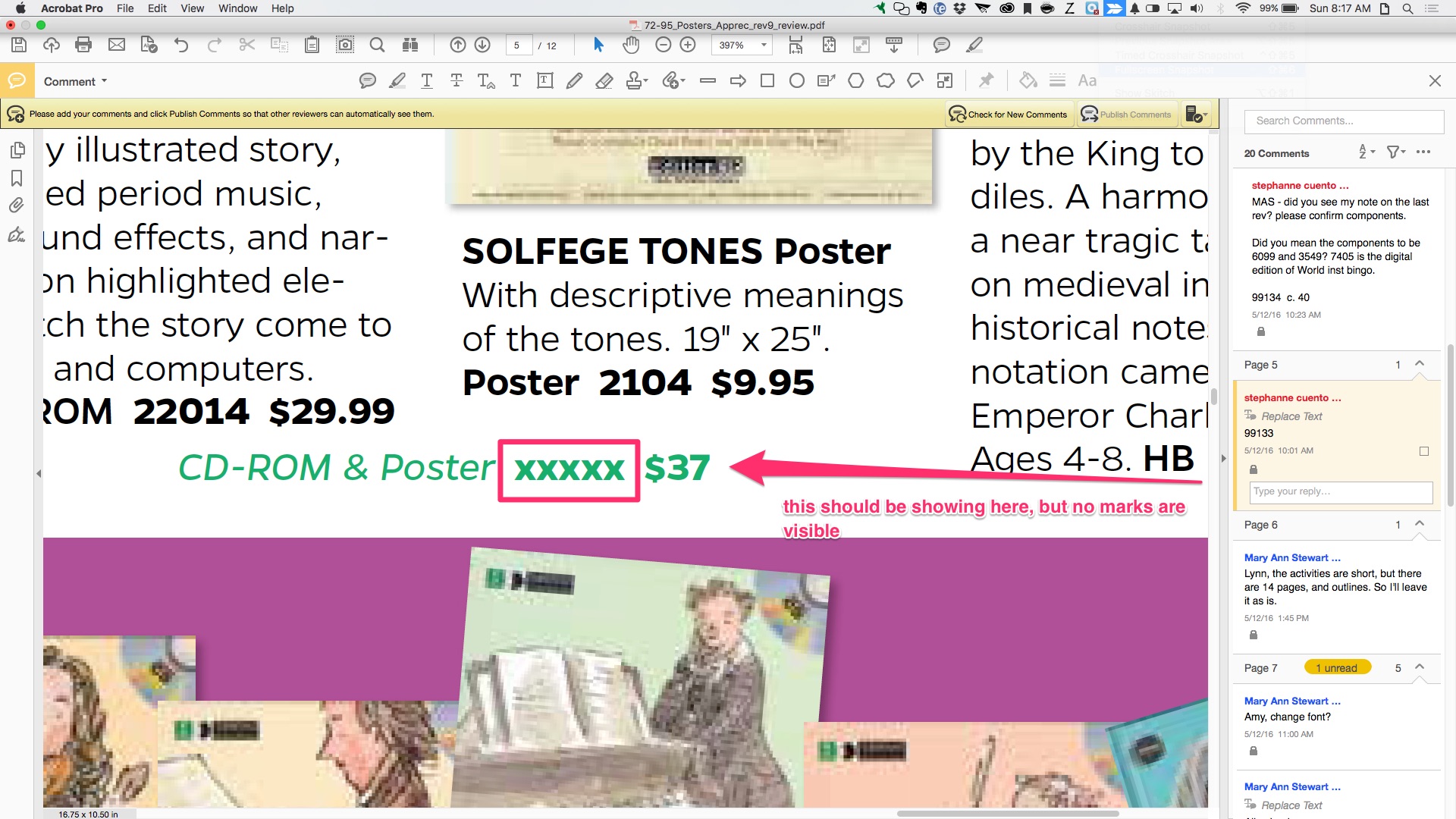
The same problem happens even after deleting all preferences:
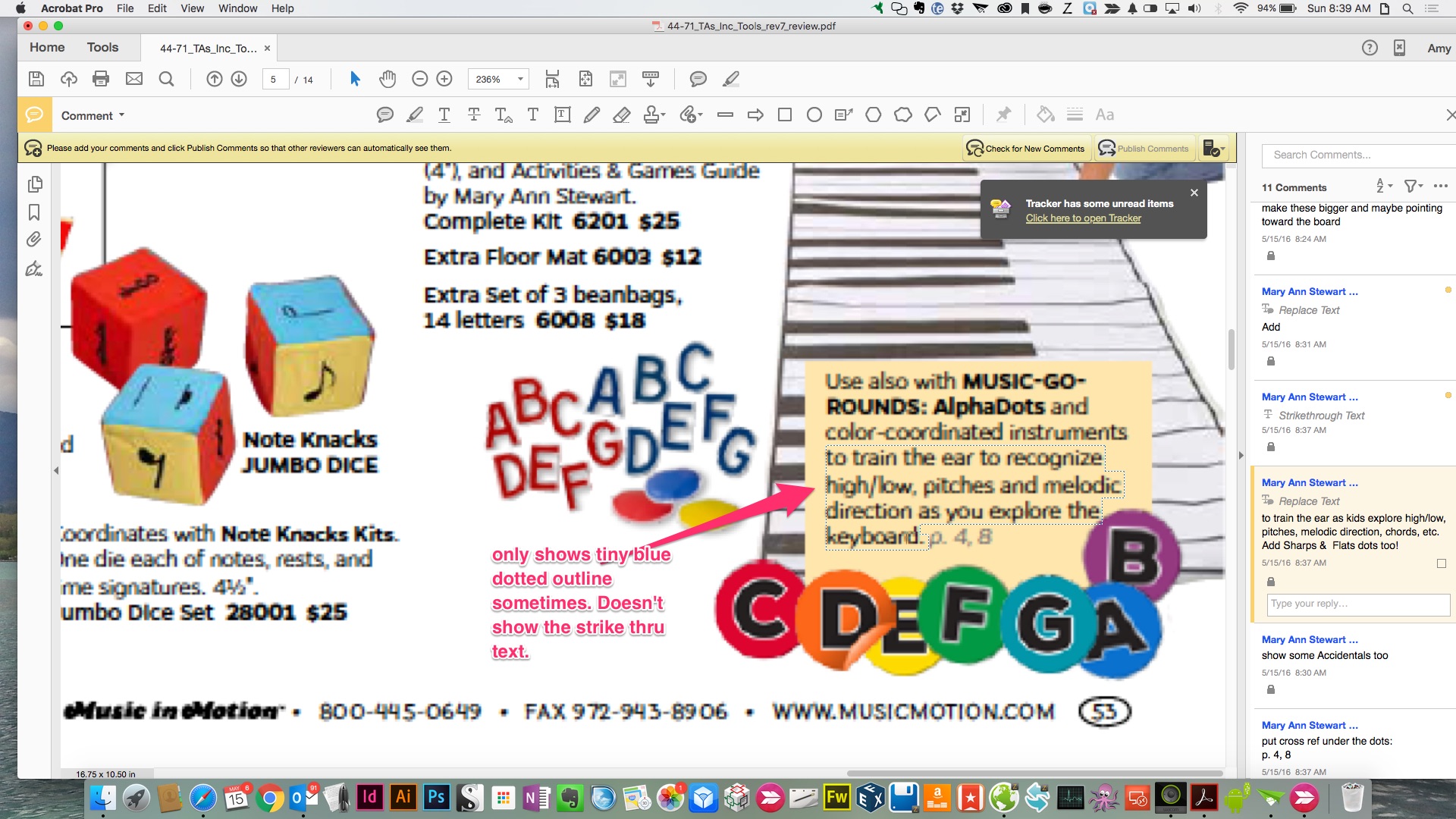
Is anyone else having this comments issue after the latest upgrade?
We're using a WebDAV server to store our comments, if that's relevant.
P.S. (I just had an unproductive conversation with Urvi as well, with no resolution, saying he'd escalate the issue and someone would call me tomorrow. I assume Urvi is a non-native speaker, but he does have an annoyingly condescending communication style. So he's neither good at solving the problem, nor at making you feel better about Adobe's commitment to service.)
Copy link to clipboard
Copied
Hi mitchellm70952779 ,
For selecting the text and typing will replace it , there is a known bug, It only works when text selected by dragging the mouse and not when text is selected by double clicking.
We are working on its fix.
Apart from this it should work.
Are you facing issues even when text is selected by dragging ?
Regards
Acrobat Team
Copy link to clipboard
Copied
That works. Thank you!
Copy link to clipboard
Copied
Hi Mitchell, With latest update released earlier this week (15.017.20050), "double clicking a word" bug is resolved. Please update Acrobat to the latest version (launch Acrobat -> "Help" Menu -> "Check for Updates" to be sure). You should now be able to select a word by double clicking it and applying the "replace text tool" etc (and yes, the left to right or right to left text selection using mouse remains as is) Let us know if you observe any issues with this.
Regards
-Aj