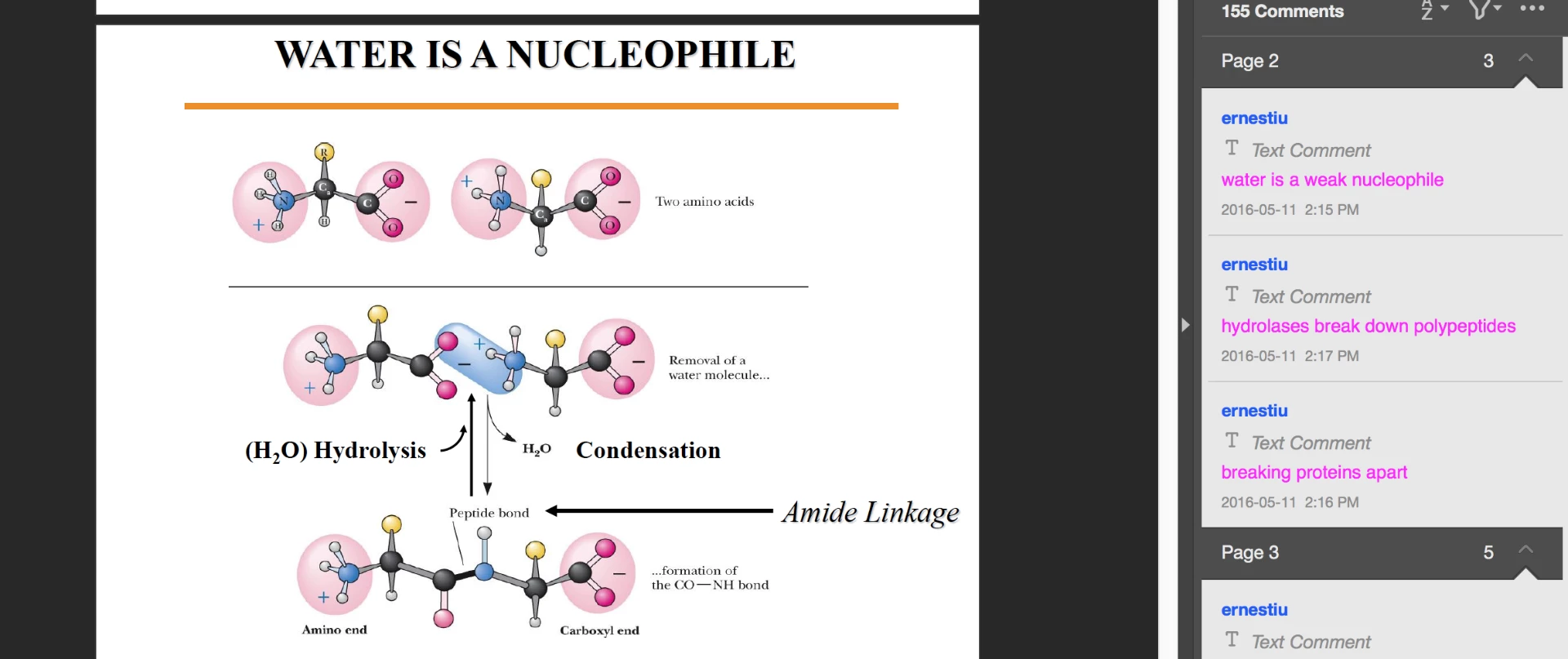Comments disappear
Hi guys
I've been experiencing this issue since i upgraded acrobat pro to the latest version. what happened was all of the comments on the PDF were not visible.
As you can see from this screenshot, on the right hand side, there are a bunch of comment written on page 2 but they are not visible on page like what it used to be in older version.
Does anyone experience such issue? Is there any way to fix this problem?
Thanks in advance.