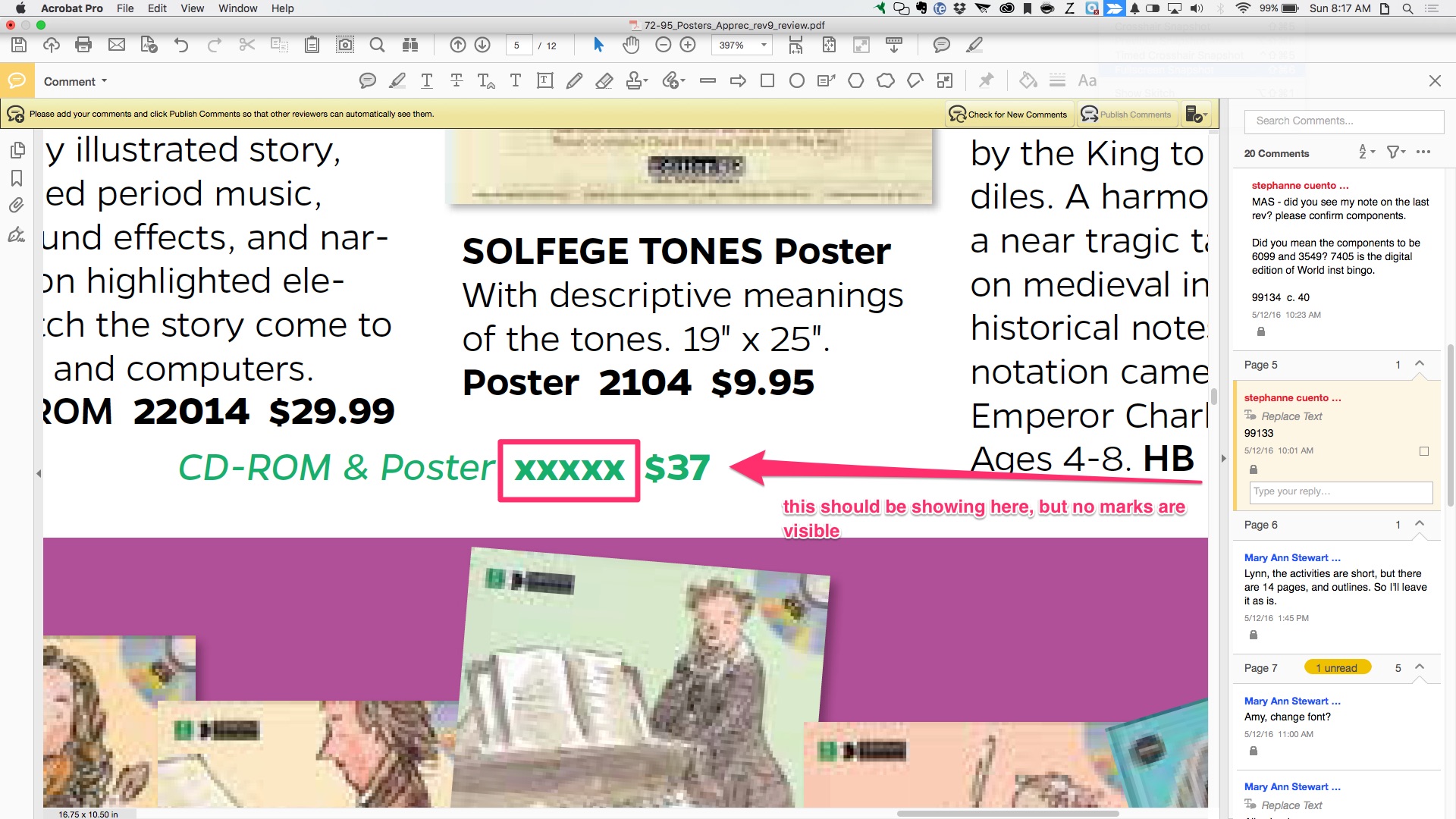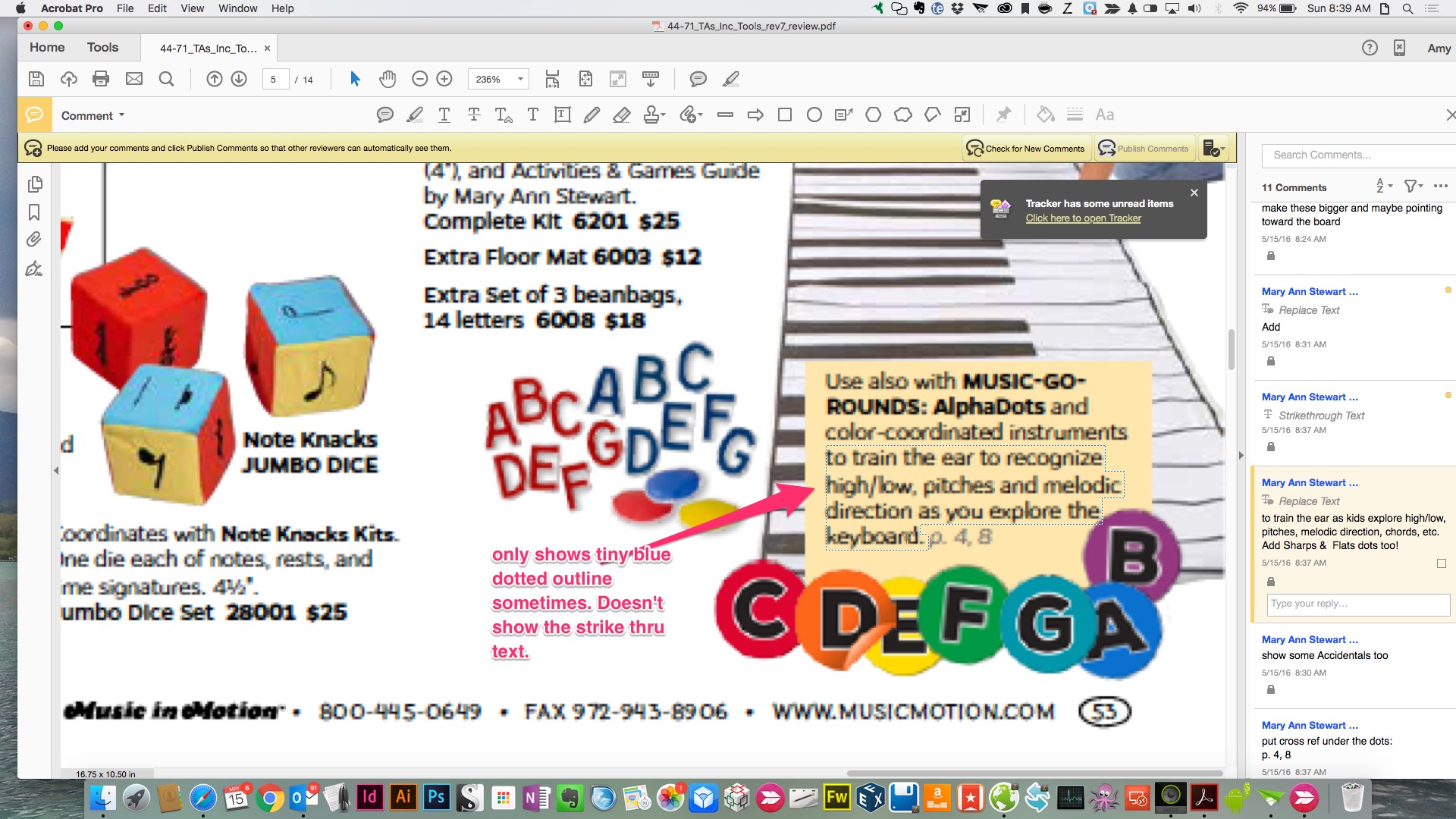- Home
- Acrobat SDK
- Discussions
- Comments invisible after latest upgrade - help?
- Comments invisible after latest upgrade - help?
Copy link to clipboard
Copied
(I'm moving this to its own thread since it's not exactly the same issue as one I replied to):
2 Mac users in our group are having "invisible" comments since upgrading to the latest version of Acrobat DC Pro (2015.016.20039). and Adobe Reader. You can see the comments in the comments bar, but you can't see them anywhere on the page. It'll jump to the spot where the comment should be, but won't show any markings on the PDF. Here's an example:
The same problem happens even after deleting all preferences:
Is anyone else having this comments issue after the latest upgrade? It will sometimes show comments bubbles, sometimes show insertion points, and almost never show strike thru. It is quirky and inconsistent.
We're using a WebDAV server to store our comments, if that's relevant. Both of us on OS X 10.11.4.
 1 Correct answer
1 Correct answer
Hi all,
We have released a patch today that fixes the issue about Comments disappearing on zoom-in/zoom-out. If you are not already updated to the latest patch, simply open Acrobat and visit Help > Check for updates to apply this patch.
More details about this release and bug fixes is available here: https://helpx.adobe.com/acrobat/release-note/acrobat-dc-june-02-2016.html
Please give it a try and let us know.
Thanks,
-ashu
Copy link to clipboard
Copied
I opened the same file in Reader DC, and the markups were still invisible. I then downloaded an old version of Reader XI and I am able to see the comments.
So it's definitely an issue with how this latest version of Acrobat Pro DC and Reader DC is handling comment visibility.
Anyone else having this problem or have another solution? My clunky workaround is to use Acrobat Pro DC to turn my PDFs into comments-enabled files, then open those same files in Adobe Reader XI in order to see the damn comments.
Copy link to clipboard
Copied
Hi Stewart,
Are you able to see any comment on the doc ?
Also please try to change the view mode "Fit one full page to window" using Menu bar and observe the behaviour
From Screen shot it is clear that you are getting comment in comment list.
Thanks
Nitish
Copy link to clipboard
Copied
I can't see any of the comments *on the page* at any zoom level in Acrobat DC. I *can* see them on the sidebar, but I can't see any markings at all on the page. Here's how it looks:
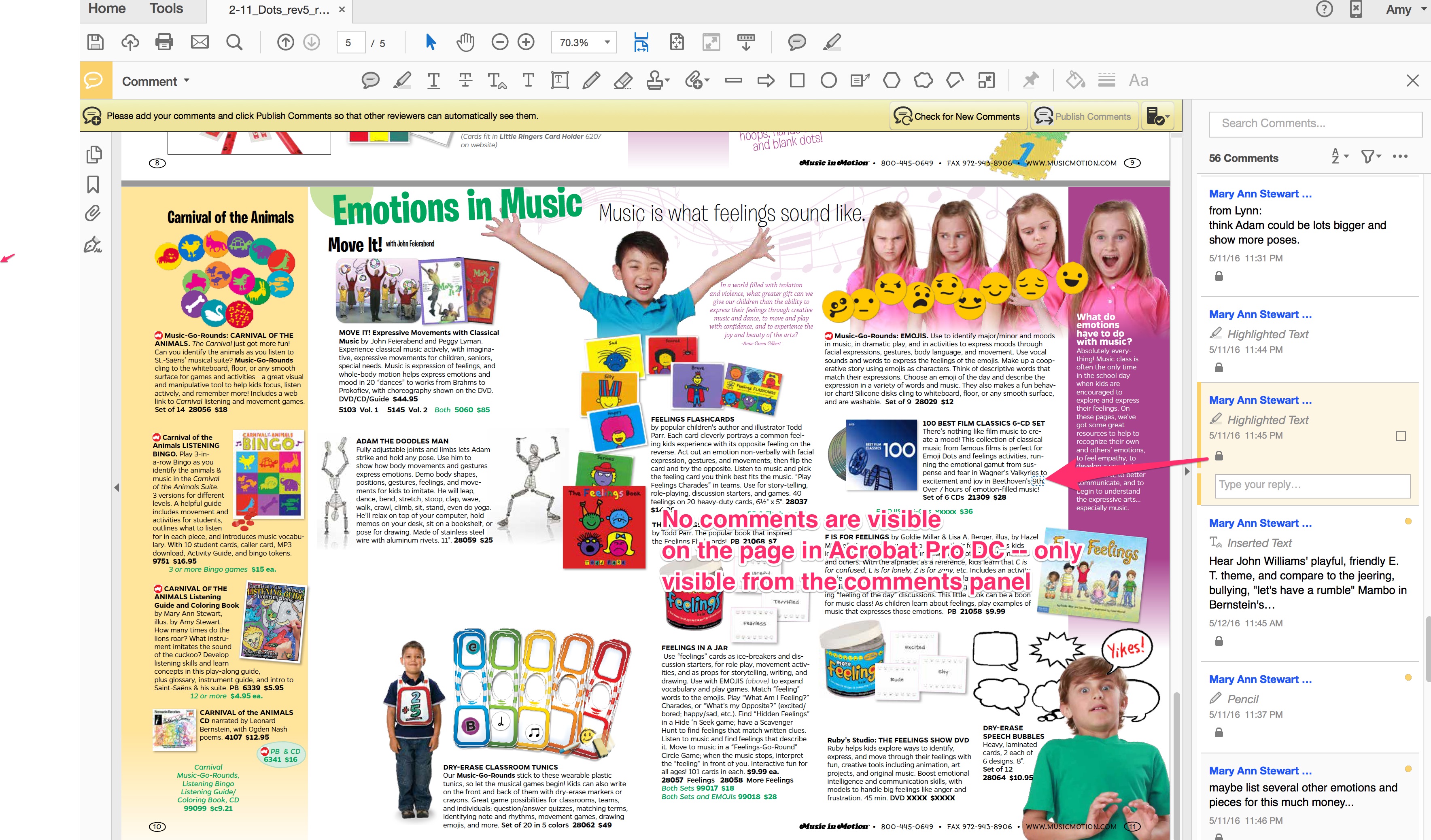
Here is that same page in Adobe Reader XI. Note that all comments are visible on the page:
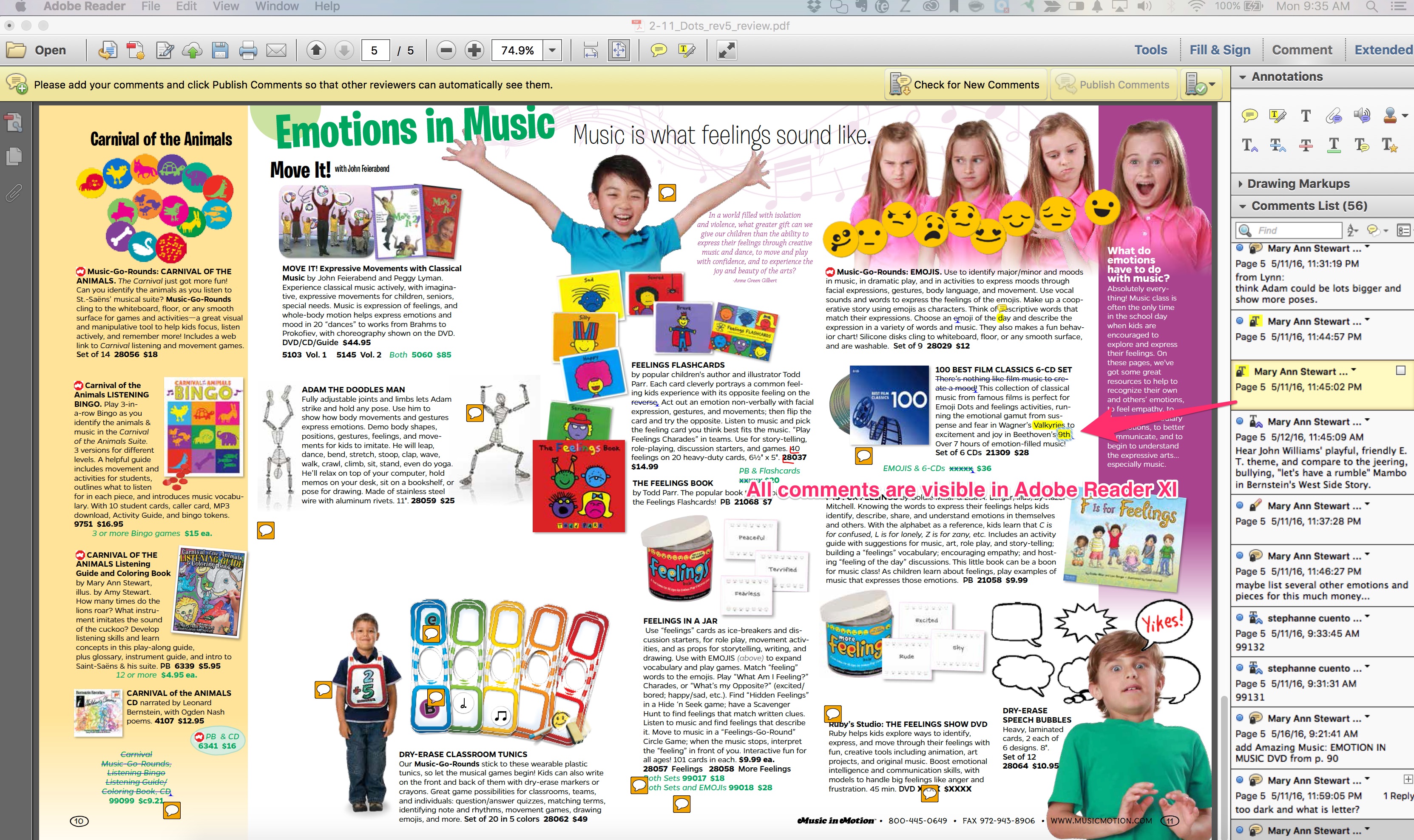
Copy link to clipboard
Copied
The problem with disappearing comments seems to be trackpad-related. You can zoom into the PDF with the tools on the toolbar, but the minute you use the trackpad for zooming, the comments disappear.
Hopefully Adobe will rectify this. They applied a patch to my Acrobat Pro installation yesterday, but it didn't resolve the issue.
Copy link to clipboard
Copied
I'm having the same problem. An Adobe agent told me to remove and reinstall, but that didn't work. Sometimes if I apply annotations, e.g. lines or highlighting, they don't remain, but are there if I save, close and re-open the PDF. Sometimes all I can see is a feint blue halo around where the red line or colored annotation should be. Sometimes when I apply them, they disappear if I pinch and zoom-in with the trackpad, and don't return on zooming out. This is my main software for work. I've been a loyal fan since V8, and have never seen anything like it before. Lets hope it gets fixed quick.
Copy link to clipboard
Copied
Ian, that is exactly the same behavior I am experiencing. I still haven't had any resolution from Adobe on this issue. The tech I spoke to last week acknowledged the problem is an issue with pinch-zoom behavior when using the trackpad (it works as expected with the zoom buttons on the menu). My temporary workaround is to use Adobe Reader XI to see my comments-- it has no problem with pinch-zoom.
Copy link to clipboard
Copied
Thanks Stewart, I guess as a temporary workaround I can use zoom on the menu bar and not the trackpad, which, as you say, is where the problem lies.
Copy link to clipboard
Copied
This is happening on my Classic 2015.006.30172 version of Adobe Acrobat Pro DC for Mac.
Copy link to clipboard
Copied
Hi,
Are you using OSX(10.11.x) ?
Thanks
Nitish
Copy link to clipboard
Copied
I am using reader dc on OS X 10.11 and having the exact same problem. Text comments just become invisible right after I finish typing them.
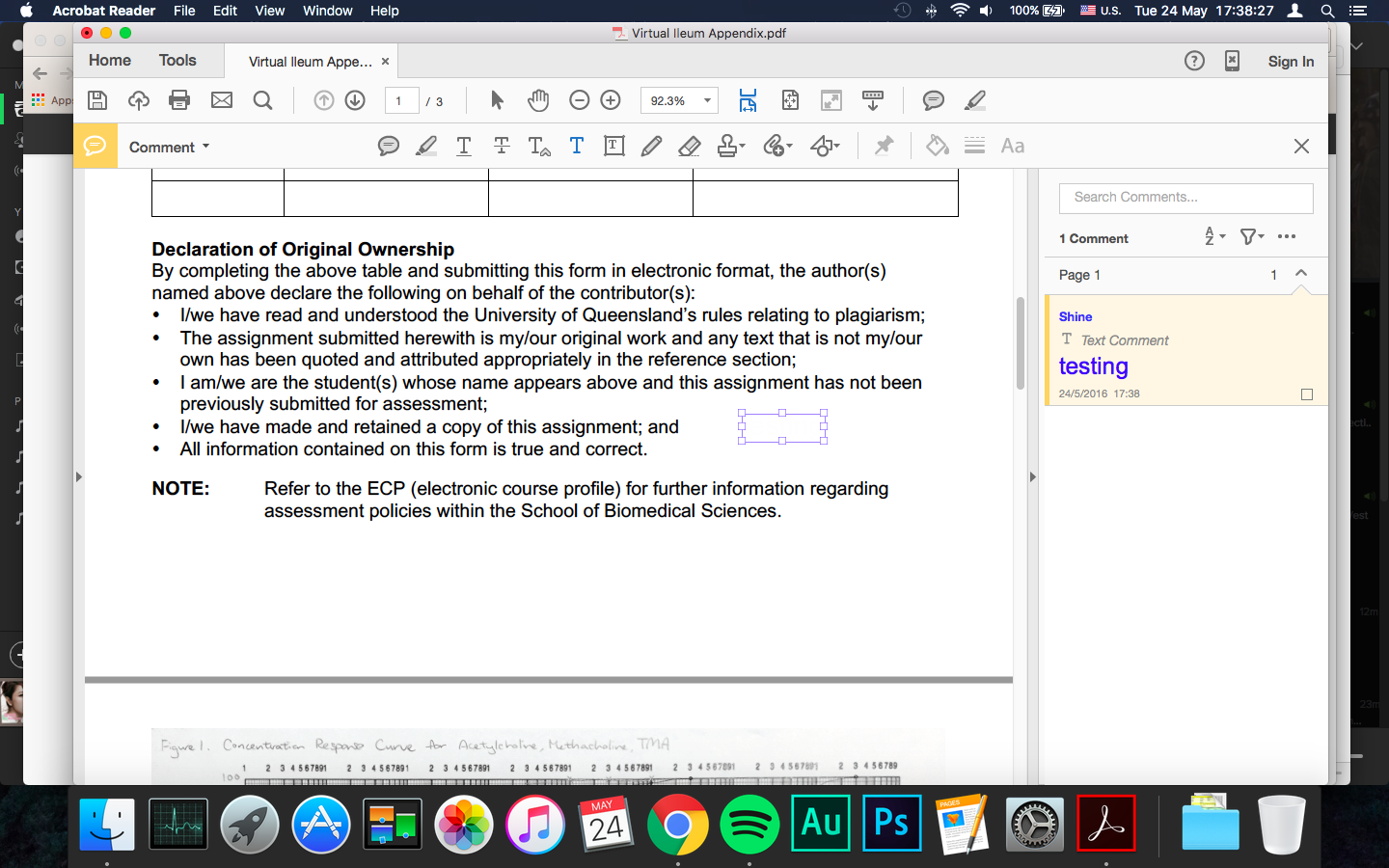
Copy link to clipboard
Copied
Hi,
There is some issue with Mac OSX (10.11.x) .
beginGestureWithEvent: and endGestureWithEvent:... | Apple Developer Forums
We are working on it with priority . Please wait for the coming update.
Thanks
Nitish
Copy link to clipboard
Copied
I have the same issue other people explained in this forum. My comments are not visible after zoom in with trackpad. I also have another issue, my texts is get "strikethrough" when I choose "add note to replace".
Copy link to clipboard
Copied
Hi all,
We have released a patch today that fixes the issue about Comments disappearing on zoom-in/zoom-out. If you are not already updated to the latest patch, simply open Acrobat and visit Help > Check for updates to apply this patch.
More details about this release and bug fixes is available here: https://helpx.adobe.com/acrobat/release-note/acrobat-dc-june-02-2016.html
Please give it a try and let us know.
Thanks,
-ashu
Copy link to clipboard
Copied
I have just updated but it seems the problem is not yet solved.
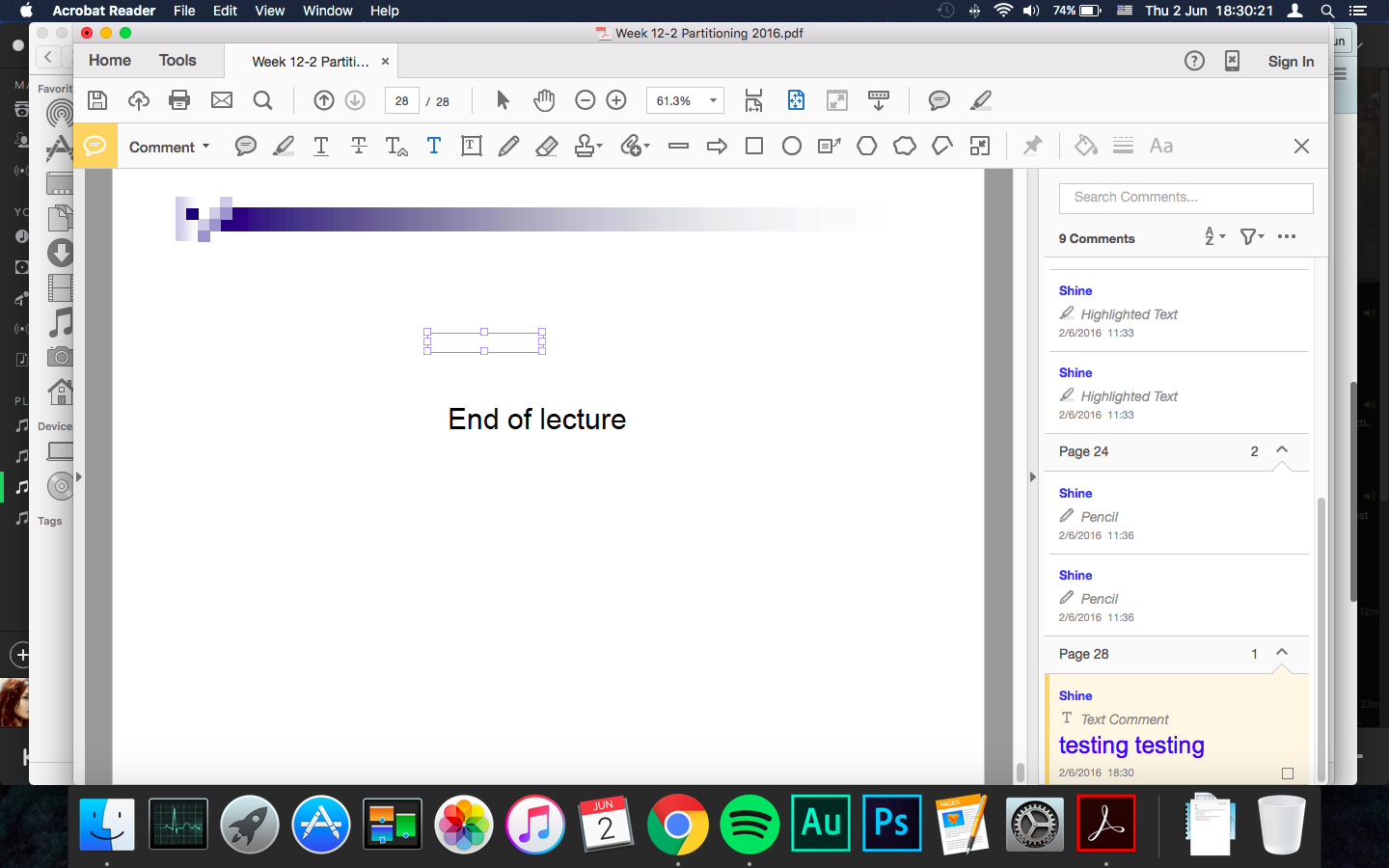
Copy link to clipboard
Copied
Hi Munl,
Can you please restart Reader after the update and then zoom in first and observe the behaviour and then zoom out and notice the behaviour . Also the comments should appear when you have completed the zoom out/in gesture .
Thanks
Nitish
Copy link to clipboard
Copied
I tried to zoom in and out, but the comments still remain invisible. Also, newly typed comments are still invisible.
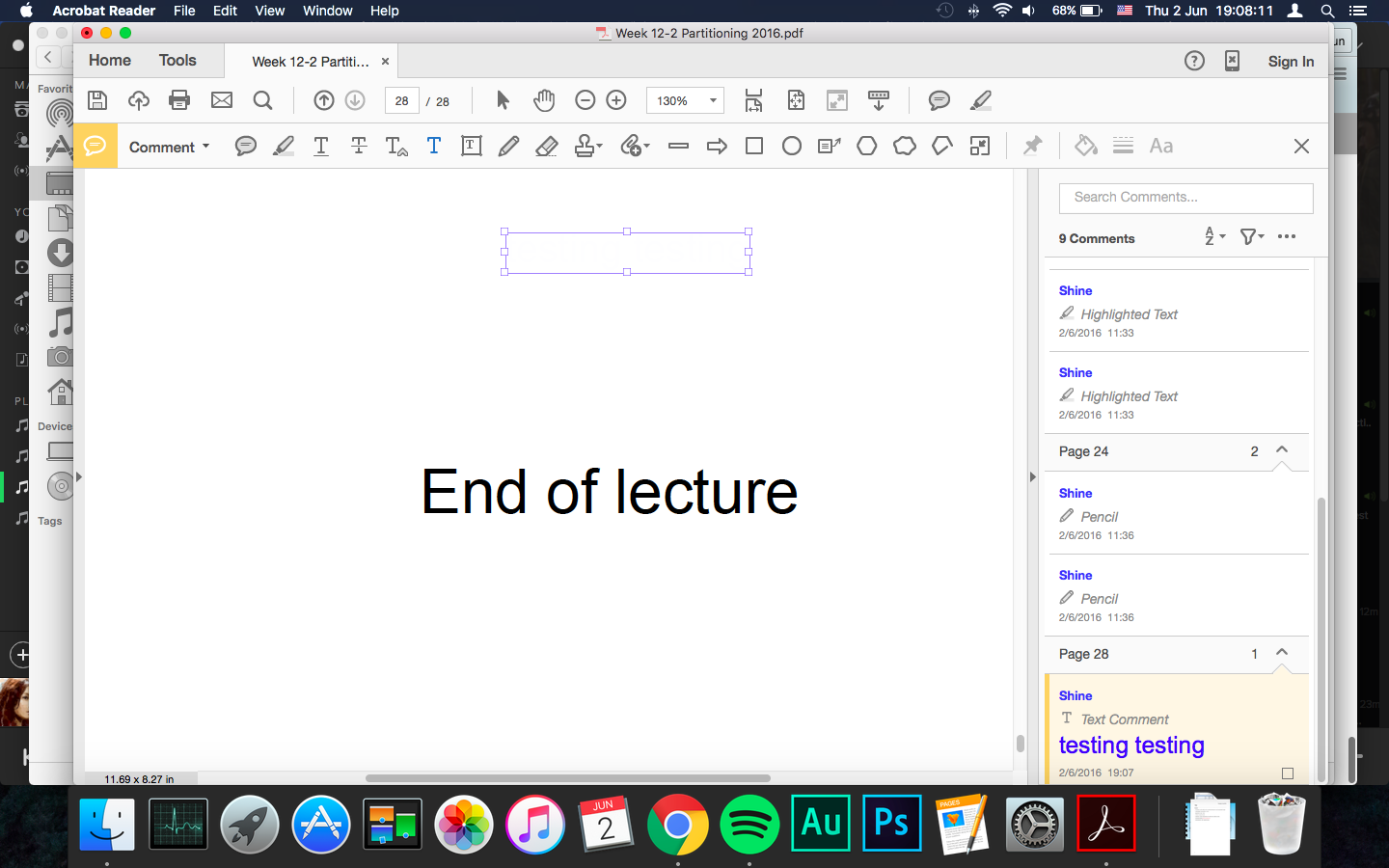
Copy link to clipboard
Copied
Hi Munl,
We are not able to reproduce the issue at our end .
Could you share some sample files with annotation where you are observing the problem atnitiskum@adobe.com so that we may investigate the issue?
Thanks.
Nitish
Copy link to clipboard
Copied
It worked for me. Next time you are thinking about releasing an update, please properly test it. This situation is unacceptable and not good value for my subscription.
Copy link to clipboard
Copied
The update resolved the issue on my macbook pro. I wanted to specify this answer as the correct one, but I could not figure out how can I do that.
Copy link to clipboard
Copied
This update has solved the issue for me. Thank you.