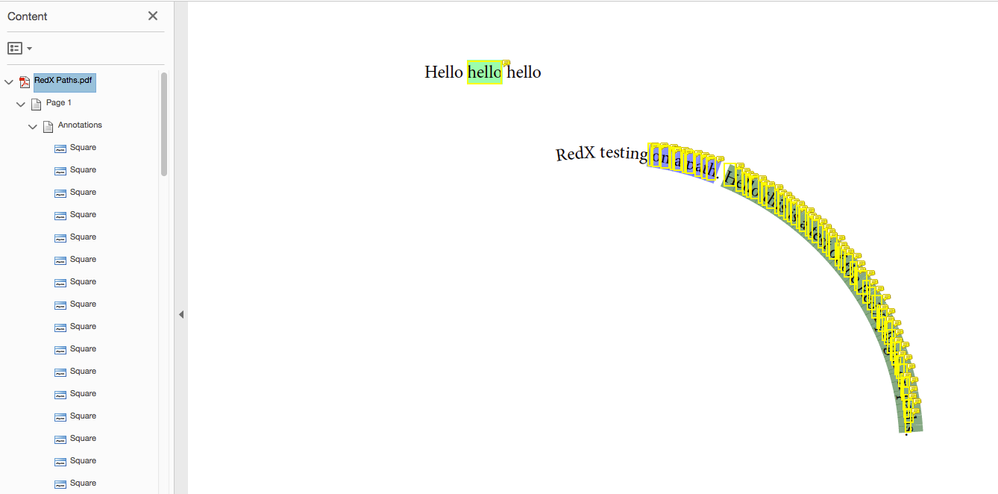- Home
- Acrobat SDK
- Discussions
- Re: Convert coloured area to an annotation
- Re: Convert coloured area to an annotation
Convert coloured area to an annotation
Copy link to clipboard
Copied
Hello,
I asked a similar question some time ago, sorry I could not find it in the forum.
I am exporting marked areas from InDesign to PDF. I would like to find these areas and be able to create an annotation. The areas appear in the PDF as a path. Is there a way to itterate over all paths?
Thank you.
P.
Copy link to clipboard
Copied
It would be really handy if I could get the bounding boxes. like these.
Copy link to clipboard
Copied
Took a different approach. Exporting square annotatons from InDesign. Not really what I wanted.
Copy link to clipboard
Copied
If you are completely familiar with PDF internals for graphical objects you can use a plugin to iterate all the graphical objects, find their color space and color, and take actions. This sounds a lot of work, so if you can do it by exporting annotations that sounds infinitely preferable.
If your question is: can you create a non-rectangular annotation at all, the answer depends on the annotation type.
Copy link to clipboard
Copied
Hello,
Thank you for your reply.
I am limited in the types of annotation I can use from InDesign. So, I would like to write an Acrobat plugin. I have downloaded an SDK but it does not compile, see pic. Is there a step by step tutorial? Is there any thing I should do to my Acrobat installation to make plugins load. I am using a Mac, is better to develop plugins on Widnows.
Thank you.
Copy link to clipboard
Copied
Hello,
I needed execute permission on the scrpt, feel a bit silly.
Now the fun start!
Thank you.