- Home
- Acrobat SDK
- Discussions
- Re: Creating a pdf from a Microsoft word document....
- Re: Creating a pdf from a Microsoft word document....
Creating a pdf from a Microsoft word document. Formatting problems

Copy link to clipboard
Copied
Hi tech support,
I'm using the following hardware and software:
MacBook Air operating on OS X El Capitan v10.11.5
Microsoft Word v15.26
Adobe Acrobat XI v11.0.17
I'm facing a problem with the formatting of my document getting distorted when saving my Microsoft Word .doc to a .pdf.
This is how the document looks in Microsoft Word. This is properly formatted.
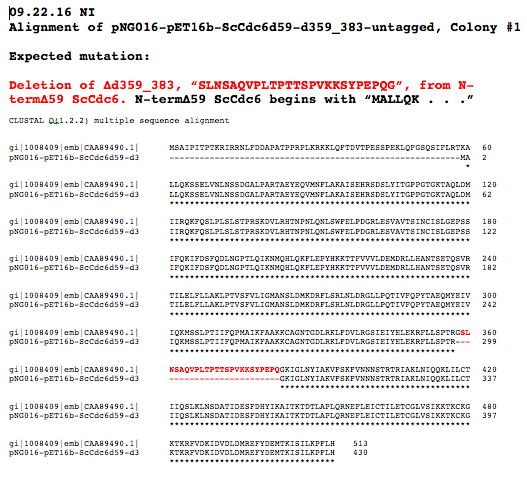
When I save it to a pdf using the "Save As" function in Microsoft Word, this is what appears:
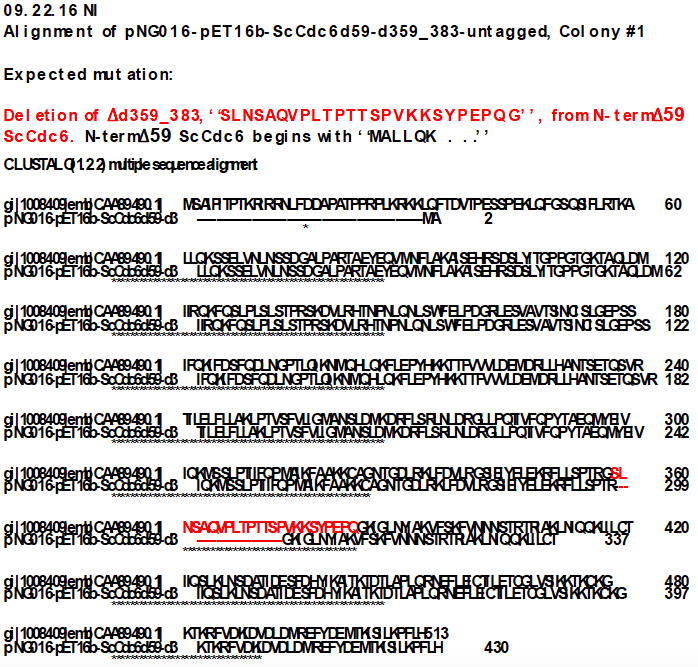 \
\
The formatting of the pdf is all screwed up. How do I fix this?
Sincerely,
Nicholas Gao
Copy link to clipboard
Copied
According to this looks like that you have applied a fonts in ms word is not supported to PDF. Change to another fonts in ms word and re create PDF..
Thanks
Find more inspiration, events, and resources on the new Adobe Community
Explore Now