Creating bookmarks from Word headings getting extra numbering added ("0B, 9B)"
Copy link to clipboard
Copied
I normally use Acrobat XI Pro to convert complex Word 2013 training documents to pdf. I add bookmarks using the headings in the Word document. It had been working fine, but all of a sudden I started getting extra characters automatically added to my bookmarks, (like numbering at the beginning of each bookmark, "0B, 9B, etc." Of course, it looks awful and I can't publish this way. How do I fix this?
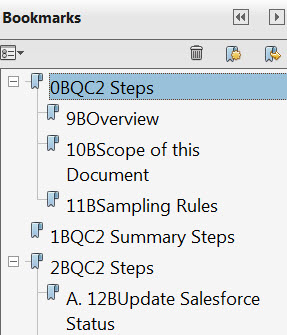
Copy link to clipboard
Copied
Actually, my Word is 2016.
Copy link to clipboard
Copied
That makes a big difference... What exact version of Acrobat do you have?
Also, how exactly are you converting the Word file to a PDF file? What command are you using?
Copy link to clipboard
Copied
Acrobat XI Pro. I am converting using the Acrobat ribbon in Word - Create PDF.
Copy link to clipboard
Copied
Exact version number, please. You can find it under Help - About.
Copy link to clipboard
Copied
Acrobat Pro version 11.0.16
Copy link to clipboard
Copied
Any news on this? Right now, I'm unable to republish an important complex document that I need now for my training. Is there any solution for me?
Copy link to clipboard
Copied
I believe it has something to do with the ZWAdobeF font. The extra characters show up in the Word Navigation Pane and in the Acrobat Bookmarks. I don't know how to fix this. Does anyone know?
