Custom Format Script. Go to new line when full utilizing copy and paste method.
Hello Everyone,
I have created two form lines. First one is tagged "PurposeOtherDetails01" and the second "PurposeOtherDetails02". Within the first tag - properties - format, I created a custom script:
if(event.willCommit||event.fieldFull) {this.getField("PurposeOtherDetails02").setFocus();}
This should push my text into the second line form when the first one is full, which works fine. I am, however, running into an issue when copying and pasting into the form rather than typing it out. You can see from my screenshot below it cuts off and does not go to the next line. Does anyone have a solution?
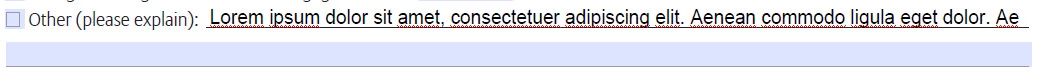
Side note: I am using the copy and paste method because a user will be entering details in a different UI and the software will map it onto the PDF.
Thanks!
