Dialog boxes extremely zoomed

Copy link to clipboard
Copied
When using Adobe Acrobat IX, files open properly. However, when trying to open a new screen within Adobe (Print, Preferences, etc.), the screen is extremely zoomed in. Has anyone seen this issue before and/or have a solution? Below are screenshots.
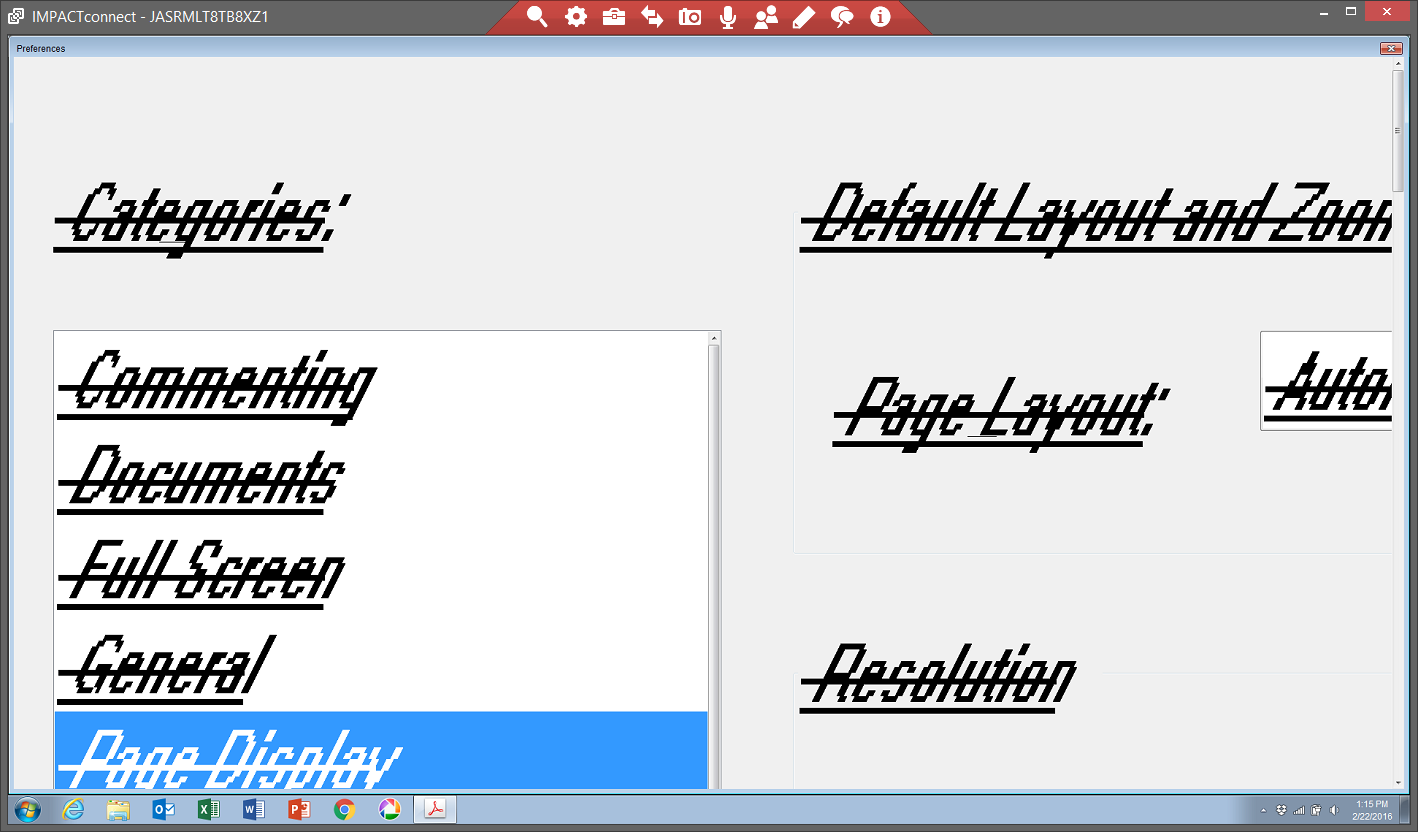
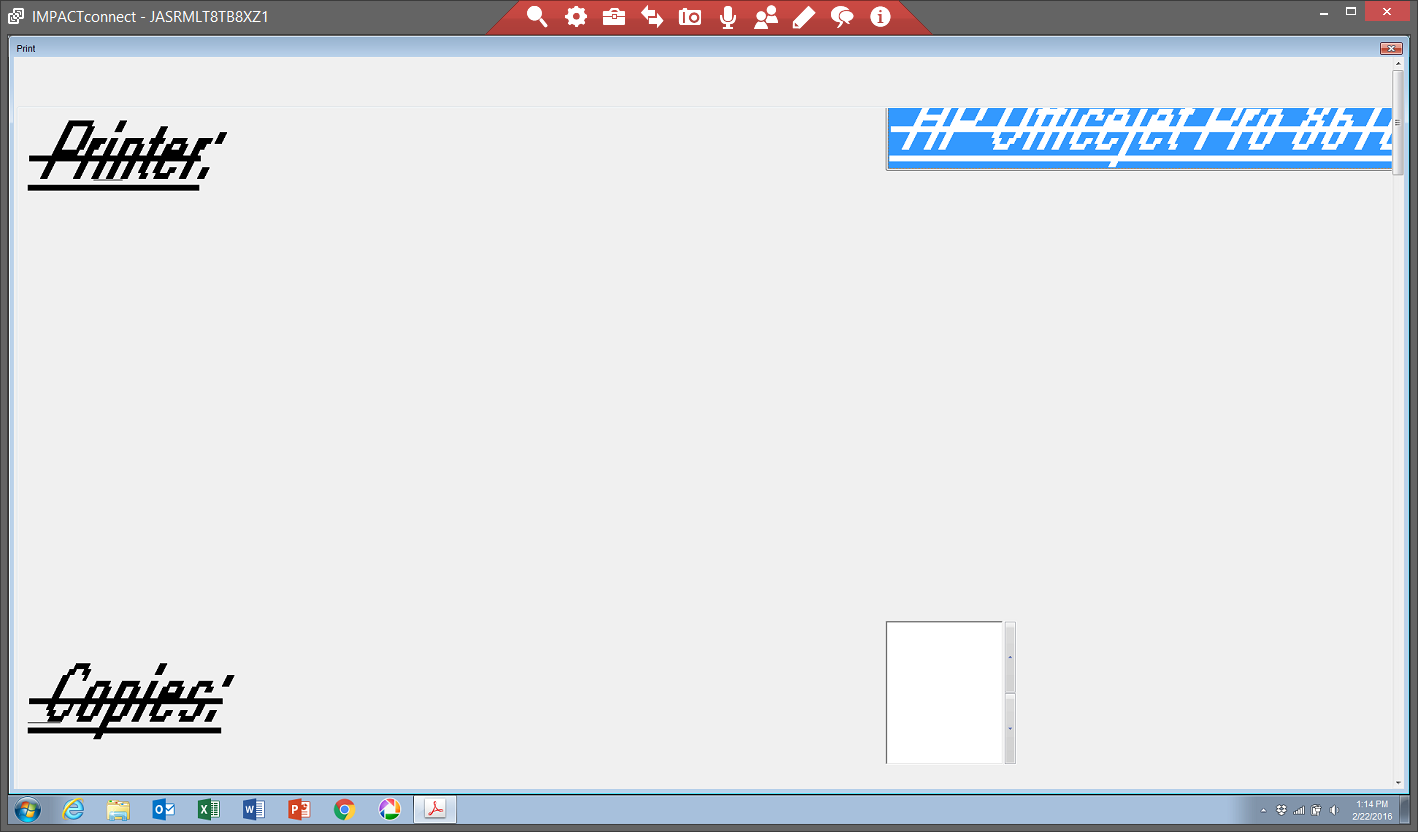
Copy link to clipboard
Copied
Hi robk73910092,
Please let me know the exact dot version of Acrobat & OS installed on your computer?
Open Acrobat & navigate to Help menu to repair the installation.
Check if it fixes the issue.
Regards,
Aadesh

Copy link to clipboard
Copied
Version number 2015.010.20056
OS Windows 7 Pro x64
I've already tried to repair and reinstall as well as deleting all HKCU registry keys related to acrobat.
Get ready! An upgraded Adobe Community experience is coming in January.
Learn more