Display the cExpr of bookmarks
Is there a way to display the cExpr (JavaScript function has been assigned to all of them) of all of the bookmarks?
I am printing all my bookmarks in the panel which looks like this...
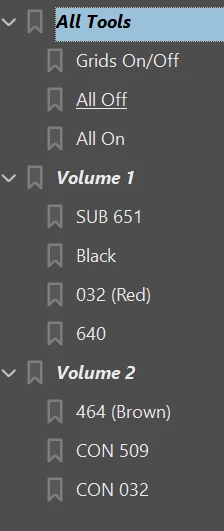
for (var i = 0; i < this.bookmarkRoot.children.length; i++) {
console.println(this.bookmarkRoot.children.name);
var bk = this.bookmarkRoot.children;
for (var j = 0; j < bk.children.length; j++) {
console.println(bk.children
.name); }
}
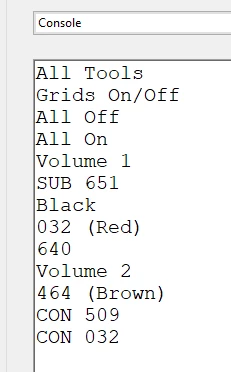
So how can I display the JavaScript that is assigned to each bookmark?
