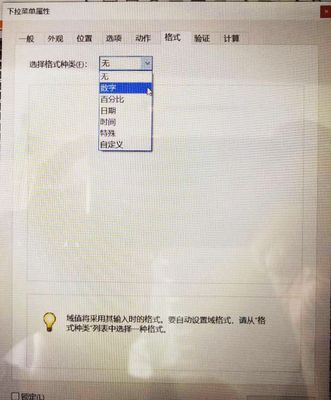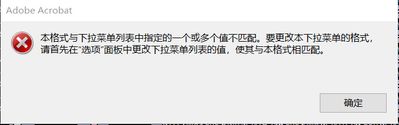Drop Down list convert from text to numerical.
Copy link to clipboard
Copied
If I enter a number in the drop-down list, it will be displayed as text in the field. Is there no choice but to create another field and use it to convert it to a number ? Is there any way to solve it by entering the formula in the dialog of the dropdown list ?
When migrating data with FDF, I am having a problem that the destination field that is set as a numerical value is not read. And are the available methods Number(), parseInt(), parseFloat()?
↑↑↑
I'm sorry. Above is insufficient information. I can format the dropdown list with numbers by my Acrobat pro DC. However, it seems that the Chinese person who uses this file is the Chinese version, and he says that Chinese version does not have an official setting in the drop-down list....
Copy link to clipboard
Copied
You can use the text as the export value of the items in your drop-down field, and then a simple script to copy the value over to a text field. Like this:
Copy link to clipboard
Copied
Thank you very much. I'll try some based on your reply.
I couldn't grasp the situation in China, so I asked them to send me a screenshot of the Chinese version.
Even in the Chinese version, "numerical(数字)" seems to exist in the format option of the drop-down list. But if they select it, an error alart will be appear.
I'm not good at Chinese, so I'm not sure what the meaning of this alart is, but they can't use "numerical" anyway. This error that does not occur in my environment. So I can not understand what is happen..
Copy link to clipboard
Copied
They need to set the Format setting to None (the first one).
Copy link to clipboard
Copied
OK. Thank you. I will try it.