- Home
- Acrobat SDK
- Discussions
- Re: Exporting superscript text problem
- Re: Exporting superscript text problem
Exporting superscript text problem
Copy link to clipboard
Copied
I am using Acrobat XI. When I export a PDF document to Microsoft Word, all of the text and that are formatted as superscript are converted to font formatted as "raised" instead of "superscript". Acrobat knows that it's superscript in Content Editing (see image). Does anyone know why? Is there some configuration that controls the conversion process? Thanks for any help.
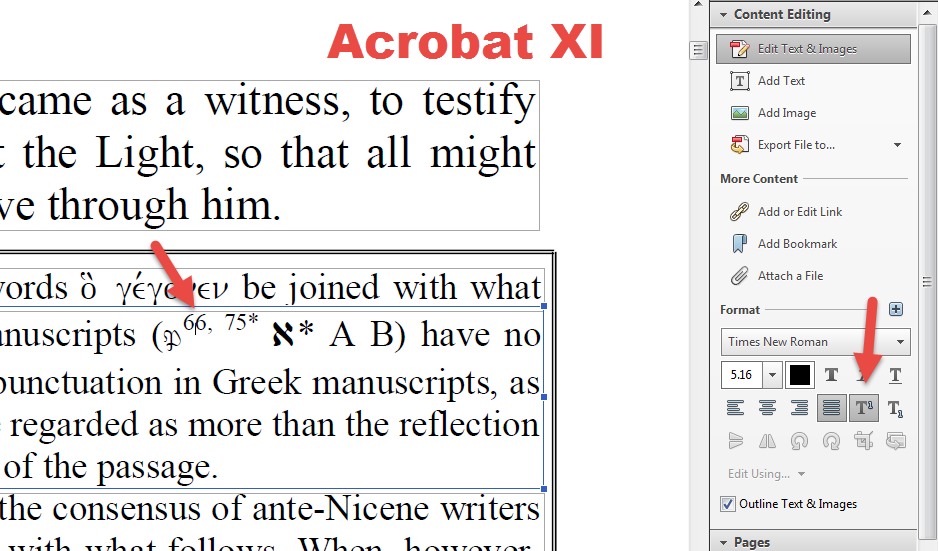
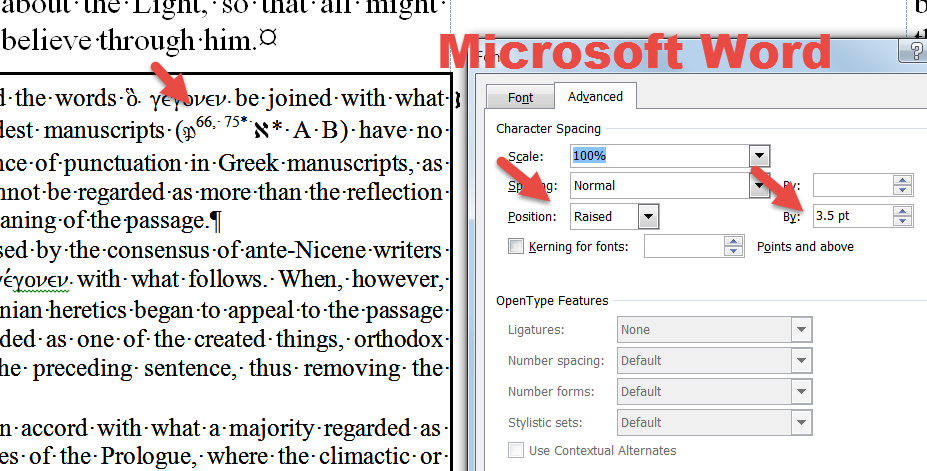

Copy link to clipboard
Copied
Hi ,
Please tell the OS you work on.
Do you experience this with any other PDF as well?
Please try to update your Acrobat to the latest patch and see if that helps.
Also if you are on windows,try to repair it as well.
Regards
Sukrit Dhingra
Copy link to clipboard
Copied
I am running Windows 7 Enterprise 64-bit SP1/ Acrobat XI Pro (11.0.15). This is the same behavior with other PDF documents. Even documents I created in MS Word 2010 and then saved as PDF exhibit the same issue.
Copy link to clipboard
Copied
Hello Sukrit,
Are you still helping me with this issue?
Copy link to clipboard
Copied
Hi Andre Wu,
Would it be possible for you to share the sample document?
You can share it via Adobe Send:
https://cloud.acrobat.com/send
Regards,
Anoop
Copy link to clipboard
Copied
Hello Anoop,
Thank you for your help.
https://files.acrobat.com/a/preview/03e0ebc3-f4b2-4493-972b-3c9b1ac73582
Best Regards,
Andre
Copy link to clipboard
Copied
Hi Andre,
I am able to replicate the issue. But it appears to be, As Designed functionality and to get this changed, you can log a Feature Request via the following link:
Feature Request/Bug Report Form
Regards,
Anoop
Find more inspiration, events, and resources on the new Adobe Community
Explore Now