fail to update Acrobat DC
Copy link to clipboard
Copied
I was not able to update my Acrobat DC on my PC for the past 1 week. Have tried repair Visual Basic. Have tried reinstall msvcr120.dll and msvcp120.dll...but to no avail. Please help.
Copy link to clipboard
Copied
Hi dranita ,
Try to download update to Acrobat DC from here:Adobe - Acrobat : For Windows.
Thank You!
Shivam
Copy link to clipboard
Copied
There area a battery of files...which one do I choose?
Copy link to clipboard
Copied
Hi ,
If you have a Continuous track , click on Adobe Acrobat DC ...(Continuous Track) below Version 2015.017.20050
If you have a Classic Track , click on Adobe Acrobat DC...(Classic Track) below Version 2015.006.30198
To check what Version you have , open Acrobat>navigate to Help>About Adobe Acrobat DC.
Below is the screenshot:
Let us know if you face any issue.
Thank You!
Shivam
Copy link to clipboard
Copied
I have tried downloaded the update...but when tried to open the file, this answer popped up..
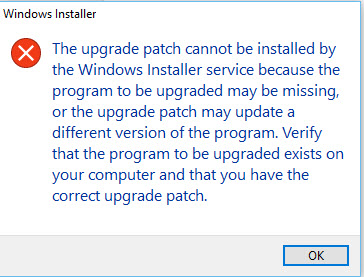
Copy link to clipboard
Copied
Please post a screen shot from Help ... About Showing your version. And the exact name if the patch you are trying to install. We can check if they match.
Copy link to clipboard
Copied
The update I downloaded and tried install was:
AcrobatDCUpd1501720050
My Acrobat DC version:
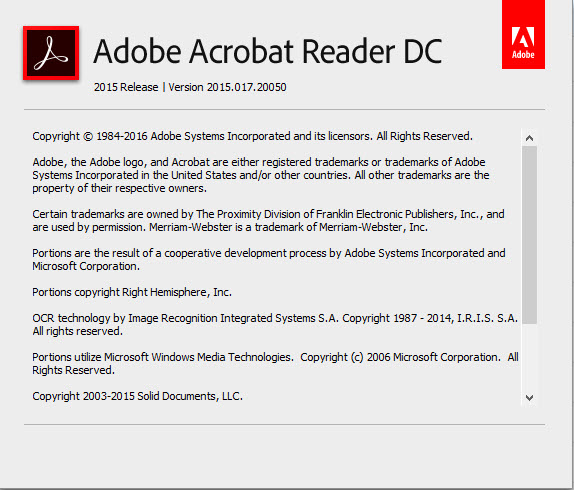
Copy link to clipboard
Copied
The image you posted is from Reader, but the Patch you are trying to install is for Acrobat.
That is why you see the error from Windows Installer Service.
Can you start Acrobat and check version from Help\About menu, and post here?
Copy link to clipboard
Copied
Hi, Leo.
See my reply to Adorobat (Shivam). I'm unable to start Acrobat because it's disappeared from my machine. I'm thinking I may have to uninstall all of my Creative Cloud and re-install.
Rob
Copy link to clipboard
Copied
Rob,
I responded to a different person (dranita), the one who started this topic.
Copy link to clipboard
Copied
You can see from the update name that the update is version 15.017.20050. But that's what you have already, so it won't install a second time.
Is there a particular problem you are trying to solve?
Copy link to clipboard
Copied
Notification from Creative Cloud that there is an update but whenever I tried updating. it always end-up as below. The most it can go was at 35% updating:
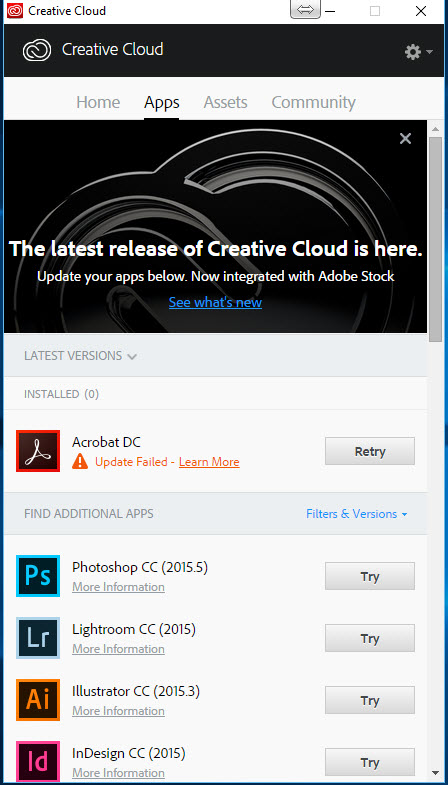
Copy link to clipboard
Copied
No idea why that should be but personally I'd ignore it.
Copy link to clipboard
Copied
But it is irritating though...notifying as if there is certain update need to be downloaded but actual fact there is none?
Copy link to clipboard
Copied
Hi dranita ,
Are you still experiencing issue with Acrobat DC?
Try to remove Acrobat DC using Cleaner tool found here: Use the Creative Cloud Cleaner Tool to solve installation problems and then reinstall Acrobat DC using Creative Cloud desktop app.
Let us know about the results.
Thank You,
Shivam
Copy link to clipboard
Copied
I'm also unable to update Acrobat DC. I have no Acrobat installer in my Adobe Installers folder. And before I completely uninstall Creative Cloud, I'm wondering if there's something less drastic. This is the summary I have from CC, from the "failure" message:
Exit Code: 7
Please see specific errors below for troubleshooting. For example, ERROR: DW003, DW006 ...
-------------------------------------- Summary --------------------------------------
- 0 fatal error(s), 2 error(s)
----------- Payload: Adobe Acrobat DC 15.17.20050.0 Acrobat DC/Acrobat DC Installer.pkg_15.017.20050 -----------
ERROR: DW006: Apple Package failed to install successfully.
ERROR: DW003: Third party payload installer Acrobat DC/Acrobat DC Installer.pkg failed with exit code: 1
----------------------------------------------------------------------------------
Copy link to clipboard
Copied
Hi,
You might try the steps given in this link which discusses the same issue:
Let me know if it worked.
Thank You,
Shivam
Copy link to clipboard
Copied
Hi, Shivam.
Thanks for the link. The instructions (in Solution 2 - I'm on a Mac) tell me to go to the appropriate app folder within /Applications, but the Acrobat folder - and the Acrobat app - have disappeared completely. The patch files are there, but no app. I'm unable to do an uninstall, presumably because there's no app there to begin with.
This is new, of course. I had the application before.
I had a major system crash last week (thus the five days to reply), and it's possible this was part of the collateral damage. In any case, now I'm wondering if completely uninstalling Creative Cloud and re-installing may be my only option. Does this sound like the best next step to you?
Thanks,
Rob
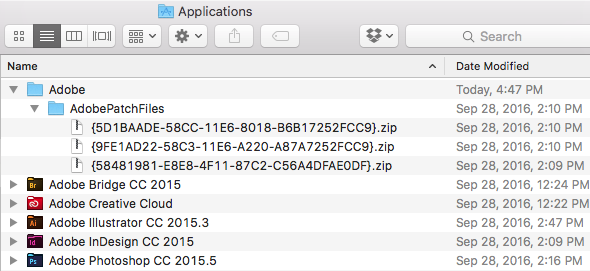
Copy link to clipboard
Copied
Hi Rob,
You might try uninstalling Creative Cloud using Creative Cloud Cleaner tool from here: Use the Creative Cloud Cleaner Tool to solve installation problems, restart the computer, and then reinstall Creative Cloud app via : Download Adobe Creative Cloud apps | Free Adobe Creative Cloud trial.
Find more inspiration, events, and resources on the new Adobe Community
Explore Now