- Home
- Acrobat SDK
- Discussions
- Re: File type is being saved as either .pdf or .PD...
- Re: File type is being saved as either .pdf or .PD...
File type is being saved as either .pdf or .PDF

Copy link to clipboard
Copied
Hi, I'm having an issue where the file type for my PDF's are being saved with different punctuation. Some are being saved as .pdf others as .PDF
Since these are being hosted on my website, the file type needs to be consistent, otherwise it won't show the document if the capitalization is wrong.
Example: https://c761eecbd79071d9c578-5541377ae4e44cfbbc0efe790ed7f783.ssl.cf1.rackcdn.com/specs/010145/709-L... This page won't load, but if you change the .pdf to .PDF it works.
I can't figure out how to get the PDF's to always save as .pdf
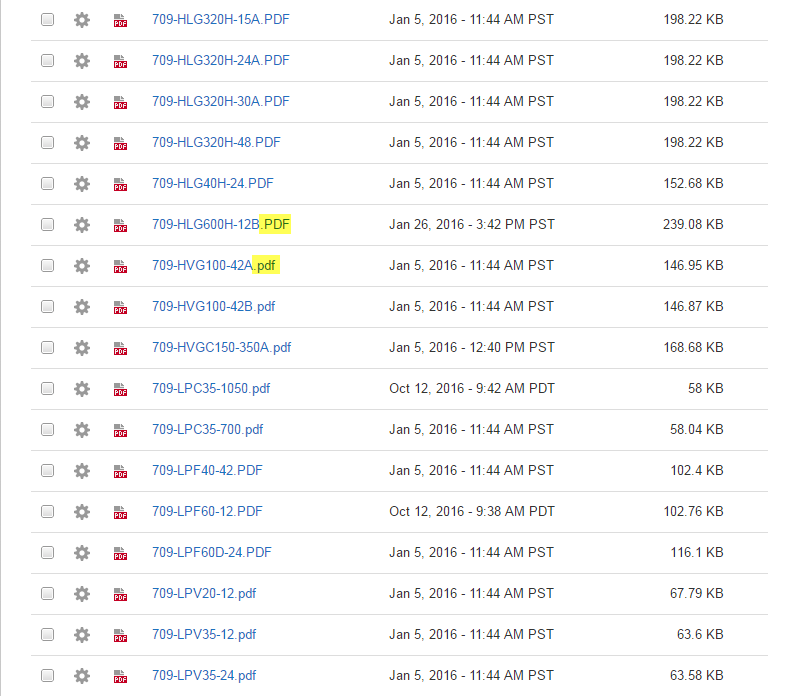
Copy link to clipboard
Copied
While export to PDF or saving to PDF, you have to keep alert to simple one that is in Folder option you to uncheck the option "Hide extension for known file types" (uncheck this option will allows you to see the file extension while you are export to or save to any extension.
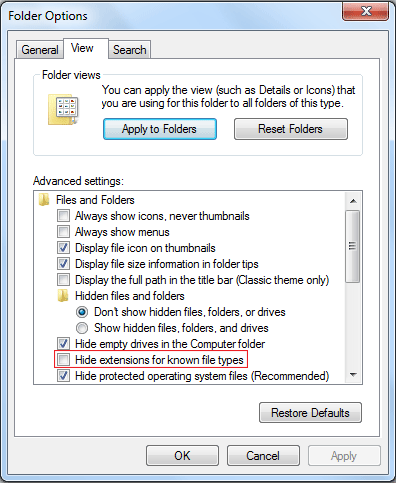
If your file extension is showing up in your satisfaction than hit the button save if not type the extension up to your satisfaction (e.g. File name: Mathur-4.PDF = this type of extension is not your desire one than type to Mathur-4.pdf, it will allow you to change the extension easily)
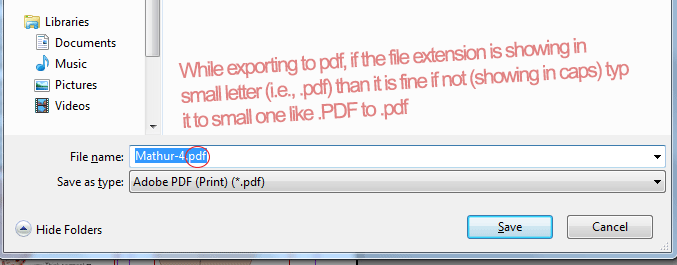
Hope it works!!
Thanks
Find more inspiration, events, and resources on the new Adobe Community
Explore Now