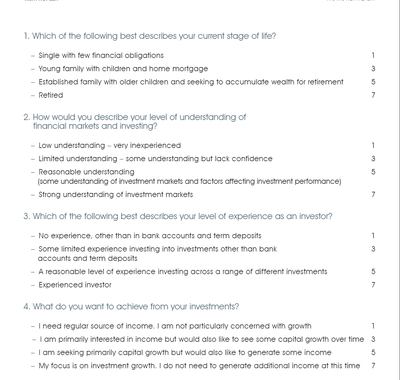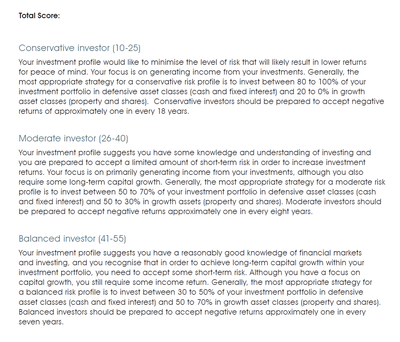Copy link to clipboard
Copied
Hi,
I'm looking to automate the calculation of this form with simple check fields. These fields would each have their own assigned value and, at the bottom, the total sum of the fields selected would display.
I'm new to acrobat and have found it hard to crack the javascript needed for this.
Here's an example:
+
(The idea is that the value is displayed at the end instead of the client having to do the math on their end)
 1 Correct answer
1 Correct answer
In checkbox properties under "Option" tab add number where it say 'export value'
In the field where you want to be calculation, under 'calculate' tab select 'value is the' and pick checkboxes.
Copy link to clipboard
Copied
Check this blog, you might be able to use their solution
Copy link to clipboard
Copied
In checkbox properties under "Option" tab add number where it say 'export value'
In the field where you want to be calculation, under 'calculate' tab select 'value is the' and pick checkboxes.