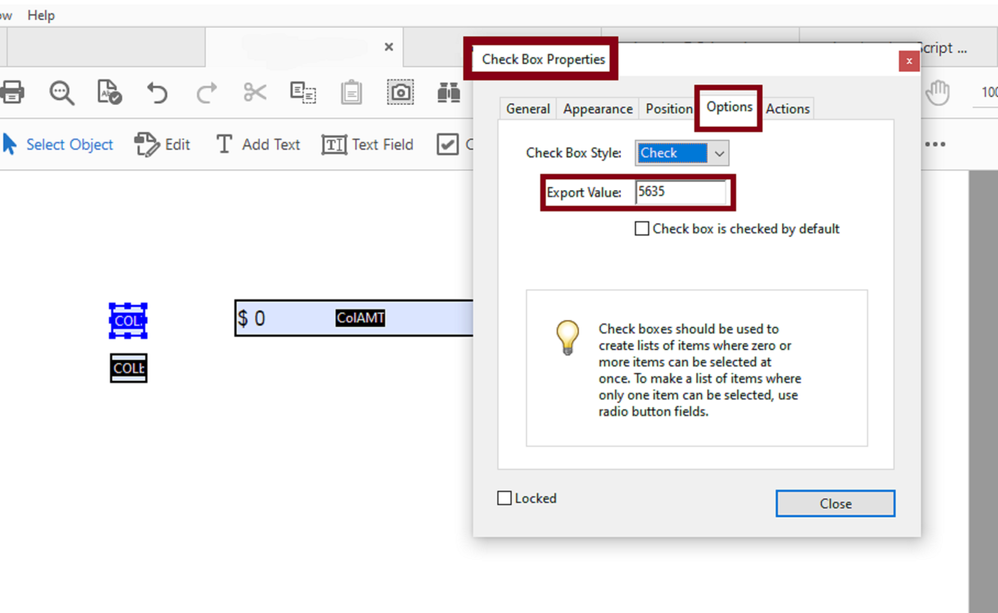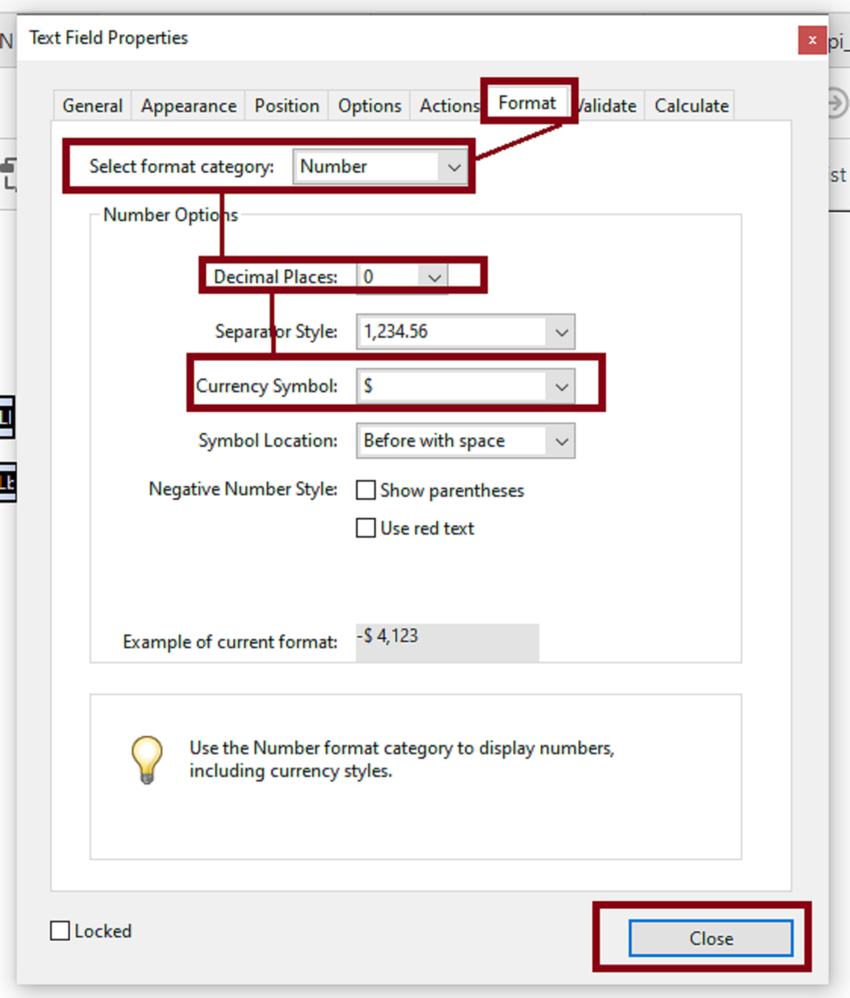Copy link to clipboard
Copied
Hello - I am very new to Java coding, and need some assistance with this task.
I am not getting any errors with this code, BUT at the same time, nothing is happening with the form.
What i am trying to do
I have a checkbox. I need to assign a $ amt to the box
If check box is checked - I need $ amt to appear in separate text box "ColAMT"
If check box is NOT checked - i need 0 to appear in separate text box "ColAMT"
What I think should happen in the form, is the unchecked box should appear as "0" in the "ColAMT" box until it is checked. Once it is checked an assigned number should appear
This is the code i am trying
var value = 5365; if (this.getField("COLBox").value!="On") Value += Number(this.getField("ColAMT").value);
var newValue = 0; if (this.getField("COLBox").value!="Off") newValue += Number(this.getField("ColAMT").value);
event.value = newValue;
Thank you, Courtney
 1 Correct answer
1 Correct answer
Hey courtney, I think that you're complicating the script too much. Also your code is not JAVA; you're using Acrobat JavaScript.
For the checkbox "COLbox", all you have to is set the export value to "5635" (without the quotes, of course). See slide:
And then go to filed properties of "colAMT"; set the custom format for Number and "$" using the Acrobat custom built-in formats:
See next slide:
Next, add the following custom calculation script to colAMT field:
if(this.getField("COLbox")Copy link to clipboard
Copied
Hey courtney, I think that you're complicating the script too much. Also your code is not JAVA; you're using Acrobat JavaScript.
For the checkbox "COLbox", all you have to is set the export value to "5635" (without the quotes, of course). See slide:
And then go to filed properties of "colAMT"; set the custom format for Number and "$" using the Acrobat custom built-in formats:
See next slide:
Next, add the following custom calculation script to colAMT field:
if(this.getField("COLbox").value != "Off")
event.value = (this.getField("COLbox").value);
See last slide: