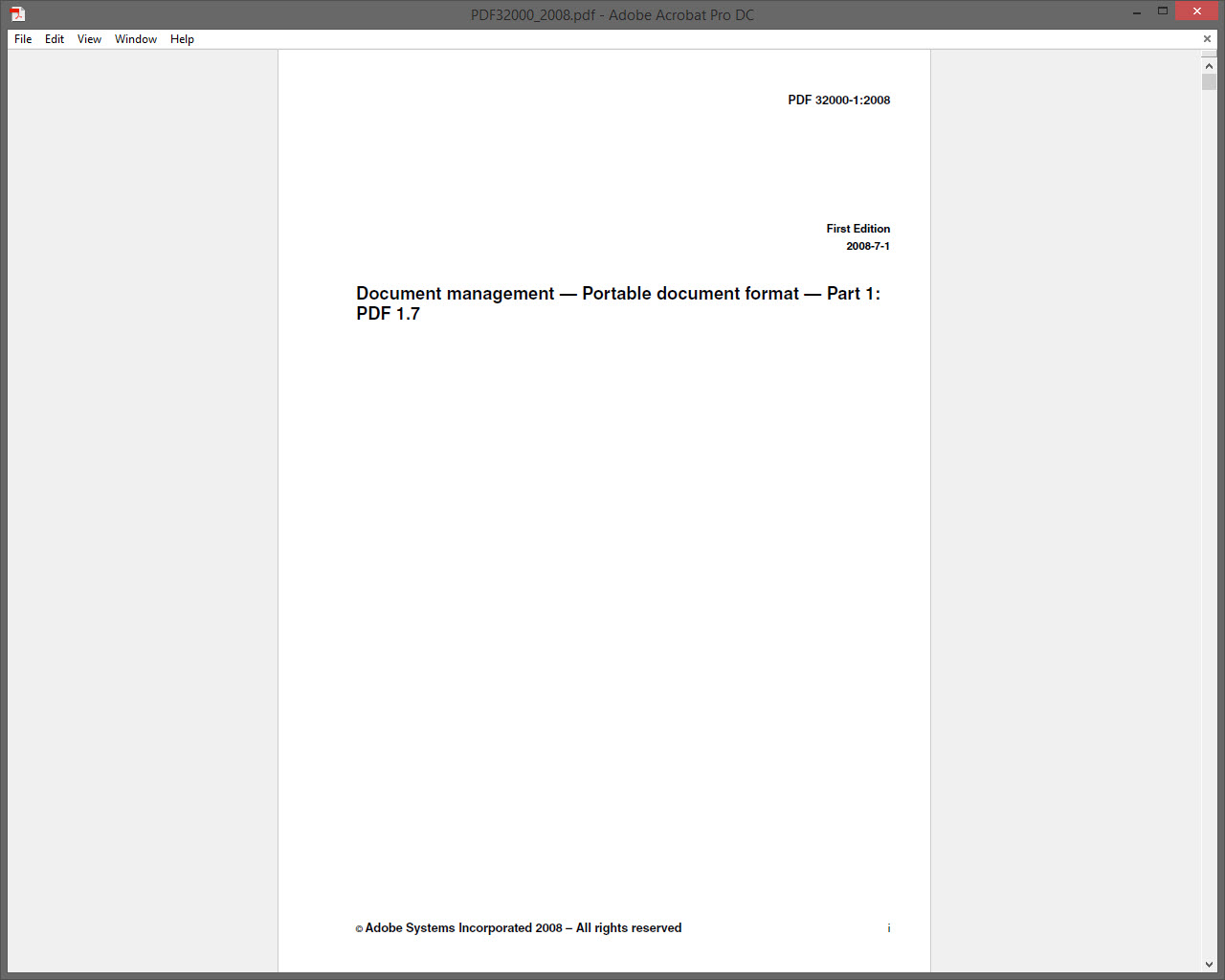- Home
- Acrobat SDK
- Discussions
- Re: how can i hide navigation panel buttons
- Re: how can i hide navigation panel buttons
how can i hide navigation panel buttons
Copy link to clipboard
Copied
susana
Copy link to clipboard
Copied
Ask Adobe if they care. Their brains are tuned to profits and even without you, they're in reasonably good shape, as of angering a certain percentage of users, they could give 2 flying rats.
When pirates crack & hack Photososhop, Acrobat, etc. I no longer see it as bad behavior, likewise for Microsoft's infamous Vista, Bob, and now Windows8; between them WindowsXP, Windows7, Acrobat versions before retarded sidebars, etc. are good products.
As of me i did kill sidebars in Registry, but it is a long, convoluted work and I cannot find the record of what you would do to remove bars, I removed them in a sense they only appear IF CREATOR of a specific PDF files enabled them programmatically, but by default they're disabled on my machine.
This is not a solution, because I am an engineer (Electronics), a computer addict and in a nerd/geek in general, but most people are not! For them killing stupid sidebars is impossible or painful.
If Adobe is reading this - WAKE UP, this trhead been going on for ages, wakeup Adobe & give us ability to disable retarde sidebars.
Copy link to clipboard
Copied
Here's a document about command line options:
http://www.adobe.com/content/dam/Adobe/en/devnet/acrobat/pdfs/pdf_open_parameters.pdf
To disable both navigation pane and scrollbar, use:
/A "navpanes=0&scrollbar=0" %1
in
HKEY_CLASSES_ROOT\AcroExch.Document.11\shell\Read\command
Could be easier (cough, cough), but at least it's a solution.
Copy link to clipboard
Copied
What is that relatively new section on the right taking up a lot of real estate with the "Tools," "Sign," and "Comment" buttons above it? I looked in the open parameters guide and couldn't figure out what parameter might get rid of that. Or is there another way to disable this annoying feature until I want to see it?
Copy link to clipboard
Copied
It's not new – it was introduced with Acrobat X, which would make it about 2+ years old.
And no, you can't disable it. Why would you want to?
Copy link to clipboard
Copied
Why would we want to disable it? Because it annoys the hell out of us every time we open a document so we want to disable it not to have to remove it every time. The average users like me and all of us in this thread only open, read a couple of pages and close so have no need for any of your "useful tools" opening in our face by default.
Copy link to clipboard
Copied
I will chime in to support this. Why would we want to disable it? Simple reasons:
1) It's annoying - you've already heard that...
2) It's distracting - and when you are an adult ADHD, one of the things you may do to stay focused is to keep things neat and minimal. Simple and decluttered user interfaces (whether in PC software, web sites, apps...) are much easier for me to work with. I will admit I did not like the new Word interface (the ribbon) at first, but after a short time I found it far easier to work with than the navigation of dropdown menus the old version had. Not everyone is like me, but people like me would appreciate being able to declutter the screen...
3) It steals screen real-estate and slows down my reading - having your bookmarks or tools or whatever navigation pane open by default means that I either
a) see the whole page but the font size is too small for me to read or
b) see a page with a readable font size but have to scroll left to right to read on screen.
lrosenth - I don't know how old you are, but hopefully (like me) you will reach the age when you find larger font sizes easier to read. Being able to immediately read the pdf I just opened without having to click a few times for every file is quite helpful to me as I scan through pdf files to find what I'm looking for.
I realize some folks here may have been a bit rude to you in their posts, but I will say your responses have hardly discouraged it. You could have just as easily said you would raise the issue with the appropriate programmers instead of basically telling people the features they would like to have are pointless.
Copy link to clipboard
Copied
"Why?" you ask?
How does that even matter in the slightest?
I (unfortunately) have to deal with reader and acrobat here at work. Luckily I ended up fixing my problem with the help of other people who had the same issue, but not from an Adobe employee. Instead, they would like to know "why" I would like to not be constantly punched in the face by buttons that I don't use. I don't care how useful they are to some people (and myself every once in a blue moon), but obviously there are people who prefer there to be a simple checkbox in the preferences. Even without people asking for it, I would imagine that most people could assume this.. but apparently not. I don't expect there will be any improvements in future versions, so I will continue to deal with it at work and be happy with my Adobe-free computers at home. Glad I cancelled Creative Cloud as soon as I was done with school.
Copy link to clipboard
Copied
Just click on the Tools button (assuming that the Tools pane is currently active) - that will toggle the Tools pane and either show or hide it. The same is true for the Sign, Comment and - if shown - Extension panes.
Copy link to clipboard
Copied
Yup.
F4 doesn't really make the Navigation-Pane-From-Hell disappear.
Btw, even this forum has a really sucky UI too. You try to reply to somebody and the reply box appears at the bottom of the page rather than under the reply (in Chrome for me).
Sigh...
Copy link to clipboard
Copied
Since the problem is [still current] as of Adobe Acrobat XI version 11.0.10 and in athe 'Pro' edition
The regkey to change to prevent Navpanes from showing up (on the Left of the Document window) when opening a PDF document is:
HKEY_CLASSES_ROOT\Acrobat.Document.11\shell\Open\command
Name: (Default)
Type: REG_SZ
Data: "C:\Program Files (x86)\Adobe\Acrobat 11.0\Acrobat\Acrobat.exe" /A "navpanes=0" "%1"
Copy link to clipboard
Copied
Anyone trying to find the answer for XI like I was
Enter reg key
[HKEY_CURRENT_USER\Software\Adobe\Acrobat Reader\11.0\Workflows]
"bEnableShareFile"=dword:00000000

Copy link to clipboard
Copied
Adobe reader configuration options are horrible, and 90% of them are totally useless. Showing the Navigation Pane on left, that standard non-hideable; and not-thin scroll on the right, Tools/Comments/SignIn etc. crap on the top right, toolbar on the top having more than half of buttons totally useless (Sign, Sticky-note, Highlight - I am sure almost 100% "non-average" users have not used them).
Yes, as commented by someone, MS Word ribbons are also clutter - but, but.. they do provide the user option (super-quick option) to hide them when asked - no complex drama to show that "Hey, we developed this nifty feature - you MUST use it". But, Adobe, you do it.
I have read many small articles and books on Adobe Reader itself on Software Engineering. And Customizability is one of the primary quality-attribute of a good software. Hence, marketing the non-sense stuff, with absurd reasoning doesn't amount to a good software.
If you can't provide good reader, just because it is free - abandon - yes abandon it! Some other company, or group of umpteen developers would create a lot better PDF reader. PDF (format) is not rocket science - it can be learnt and software developed on it. You, adobe, have been giving ~100MB updates in a month or so - all classified as "security update"? A reader is suffered from vulnerabilities?? Sounds fishy. For 8+ years, I didn't find anything, ANYTHING, new in Adobe reader.
ALLOW Customizability.
Copy link to clipboard
Copied
You don't believe the security vulnerabilities (and fixes) are real? Well, your choice.
Copy link to clipboard
Copied
Are these people really employed by Adobe?
Copy link to clipboard
Copied
Which people?

Copy link to clipboard
Copied
I would say yes I believe, since I am a software developer. On the other hand, that's why I also say Adobe is really missing the point here: End-user. And I see how promptly you "filtered read" the point you can comment on, totally ignoring the larger fact.
And you don't believe the usability factor? NOT your choice - it is user's choice, and software producer must comply.
Copy link to clipboard
Copied
Of course I filtered. I had no useful contribution to make on the other points: I basically agree that Adobe should allow all parts of the UI to be easily removed so people can focus on using the other parts. I would not necessarily contradict the suggestion that usability is not on a strictly upward trajectory.
Copy link to clipboard
Copied
The UI elements that you mentioned HAVE been removed from the product with the latest Acrobat DC release. So just update/upgrade your software and you won’t have to worry about those things on the top-right any longer.
I don’t know where you read that about customizability – but the general consensus in the software industry for many many years now is that configurability is NOT a good thing. If you have to add a preference, you didn’t do a good job of designing the feature. Of course, this is the iOS vs. Android war as well…so there is no right answer.

Copy link to clipboard
Copied
I don’t know where you read that about customizability – but the general consensus in the software industry for many many years now is that configurability is NOT a good thing
Oh! Well, Roger S pressman knows less than you all guys. And other industry experts are idiots.
And, if I positively agree with our point that customizability is not good thing, there are two reasons to support it:
- Less customizability means less clutter and less user confusion - Adobe Reader itself contradicts it - there are lot of elements that clutter. In short, it defeats the purpose of Usability. The more simple the product, the less customizations it needs.
- Adobe Reader itself has so many options to set - and this again defeats your own assertion - Adobe offers so many options, and many are useless. Who uses "Show Transparency Grid" for instance? And who doesn't need "Remember View settings" - in simple and concise manner?
- So, first remove all that bogus options. Being over "average" user, I don't understand what many options mean - you expect "average" user to know all those complicated options? Which planet?
Since EIGHT years, it was requested by users and you never listened it...Being adamant.

Copy link to clipboard
Copied
The UI elements that you mentioned HAVE been removed from the product with the latest Acrobat DC release. So just update/upgrade your software and you won’t have to worry about those things on the top-right any longer.
I do have the latest version. Tools | Fill&Sign | Comment - are still there.
Why are these not supported (in easy non-customizable way):
- Remembering and offering history of Find
- Remembering view state when go inside full-screen view and/or come out of it, or when chapter access links are clicked?
- Why Page viewing options (like Enable Scrolling) are not preserved without clumsy options (ohh.. customizability!)
- Why zooming jumps from 200 to 300 (or 210 to 300), then 300->400. Why it cant be smoother and more precise with user actions?
I know this discussion isn't about bug reporting, and hence not mentioning many others.
Copy link to clipboard
Copied
If you are seeing Tools | Fill&Sign |Comment – then you are still on Acrobat 11, and NOT Acrobat DC. See https://acrobat.adobe.com/us/en/acrobat.html

Copy link to clipboard
Copied
then you are still on Acrobat 11, and NOT Acrobat DC.
Sorry lrosenth, that didn't help - as mentioned in last post, UI is even more cluttered. I don't see any advantage (still) in Adobe DC, as compared to Adobe Reader XI - can you mention a few?
Copy link to clipboard
Copied
I don’t know why you think it is more cluttered – so I really can’t comment.
However, here are a few points towards my point about less clutter:
- Many things that previously always appeared (such as the left hand panel) are now hidden by default.
- There is only a single toolbar instead of multiple ones
- There is only a single right hand tool pane instead of multiple ones (with their names taking up space in the toolbar)
- You can hide the right hand tool pane and it will stay hidden across documents and app launches
Your turn to respond with specifics…

Copy link to clipboard
Copied
The picture says it all. I just opened Reader, and opened a random file:

I am now using Adobe Reader DC, as suggested by someone in this discussion. This version takes more space on screen than Adobe Reader XI.
Copy link to clipboard
Copied
I'd have to agree - the Acrobat DC UI is horribly, horribly cluttered. I've included a screen shot to demonstrate my sarcasm.