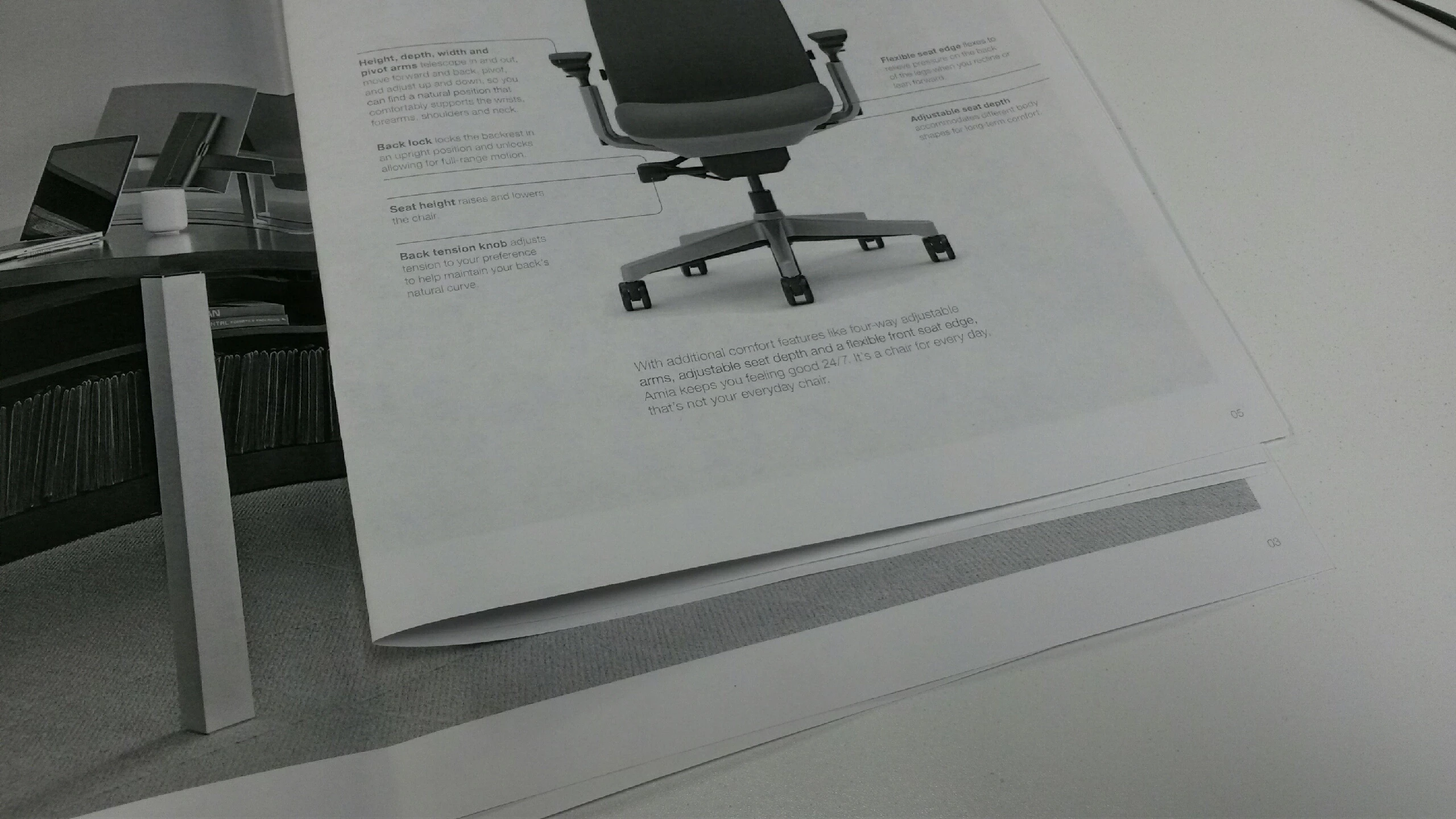How can I print this as a booklet?
I am printing to a Kyocera copy machine in our office. I did get it to print in booklet mode, but my problem is like page 2 and 3 are on one big 11x17 page and they print that way, but I can't fold it that way as a book. When I fold it in half and open it as a book, it goes from page 2 to page 5. Then from page 6 to page 9. Do I need to take those two pages that are on one page and make them separate pages maybe? Somebody that used to work here before used to print these and she no longer works here anymore and somebody asked me to do it, but I can't seem to figure it out. I have never had to do it before. The cover and the back I figured out how to change and make them 11x17 so they seem okay. Well I guess except the fact that I didn't get the back page to be on the back. I hope I am making sense as I think I am confusing myself. I'm changing the settings to booklet mode in the Kyocera driver and not on the main print screen. When I do it on the main print window, it makes the images smaller and puts the two pages on half of the 11x17. I'm assuming I need to change the document somehow in Adobe Acrobat Pro 9. I'd attach my exact file, but I couldn't figure out how so the PDF link is a little different then mine just because I made the first and last pages 11x17's so one side would be blank.
This is where the file came from: http://www.steelcase.com/content/uploads/2015/01/amia-brochure.pdf
Here is an old one somebody gave me as an example of how it's supposed to look: (This one doesn't have them as one big page maybe?)

And this is what I get because I must be doing something wrong: (Can't tell, but it goes from page 2 to 5 because page 3 is in the back since it's on one big page.)