- Home
- Acrobat SDK
- Discussions
- Re: How can keep fast web view when save as?
- Re: How can keep fast web view when save as?
Copy link to clipboard
Copied
I have a file pdf : Attribute [Fast web view ]= Yes,
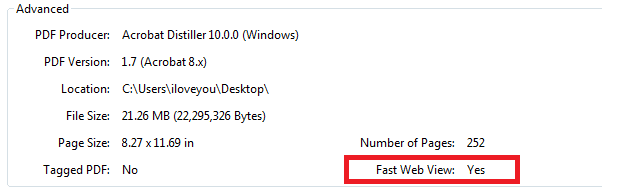
i call js save as file
this.saveAs("D:\\tmp\test.pdf")
[Fast web view ] had change to "No" in result file
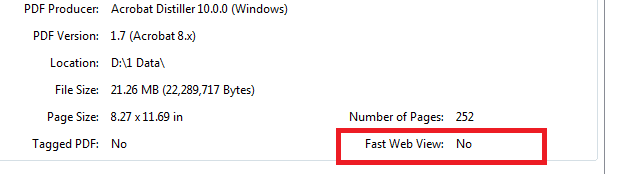
How can keep fast web view when save as?
Thank you.
 1 Correct answer
1 Correct answer
It’s an option in Preferences. Can’t be set in JavaScript.
Copy link to clipboard
Copied
It’s an option in Preferences. Can’t be set in JavaScript.
Copy link to clipboard
Copied
thank you,
i can set option when save file
PDSaveLinearized — Save the file optimized for the web, providing hint tables. This allows the PDF file to be byte-served. This flag can only be specified if PDSaveFull is also used.
Copy link to clipboard
Copied
This options are not available in the Javascript interface.
Find more inspiration, events, and resources on the new Adobe Community
Explore Now