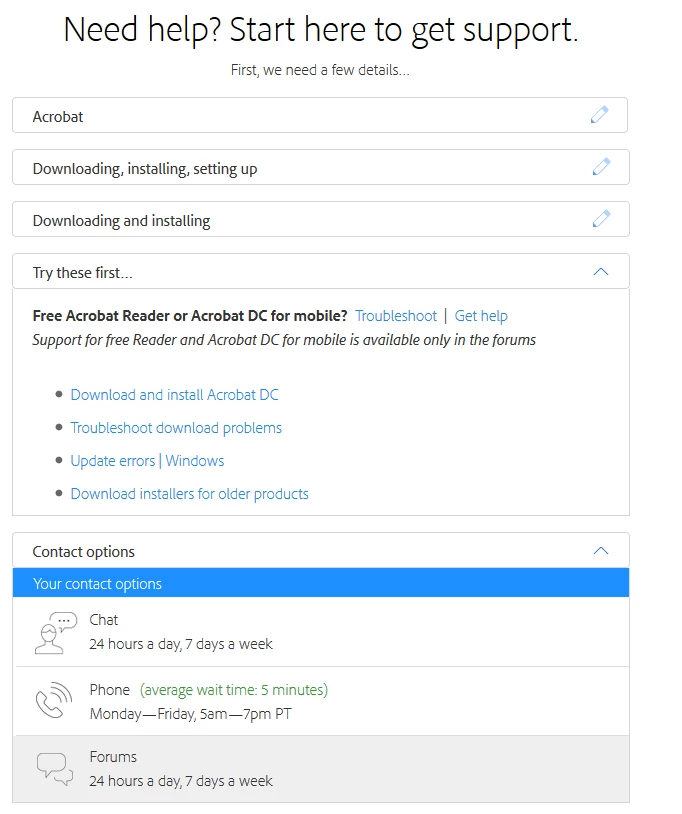How do I just talk to an Adobe representative who can fix my issue with your product? This whole customer support setup is insane...
I mean really. Adobe is a huge software company - how can they tolerate customer service this bad. I have been clicking around in circles on the Adobe site, which inevitably just funnels me back into the forums (thus far unhelpful). And from what I've been reading, once I DO get in contact with someone (how?), the support calls/chats don't seem to be much better. Someone please prove me wrong. You are squandering the good will of customers who pay a lot of money for your products.
I can't even return the product I purchased because the help links just take me here: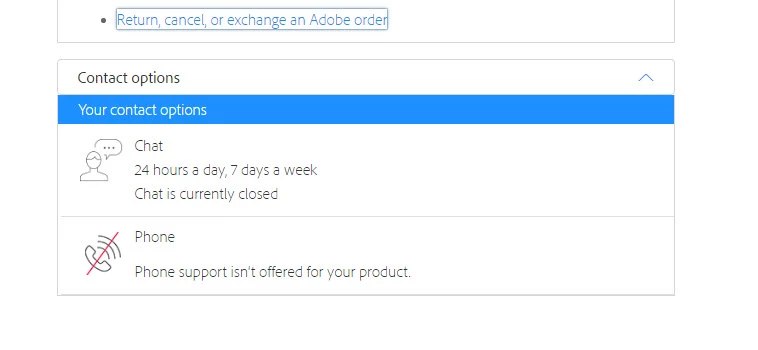
Original request for help: