How to change a dropdown list selection based on a condition of another field
Hi, I would like a dropdown list be on a certain item based on a number on another field.
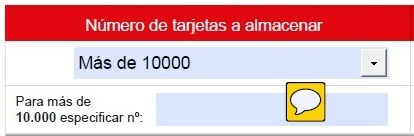
So basically if I write a number on the field at the bottom that is higher than 10000, I want the upper field to show the option "Más de 10000". And if the user changes the selection on the upper field to any other option (except "Más de 10000"), remove whatever number it is on the bottom field.
Many thanks!

