- Home
- Acrobat SDK
- Discussions
- how to change page orientation from portrait to la...
- how to change page orientation from portrait to la...
Copy link to clipboard
Copied
how to change page orientation from portrait to landscape in an existing PDF ?
 1 Correct answer
1 Correct answer
That depends on which version of Acrobat you are using. If using the current version, Acrobat DC, you can click on Organize pages on the right panel.

Hover your cursor over the page you want to rotate and click the rotation icon that appears.

If you're using Reader (not Acrobat), you cannot permanently rotate a page. However, you can temporarily rotate it by choosing the View menu and selecting View > Rotate View.
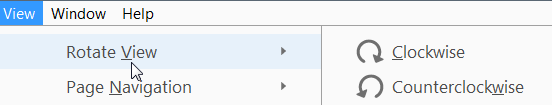
Copy link to clipboard
Copied
That depends on which version of Acrobat you are using. If using the current version, Acrobat DC, you can click on Organize pages on the right panel.

Hover your cursor over the page you want to rotate and click the rotation icon that appears.

If you're using Reader (not Acrobat), you cannot permanently rotate a page. However, you can temporarily rotate it by choosing the View menu and selecting View > Rotate View.
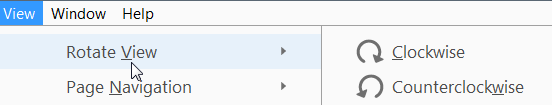
Copy link to clipboard
Copied
Sorry, but I believe you did not answer the question properly. The question is: "How to change page orientation?" The instructions you provided are for ROTATING the document or object--that is a different thing.
To change orientation, the page will be flipped--but the writing should still be running from left to right (in English). Your rotation method will make the document difficult to read for most people, because the words will be at a 90-degree angle.
Copy link to clipboard
Copied
Rotate the page so that you can read from left to right.
Copy link to clipboard
Copied
Acrobat has no tools to alter the page size, swapping width and height, without moving the content. It would rarely be useful, because the new content would not fit! I suspect your next question would be "and how do I reflow the text to the new orientation" to which my reply is "you are using the wrong file format, PDF doesn't work that way. Use Word".
Copy link to clipboard
Copied
He means the same way you can change from landscape in print preview where the document rotates but it keeps the contents of the document the same. Is there a way to do that outside of print preview or is print preview the answer? My issue is that the documents I attached are in landscape and the first page is still in portrait mode. I need to change the first page to landscape.
Copy link to clipboard
Copied
If you want to transition content from a page that is currently Landscape to Portrait orientation (or from Portrait to Landscape), rather than rotate text while maintaining the current orientation, one approach is to select the Edit tool in the current document and Copy the content you wish to re-orient; then create a new blank document in the desired orientation, select the Edit tool, and Paste the copied content into the new document. This may require copying and pasting content in sections and/or resizing the content to fit the new page. This may not work with all content, but has worked for me when I have needed to change orientation.
Find more inspiration, events, and resources on the new Adobe Community
Explore Now